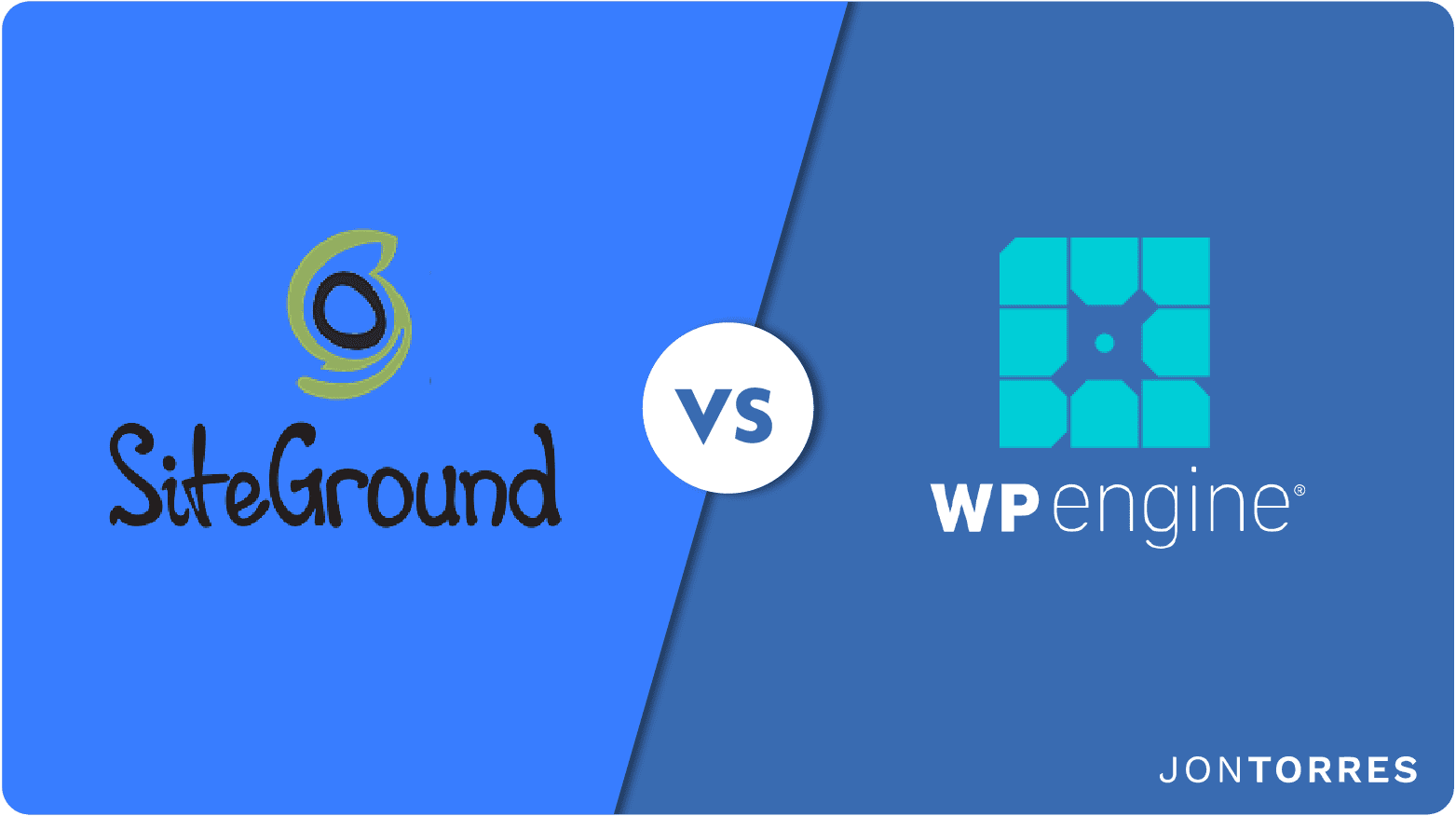Hosting vs Server: What Are the Key Differences?
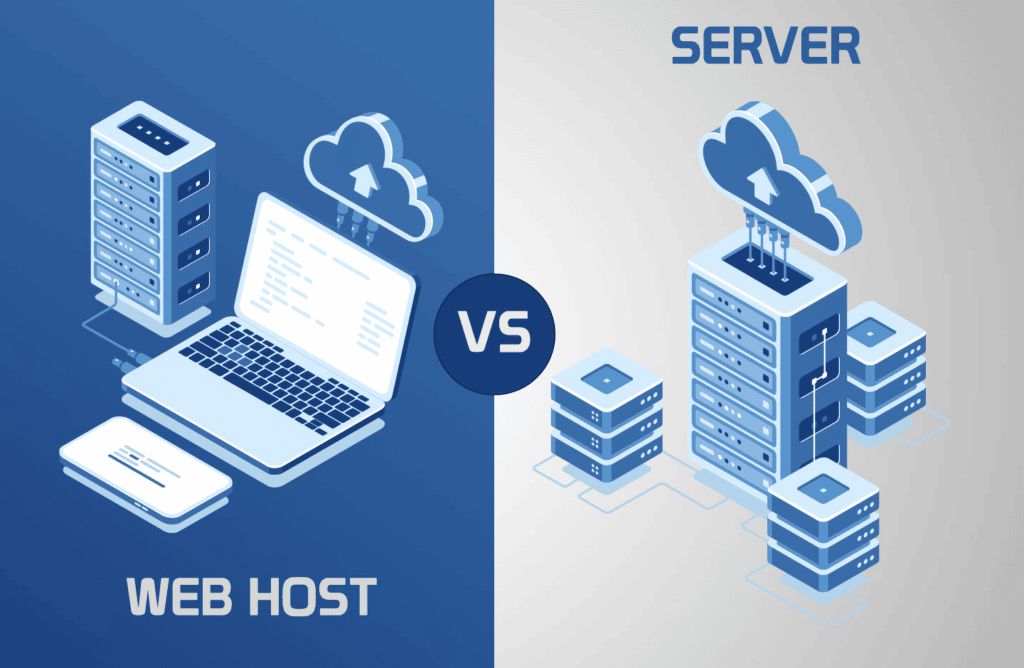
If you aren’t tech-savvy, you may not understand the difference between a host and a server. Since both are required to reach the internet, the difference is important. We’ll define each term up front, and then explain both in more detail throughout this post:
- Host: Any device that connects to a network.
- Server: A hardware device or software that provides services or information to other devices or computers in the network.
To run any business with a web presence or app-based services, there is a fundamental question that must be answered: should I use paid hosting services, or buy/manage my own server(s)? Keep reading and I will highlight the differences that need to be examined for this hosting vs server question.
What is Hosting?
Any device that connects to a network is a host. This can be your computer, smartphone, tablet, or another smart device.
In terms of hosting, the network that a host connects to is the internet, via an Internet Protocol (IP) address. This is important because the server operating system may utilize a different type of network.
It should also be noted that a “host” and “web hosting service” are two very different things. While a host is a device that connects to the internet and consumes resources, a web host is a commercial enterprise that provides web servers that allow companies to post websites on the internet.
Functionality
A host shares and consumes resources, meaning that it can provide information to other devices in the network and pull resources/information from multiple servers.
Each host has its own IP address, which is the way that information is routed along the network. You can think of your IP address as the “home address” of your devices in the network, which ensures that information is always sent to the correct device(s).
Types of Hosts
A host (also called a “node”) is any device that connects to the network and has its own IP address. Other types of devices connect to the internet but do not have their own IP address (hubs, switches, routers, wifi boosters), so these cannot be considered hosts.
Devices that are considered hosts include:
- Laptops or desktops
- Smartphones
- Tablets
- IoT-enabled “smart” appliances
Marketers who use blogs or websites to run their businesses need to understand the differences between the various types of web hosting, as it can directly impact the performance, availability, and speed of your website.
Let’s get into the different options for hosting services so that you know what your choices are:
Shared Hosting
The term shared hosting is pretty self-explanatory: your website is hosted on a web server that is shared with several other websites.
Shared hosting is a cost-effective option for beginners or websites that don’t get a ton of traffic.
Companies that provide shared web hosting serve multiple clients, and offer the ability to easily upgrade to dedicated hosting rapidly if needed.
Dedicated Hosting
Dedicated hosting means that the web server is being used for a single client. If you purchase dedicated hosting, you have exclusive rights over the web server that is being used to host your website or websites.
This is more expensive than shared hosting, so it’s typically only used for enterprise-level companies with over 100,000 web visits per month or those who are worried about protecting sensitive information.
Virtual Private Server (VPS) Hosting
Virtual Private Server (VPS) hosting is a type of middle ground between shared hosting and dedicated hosting. While VPS hosting is sharing resources with other host websites, the number that you are sharing resources with is typically low.
VPS hosting also provides dedicated resources for your website within the server, so it shouldn’t affect its ability or speed in delivering web pages.
A VPS is a good option for medium-sized businesses that can’t afford any downtime on their website. A VPS provides managed services and redundancy to ensure everything is always online.
Cloud Hosting
Very popular due to the ability to scale quickly and provide redundancy and speed, cloud hosting services are relatively new but quite effective.
This type of web hosting service utilizes multiple servers that are located in different places, with each of these web servers providing different functions. This offers redundancy and speed because if one server has an issue, the others can keep everything running at normal operating speed.
This is an excellent option for medium or large companies that are quickly growing and see more than 50,000-page visits per month.
Managed Hosting
Let’s put it this way: if you are reading this article to learn the difference between a host and a server, you need to make sure that you have managed web hosting. Most hosting providers have managed services, which means that they look after the web servers to ensure that the hardware device, server operating system, and server applications are all running smoothly.
Colocation
If you have the technical support or proficiency to manage your own web servers sensibly, but don’t want them in private data centers and don’t have room in your own offices, you can choose colocation services.
Colocation companies allow multiple users to keep their server computers in one storage space, provide IP addresses and power, and keep the temperature cool enough to keep the computer hardware operating (they put off a lot of heat). You may need to provide or obtain services to keep your servers running, however, as colocation companies don’t always provide IT services.
Best Web Hosting Service
If you are just getting started building your own website or blog, the process can seem a little overwhelming. Or perhaps you’re a pro who has grown your site substantially and is trying to find the best web host and server that can host rapidly growing websites. Or maybe you just need more network resources than you’re accustomed to.
Since the best web host would be different for each of these examples, I’ve broken it down into the best for beginners and pros.
Best Web Hosts for Beginners

GoDaddy has helped millions of entrepreneurs and bloggers get started on their first sites. The great thing about GoDaddy is that they provide everything you need to get one or more websites online.
It’s a one-stop shop where you can buy your website name and enter it into the Domain Name System (DNS), purchase a web hosting plan, and choose how much bandwidth you need to deliver web pages.
GoDaddy’s paid hosting is relatively affordable, but they don’t offer any of the tools needed to build your actual website.
2Wix

Wix is also a one-stop shop that provides everything from buying your domain to getting your website online, even providing efficient network hosting. They also offer over 800 templates from which you can design your entire website.
Wix also has a ton of marketing plugins that allow you to grow your business from your desktop computer, making it a fast favorite among entrepreneurs building their very first web pages.

Microsoft has been in the personal computing business longer than anyone else. The Azure platform is a cloud-based computing platform to host websites. Because it’s Microsoft, they have an enormous number of plug-in services that can be tailored to your needs.
From data services to SaaS, Azure can serve multiple clients, application servers, and has the ability to provide far more services than other hosts.
What Is a Server?
Now that you know what a host and web host are, it’s time to get into the next part of the equation, which is crucial to delivering web pages: the server.
A server is a software or hardware device that can connect to other devices on a network to share information or provide services. All web pages are hosted on a web server somewhere in the world, and a single website may utilize multiple servers – just as a single server may service one or more websites.
I know, that can seem a little confusing. Let’s get into the details to help you better understand what a server is.
Functionality
The function of a server is to share information or provide services to many different types of computing devices in the network. A client is a term used to describe any hardware or software that is using the server, and a single server can provide services for multiple clients at a time.
There are different types of specialist servers built to provide different functions, so a single client may be using multiple servers at the same time for different needs.
What Are the Different Types of Servers?
The servers used in web hosting are built to host websites (often one or more websites), but there are many different types of servers that allow our technology-connected lives to function with ease. Let’s get into some of the different types of servers.
Web Servers
The primary purpose of a web server is to store, process, and deliver web pages. Websites consist of HTML pages (Hyper Text Markup Language), which is a way that the various bits of information and content included on the web pages are stored.
A web server uses HTTP (HyperText Transfer Protocol) language to connect that information to a location, which allows you to request information by entering the correct location into your browser.
Database Servers
Not all devices work through HTML-based information. Many of these computing devices utilize database servers to retrieve information that is not coded to be shown as a website. You can think of a database server as a warehouse of information. It’s not meant to be pretty, it’s just meant to store and provide data when requested.
Mail Servers
Electronic mail (email) may seem like a fast, seamless process to you, but it’s actually quite complicated when you understand what happens between a single client hitting “send” and it being received.
Mail servers act as a sort of virtual post office, and even have their own language (Simple Mail Transfer Protocol or SMTP). As it travels the country or world, a single email will pass through multiple mail servers.
File Servers
When multiple users with a Local Area Network (LAN) need access to the same files, they are often saved on a file server. This not only allows local users fast access but also provides redundancy.
Application Servers
iPhone-made applications are extremely popular. A vital part of those apps working is the application server, which sits between the network and a database.
Application servers also use their own language, and when you hear someone talking about coding in Java, Python, PHP, or other languages, it denotes the type of application server that their programs run on.
How To Choose the Right Server for Your Business
There are many different types of servers, and multiple servers may be used at the same time on the same device. Here’s a rundown to help you choose the right server for your business:
- Web servers are used for companies that have or run websites
- Database servers are used by companies that need to warehouse a lot of data
- Mail servers are used to control email
- File servers allow local users to share resources and files
- Application servers are used to run applications (apps)
Best Web Server Service
Most web hosting providers choose which types of servers are used in their web hosting, but some will give you options. If you have the choice and can dictate which web server is used for your web hosting, here are the top choices:

The most popular web server on the market, NGINX web servers, are used to run over 33% of the known websites. Compatible with both Windows and LINUX, NGINX servers are renowned for their performance and are built to serve multiple clients simultaneously.
NGINX web servers are optimal for high-trafficked and demanding websites. The downside is that they aren’t customizable and require the use of default settings for web hosting.

Over 30% of all known websites are run by an Apache web server. It is open source and supports multiple programming languages (including PHP for WordPress). It also has an active community of developers. The downside is that it requires a lot of updates and can struggle with high-traffic websites.
What Are the Key Differences Between Hosts and Servers
| Host | Server | |
| Definition | Device connected to other similar devices or computers on a network. | Hardware or software that provides information or services to other devices on a network. |
| Functionality | Shares and consumes resources. | Shares resources and provides services. |
| Connection Method | Internet | Local Area Network (LAN) or internet |
| Types | Computer, smartphone, connected device with an IP address. | Web server, database server, mail server, file server, application server |
If you are still on the fence as to whether you should use paid hosting or get your own web server, let’s break down some of the key differences between the two options:
Comparison of Key Differences
The key difference between host services and running your own server is that you are paying someone else to take care of the technical support of running your web server and storing data.
If you are just starting out, you likely don’t need your own dedicated host and server. There are many benefits to paid hosting vs server, as hosting services will largely take care of the most complicated and time-consuming aspects of being a web host.
Duties
Not all hosts provide the same level of service. Companies like GoDaddy and Wix (listed above) may require you to share resources, but they make life infinitely easier if you don’t have a large organization or high-traffic website. They perform all of the duties aside from designing the website and managing the content.
Pricing
Paid websites share resources among many different clients, so the price of using their services can be substantially lower. Unless you have the technical proficiency to manage a server, the cost of paid web hosting can certainly be lower than having to pay someone to watch your server 24 hours a day for issues.
Challenges and Disadvantages
Paying someone else to manage your web server can make life easier if you are a small business. However, some large companies either have to protect sensitive information or have unique needs that others don’t. This can be a key difference between host services and having your own server, as some industries have strict regulations on customer data. If sharing resources, data centers, or even the same server violates your industry’s regulations, you may have no other choice.
Advantages and Benefits
The key advantage of paying for web hosting is that you don’t have to spend money on your own server or technical support. Paid hosting provides teams of people whose sole job is to monitor your servers and other devices that are needed to host websites. If your needs greatly increase and you suddenly need more storage space or even another server, you can simply upgrade your plan. When running your own servers, you would have to go out to purchase and configure new equipment to upgrade.
Skills
Marketers have a lot of skills, but most don’t have the requisite skill set to code their own software, configure a database server, or run their own data centers. Unless you are technically proficient in running, configuring, and troubleshooting your own server, the hosting vs server question should be a pretty easy one to answer.
Final Thoughts on the Difference Between Hosting and Server
I’ve spent many years perfecting my craft as a professional marketing and affiliate expert. All of this experience has brought me to the point where I made $560,000 in one year with a blog, and I want to share this knowledge with other affiliate marketers to help us all grow.
Whether you are a new web entrepreneur starting your first blog or an established company that needs to grow your online presence, web hosting from companies like Wix or AWS can make your life much easier and simpler. Stick to the managed services unless you can afford your own IT staff and colocation services that your own web servers would require.
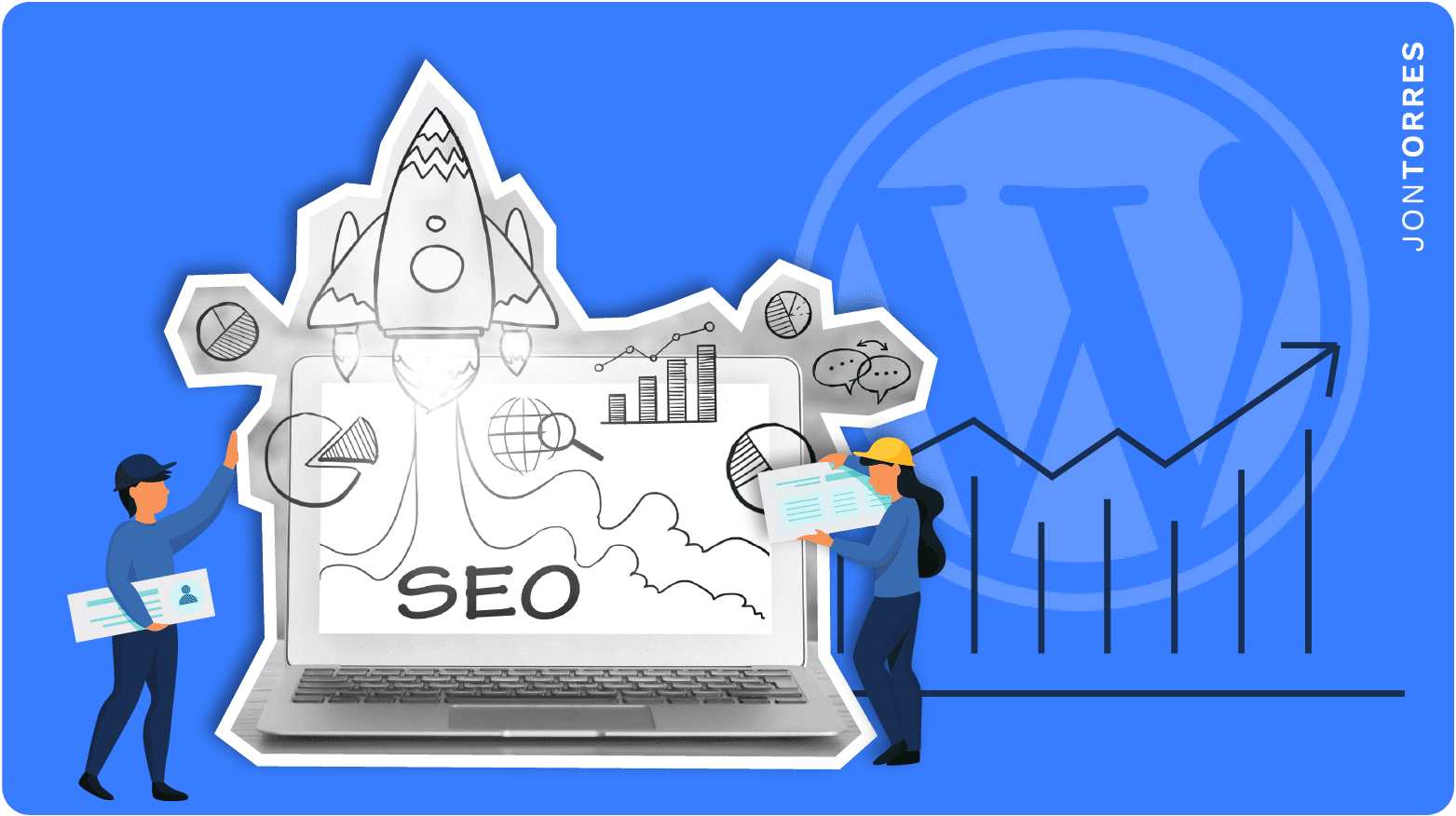
SEO, Software Reviews, Wordpress & Site Building
7 Best WordPress Page Builders for SEO...
Jon Torres
Feb 19 2024

Software Reviews, Tools, Wordpress & Site Building
Namecheap vs HostGator in 2025: Which On...
Jon Torres
Apr 25 2023