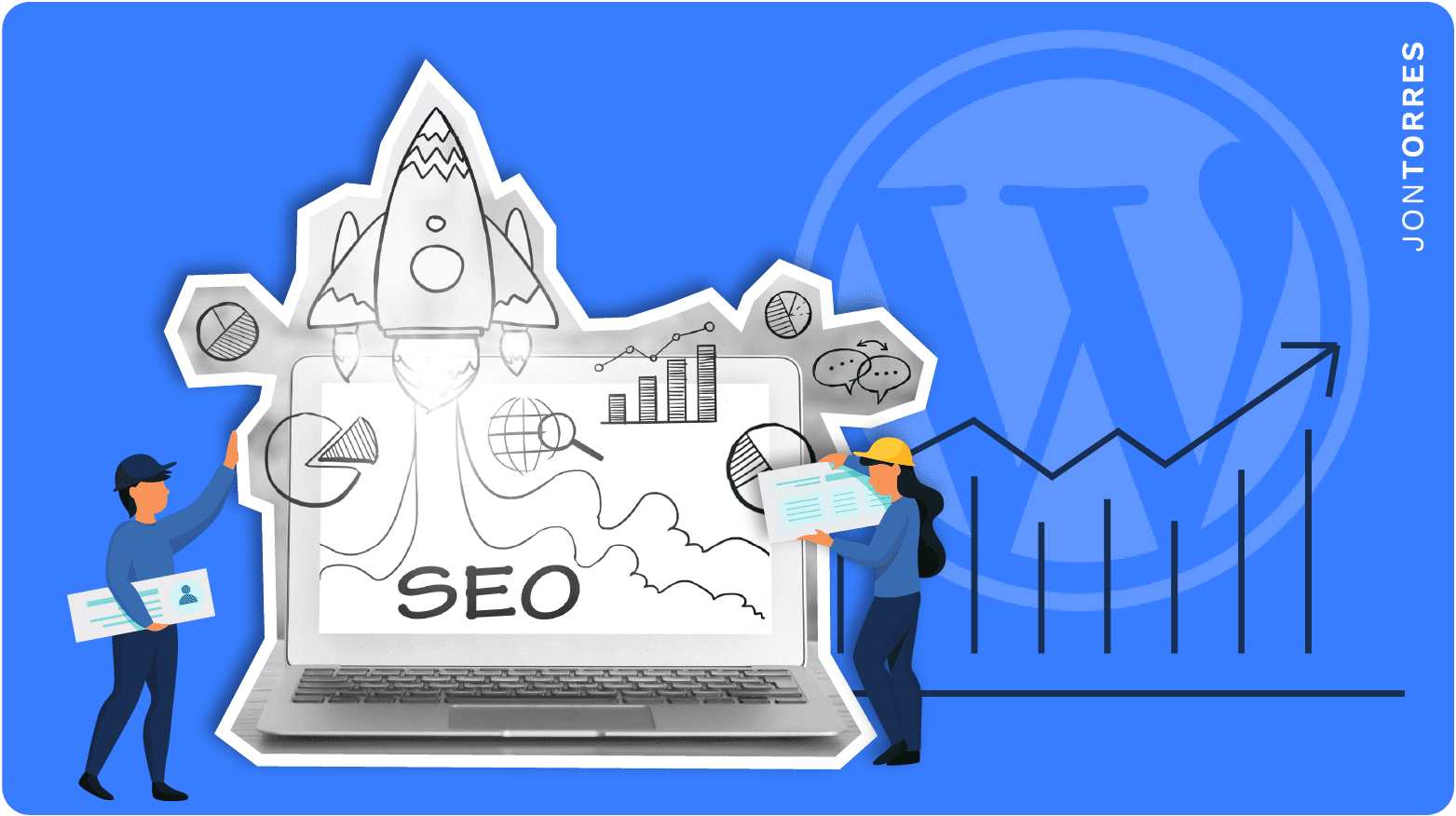Best SEO tools: 13 Ahrefs Alternatives in 2025

When managing your website or websites for your clients, you need a reliable SEO tool. When it comes to one of the best SEO tools that can help you research long-tail keywords, organic search results optimization, conduct backlink analysis, track backlinks, and much more, Ahrefs usually comes to mind and it is my personal favorite.
However, Ahrefs can be a bit overwhelming to beginners, and it’s pricey, among other drawbacks. That’s why we decided to cover Ahrefs alternatives in this post to help you find a suitable tool for your SEO needs.
So, if you think Ahrefs isn’t the best option for you (or you simply want a different tool to supplement Ahrefs), take a look at the alternatives in this article.
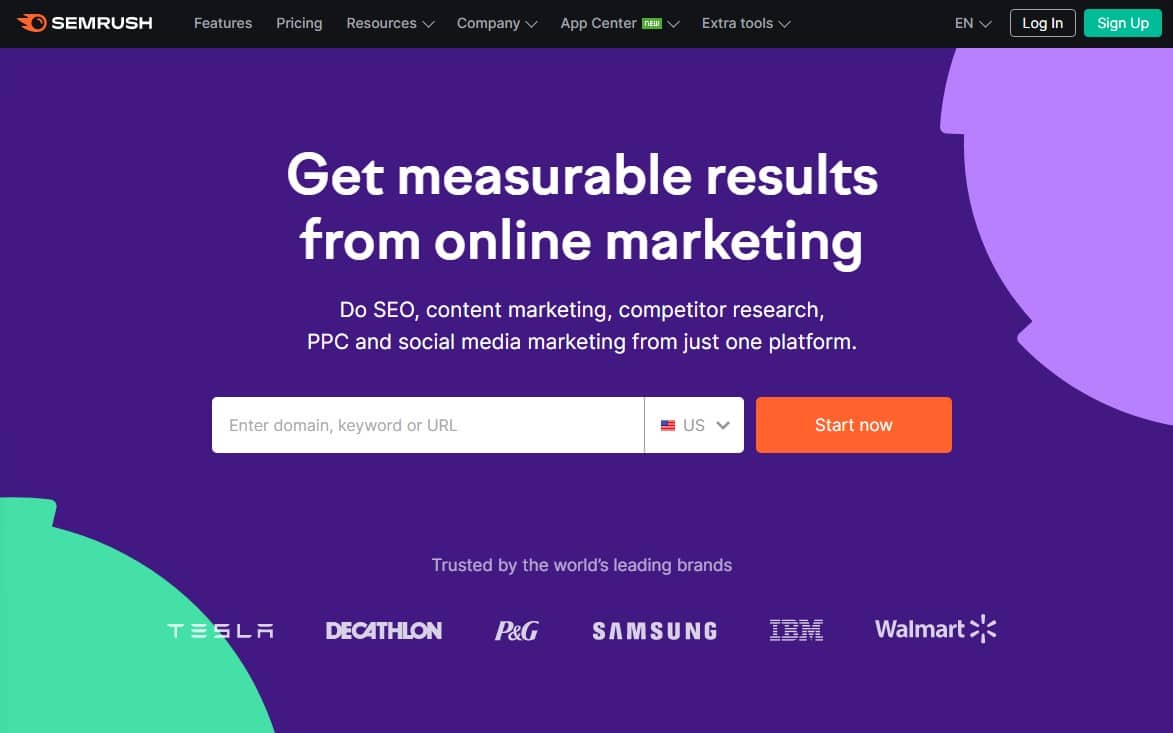
Sem Rush SEMRush is among the best SEO tools and for a good reason: it has tons of useful features all in one place.
Comparison with Ahref
We think SEMRush is one of the best SEO tools with Ahrefs both with regard to the number and quality of features.
They are similar in pricing too.
However, we’d choose Ahrefs because it offers a better user experience. Therefore, while SEMRush and Ahrefs are similar feature-wise, SEMRush is a bit more difficult to use.
For instance, when looking for more information on Ahrefs, a list of useful external links shows up on the left sidebar. These links give you access to essential reports, such as internal backlinks, top pages SEO, broken links, link intersect, and more.
While SEMRush has such a sidebar, it only links to the various features. In other words, if you’re looking for something specific on SEMRush, you need to analyze each feature further.
According to some users, this SERP analysis tool has a better UX than Ahrefs. However, in terms of features, these two platforms are similar. If you’re looking for an Ahrefs alternative whose features are fairly similar, you may want to try SEMRush.
SEMrush Rating
SEMrush is one of the most popular alternatives to Ahrefs, with over 8 million users and a 4-star rating on ProductHunt. It’s also a free tool! If you’re just getting started in SEO or want a rank tracker tool to get an idea of what sites are ranking above yours, SEMrush might be the rank tracker for you.
In addition to SEMRush’s standard keyword research functionalities (such as CPC, and search volume), you’ll find other helpful features, including:
- On-page SEO analysis
- Backlink analytics
- Page optimization
- Traffic analytics (the sources of a website’s traffic)
- SEO site audits
- SEO score tracking
- Social media management
- Local SEO tools
- Backlink analysis tool
- Link building
Pros
-
 Cost-effective: SEMrush offers some of the best bangs for your buck when it comes to keyword research and competitive intelligence. The pricing plans are very reasonable, especially considering what you get in return.
Cost-effective: SEMrush offers some of the best bangs for your buck when it comes to keyword research and competitive intelligence. The pricing plans are very reasonable, especially considering what you get in return.
-
 Easy to use: SEMrush's interface is clean and intuitive, which makes it easy for even beginners to use. You won't need to spend much time getting used to it before diving into actionable data about your competitors' strategies, search results, and related keywords you'll want to rank for. The interface is easy to use and understand.
Easy to use: SEMrush's interface is clean and intuitive, which makes it easy for even beginners to use. You won't need to spend much time getting used to it before diving into actionable data about your competitors' strategies, search results, and related keywords you'll want to rank for. The interface is easy to use and understand.
-
 Great customer support: If you run into any issues with SEMrush or just have a question about how something works, customer service is available 24/7 via email or phone call (phone calls can be made from 9 am-5 pm EST). They're friendly and helpful, so don't be afraid to reach out if there's anything that isn't clear!
Great customer support: If you run into any issues with SEMrush or just have a question about how something works, customer service is available 24/7 via email or phone call (phone calls can be made from 9 am-5 pm EST). They're friendly and helpful, so don't be afraid to reach out if there's anything that isn't clear!
-
 Newer updates: Newest updates are often available before they're released to everyone else, which means you can beat your competition with new strategies before they even know how to use them!
Newer updates: Newest updates are often available before they're released to everyone else, which means you can beat your competition with new strategies before they even know how to use them!
-
 A resourceful community: The community of users is huge, so if you ever need help with anything or have questions about how to do something, there will be someone around who can help. They have lots of resources available for those who want to learn more about SEO or SEM (search engine marketing).
A resourceful community: The community of users is huge, so if you ever need help with anything or have questions about how to do something, there will be someone around who can help. They have lots of resources available for those who want to learn more about SEO or SEM (search engine marketing).
Cons
-
 The free trial only lasts 30 days, which isn't enough time if you're trying to determine whether or not this tool will work for you and your business needs.
The free trial only lasts 30 days, which isn't enough time if you're trying to determine whether or not this tool will work for you and your business needs.
-
 For most people, this is just too expensive for what it offers. Yes, it's worth it if you get into local SEO as a career or business, but most people don't need all of these features on a regular basis.
For most people, this is just too expensive for what it offers. Yes, it's worth it if you get into local SEO as a career or business, but most people don't need all of these features on a regular basis.
-
 Doesn't have as many features as some other local paid SEO tools on the market.
Doesn't have as many features as some other local paid SEO tools on the market.
Star Rating
/ 5.0
Ubersuggest is one of the best Ahrefs alternatives to help you generate content and keyword ideas. It can also help you analyze the competitors’ backlinks, traffic, and top-page SEO.
The keyword magic tool grants you access to more than one billion content pieces, six billion related keywords, and two trillion links.
Three of Ubersuggest’s top features include:
Domain Authority:
This feature allows you to reverse engineer a competitor’s content marketing, local SEO, and social media marketing strategies. In other words, Ubersuggest lets you know the strategies your competitors are using so you can adopt the same, make improvements, and outdo the competition.
Top Page SEOs:
This tool allows you to discover the competitor’s web pages that rank for popular long-tail keywords and which ones are widely shared on Facebook and Pinterest.
Keyword Suggestions:
You can type any keyword in the keyword tool to see hundreds of suggestions. Furthermore, you’ll see each keyword’s search volume, seasonal trends, CPC, search engine difficulty, and more.
Content Ideas:
This feature allows you to write content based on what’s already ranking and get the most shares online. As a result, you find ideas to write on topics people are interested in.
SEO Explorer:
Under this section, you’ll find the SEO Analyzer tool, which allows you to identify technical SEO issues on your site and fix them. It also includes the backlinks tool to let you see your competitors’ backlinks, referring domains, and link history so you can reverse engineer their strategies.
How Ubersuggest Compares to Ahrefs
Ubersuggest is a high-quality SEO tool. However, in terms of features, Ahrefs is more feature-rich. For example, Ahrefs lets you know new, broken, and lost backlinks. It also shows anchor texts, link-intersect, internal backlinks, and more.
The other difference is in pricing. Ahrefs is pricey and starts at $99 per month. On the other hand, Ubersuggest starts from as low as $12 per month for the Individual Plan. The Business and Enterprise/Agency plans cost $20 and $40 per month respectively.
In this case, Ubersuggest wins because it’s a top-notch tool at an affordable price.
Ubersusuggest Star Rating
UberSuggest is an SEO tool that makes suggestions as you type. It’s a great tool for content writers because it provides information about your topic in a clear and concise format.
The UberSuggest star rating is the average of all ratings given by users, usually, it’s a 3-star rating. It’s important to consider this when you’re writing your articles because it gives insight into the quality of your content.
Pros
-
 UberSuggest is a tool that allows you to see what your audience is searching for. This can be incredibly helpful in terms of increasing your website's traffic and conversions.
UberSuggest is a tool that allows you to see what your audience is searching for. This can be incredibly helpful in terms of increasing your website's traffic and conversions.
-
 The tool also allows you to see what related keywords are most popular among your target audience, which can help you optimize your content accordingly.
The tool also allows you to see what related keywords are most popular among your target audience, which can help you optimize your content accordingly.
-
 You don't have to spend time looking up information or finding sources—UberSuggest does it all for you.
You don't have to spend time looking up information or finding sources—UberSuggest does it all for you.
-
 You can use UberSuggest on any topic—you don't need to be working on a specific project or assignment like some other SEO tools require.
You can use UberSuggest on any topic—you don't need to be working on a specific project or assignment like some other SEO tools require.
-
 UberSuggest is an easy way to locate interesting places in your city without having to spend time searching online or asking friends for recommendations.
UberSuggest is an easy way to locate interesting places in your city without having to spend time searching online or asking friends for recommendations.
-
 Link building- This SEO tool allows you to check your backlink profile, compare links, and find broken links.
Link building- This SEO tool allows you to check your backlink profile, compare links, and find broken links.
Cons
-
 It doesn't always give you great results. The quality of the suggestions is highly variable depending on what type of content you're looking for, how much time has passed since someone else last used UberSuggest with that same topic/keyword combination.
It doesn't always give you great results. The quality of the suggestions is highly variable depending on what type of content you're looking for, how much time has passed since someone else last used UberSuggest with that same topic/keyword combination.
-
 You have limited control over what kind of results you get back when using UberSuggest.
You have limited control over what kind of results you get back when using UberSuggest.
Star Rating
/ 5.0
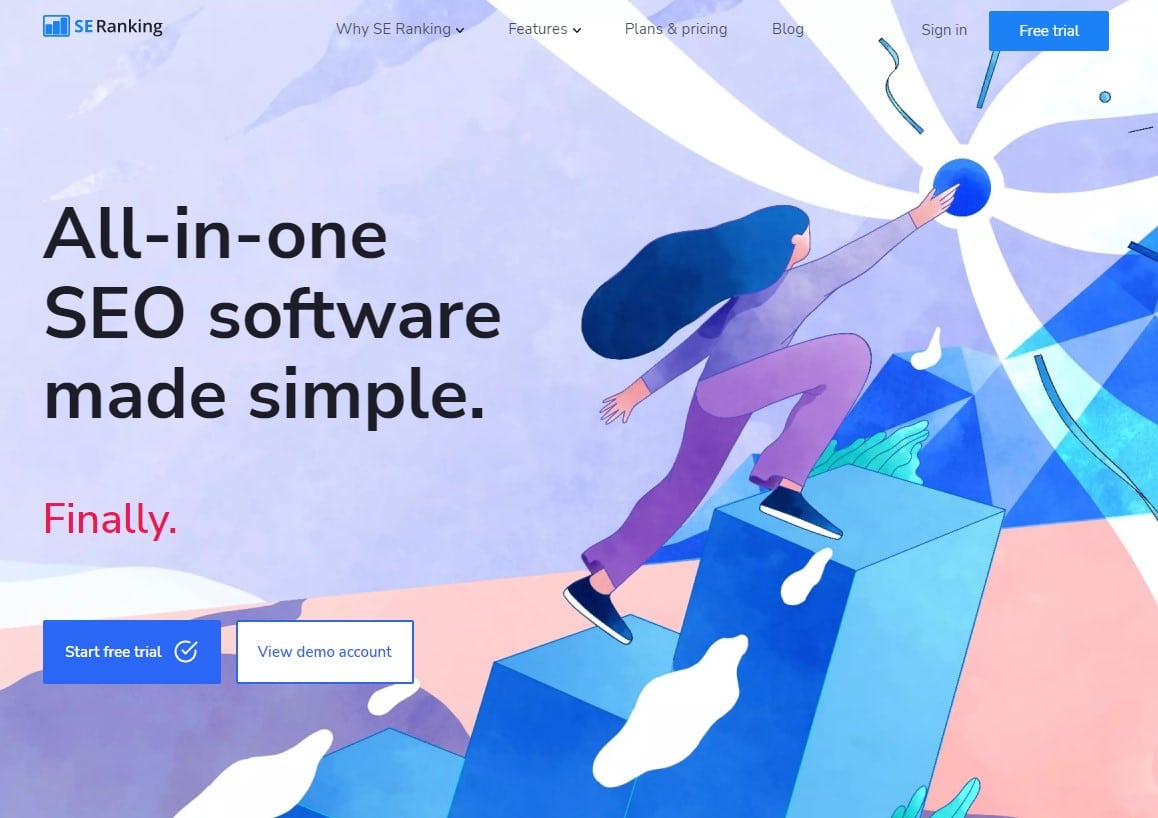
SeRanking This tool has a rich list of features including a great selection of SEO tools. The SEO tools suite comes with a keyword rank tracker, page optimization, website audit, on page SEO, backlink checker, backlink monitoring, keyword research and suggestion, marketing plan, and keyword grouper.
Moreover, there’s a competitive research feature, social media management, and a B2B feature that includes, link building, a lead generator, white-label, local SEO reporting, and API.
How It Compares Against Ahrefs
As you can see, this app has some features you won’t find on Ahrefs, such as the lead generation tool under B2B features.
You can integrate most of these features with Google Analytics and Google maps, making SE Ranking an essential tool in multichannel or cross-platform marketing.
A feature like SEO localization puts SERanking ahead of Ahrefs, and you can use it, especially if you have a business in several locations.
SERanking is affordable too. Their basic (Optimum) plan costs $39 per month while the Plus plan (most popular) goes for $89 per month. The Enterprise plan costs $189 per month.
This tool has a more elaborate and extensive dashboard too. SERanking’s remarkable quantity of features makes it a great Ahrefs alternative. The price point is attractive too.
SERanking Star Rating
According to a recent study, the average star rating of a website on SERanking is 3.8 out of 5 stars.
This means that more than half of websites have at least 4.0 stars, and almost all websites have at least 3.0 stars.
What does this mean for you? It means that if your site has fewer than 3 stars, it’s not likely that many people are going to find it at all. And if they do find it, they’re probably not going to find anything useful there!
Pros
-
 It’s one of the best free SEO tools, so you don’t have to pay anything to see what your site looks like from the perspective of a search engine.
It’s one of the best free SEO tools, so you don’t have to pay anything to see what your site looks like from the perspective of a search engine.
-
 You can analyze your competitors’ sites as well, which can give you insights into how they are doing in Google search engine results.
You can analyze your competitors’ sites as well, which can give you insights into how they are doing in Google search engine results.
-
 It’s easy to use and understand, so anyone can do it—even if they aren't tech-savvy or don't have experience with SEO.
It’s easy to use and understand, so anyone can do it—even if they aren't tech-savvy or don't have experience with SEO.
Cons
-
 You may not always find the most relevant information on SERanking, so you'll need to do some additional research yourself.
You may not always find the most relevant information on SERanking, so you'll need to do some additional research yourself.
-
 Some of the results are outdated or inaccurate, so it's vital that you confirm the information before making any decisions based on what you find on SERanking alone—especially when it comes to something as important as your website's SEO!
Some of the results are outdated or inaccurate, so it's vital that you confirm the information before making any decisions based on what you find on SERanking alone—especially when it comes to something as important as your website's SEO!
Star Rating
/ 5.0
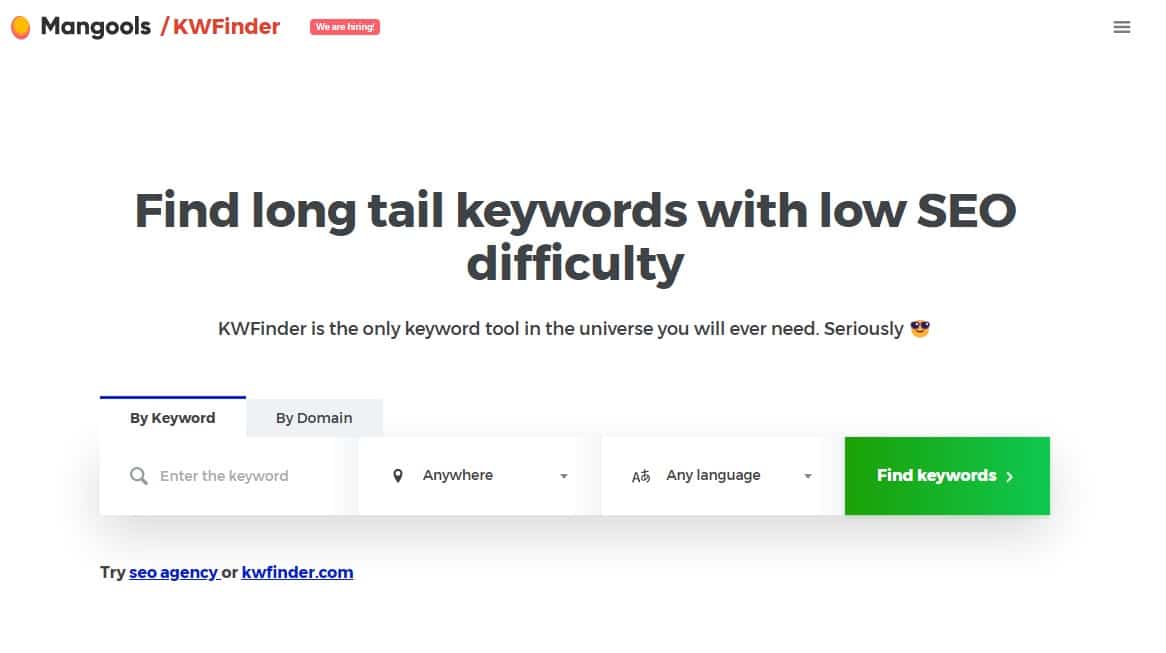
KWFinder is one of the products by Mangools. While Ahrefs is a well-rounded tool, covering different aspects of SEO, KWFinder gives more focus on keyword research.
So, how does KWFinder work?
Well, it all starts with a seed keyword. After typing a search term, this tool looks for possible keywords to explore. The total keywords displayed depend on your plan.
The tool will gather results from autocomplete, questions, and suggestions.
To give you a better understanding of data, KWFinder provides instant SEO metrics like:
- Trend – Gives the previous year’s search volume trend
- Keyword difficulty – The keyword tool gives you a hint on the difficulty of ranking for a specific keyword based on the strength of its link profile.
- Cost Per Click (CPC) – Gives the average CPC value as shown in Google Ads
- Search – Shows a keyword’s average search volume per month
- Pay Per Click (PPC) – gives you a clue of a term’s competitiveness in Google Ads
How Does KWFinder Compare with Ahrefs?
Both Ahrefs and KWFinder have useful keyword research and instant SEO metrics, such as keyword difficulty and search volume. Both SEO tools also allow you to type in the competitor’s domain and see a list of their keywords.
But, the two have some notable differences. First, Ahrefs returns large volumes of data in all of its plans. KWFinder’s Basic plan only lets you search up to 100 keywords per day.
Ahrefs’s user interface can be a bit overwhelming for rookies. In general, KWFinder offers a better user experience; newbies can easily jump in and start researching keywords.
Ahrefs is more expensive than KWFinder. If you’re only looking for a keyword research tool, you may be overpaying for Ahrefs’s Keyword Explorer. Unlike Ahrefs, KWFinder is pocket-friendly, especially if you go with the annual billing option.
Here’s the breakdown of their pricing:
Ahrefs
- Lite – $99 per month
- Standard – $179 per month
- Advanced – $399 per month
- Agency – $999 per month
KWFinder
- Basic Plan – $49 per month
- Premium plan – $69 per month
- Agency plan – $129 per month
To sum up, if you’re looking for a comprehensive tool for researching, analyzing, and managing keywords, use Ahrefs. However, if you need a simple, inexpensive platform for researching keywords whose data is similar to that of Ahrefs, go for KWFinder.
KWFinder Star Rating
KWFinder is one of the best search engine bots that helps you find new products to buy online. It has a 5-star rating system, which it uses to show how high quality (or low quality) each product is.
Our research shows that KWFinder’s users give it an average star rating of 4 out of 5 stars. This means that they’re generally satisfied with the site, but there is always room for improvement.
KWFinder has been reviewed by over 15,000 users on TrustPilot, where it has an average rating of 4.4 out of 5 stars.
Pros
-
 On-page SEO analysis
On-page SEO analysis
-
 Finds relevant people for your business.
Finds relevant people for your business.
-
 You can use it to track down influencers who would be good for your business.
You can use it to track down influencers who would be good for your business.
-
 It has a very simple interface and is easy to use.
It has a very simple interface and is easy to use.
Cons
-
 It's not free, so if you don't want to pay for it, there are other options available (like just using Google).
It's not free, so if you don't want to pay for it, there are other options available (like just using Google).
-
 You can't choose which sources you want to include in the search—they're all included by default.
You can't choose which sources you want to include in the search—they're all included by default.
-
 You need an account before you can use the tool (which requires signing up for an account), which might not be convenient for some people who don't have time or energy for that kind of thing.
You need an account before you can use the tool (which requires signing up for an account), which might not be convenient for some people who don't have time or energy for that kind of thing.
Star Rating
/ 5.0
Google Planner This keyword research tool is free and you need a Google account to access it. After typing a preferred keyword, you will see a list of keywords related to your query. To get more results, you should use a broader keyword.
This solid keyword research tool is one of the best free keyword research tools that provide useful search volume and predicts data that can help you select the right keywords for your content marketing and SEO strategy.
In addition, this keyword tool shows you the average monthly searches, the high range for top of page bids, the low range for top of page SEO, and keyword competition.
Still, finding it hard to navigate around this SEO tool? Here’s a more detailed tutorial to guide you on how to use the keyword tools.
While useful, this SEO tool doesn’t have as many features as Ahrefs. Besides, SEO experts have argued that the tool doesn’t display accurate numbers.
Pros
-
 It's one of the best free SEO tools. You don't have to pay for it, and you can use it at any time.
It's one of the best free SEO tools. You don't have to pay for it, and you can use it at any time.
-
 It's easy to use, so anyone can do it.
It's easy to use, so anyone can do it.
-
 You can get ideas for what keywords to target for your website or blog post with this tool.
You can get ideas for what keywords to target for your website or blog post with this tool.
Cons
-
 The tool only provides information about what people are searching for right now, not how often they are doing so.
The tool only provides information about what people are searching for right now, not how often they are doing so.
-
 It's only available in certain countries
It's only available in certain countries
-
 You need to know what you're doing in order to use it effectively
You need to know what you're doing in order to use it effectively
-
 It doesn't tell you what people are searching for when they find your website or blog post.
It doesn't tell you what people are searching for when they find your website or blog post.
Google search console app is one of the free SEO tools that help you to track your site’s overall SEO performance in search. In other words, it displays tons of data on the keywords and Google’s search results you already rank for.
You must integrate Google Search Console with your website to get a detailed keyword analysis of the web pages. This free tool helps to improve the click-through rate and hasten the process of your posts getting crawled.
Google Search Console can reveal your site’s readability and indexing issues. It also shows an individual page’s performance by device and location regarding the way it generates clicks that lead to your website.
In the Search Console’s interface, you’ll see details of which sites link back to the web pages on your website.
Overall, Ahrefs provides more detailed backlink metrics than Search Console and shows more keyword and instant SEO metrics than Console. For example, Console only shows keywords you rank for while Ahrefs shows even the keywords you don’t rank for as well as the keywords your competitors rank for.
In terms of user experience, both platforms are easy to work with for experienced SEOs, but newbie users may take a while to get used to these apps.
Pros
-
 The data provided by Google Search Console and Google analytics can help prepare for an upcoming change in Google's algorithm or give insight into how well certain pages perform compared with others on their own domain or other sites' domains as well!
The data provided by Google Search Console and Google analytics can help prepare for an upcoming change in Google's algorithm or give insight into how well certain pages perform compared with others on their own domain or other sites' domains as well!
-
 Ability to track keywords and rankings in one place (and the ability to track multiple websites)
Ability to track keywords and rankings in one place (and the ability to track multiple websites)
-
 Allows you to make changes in your site that will affect your bot rankings (such as meta tags or content)
Allows you to make changes in your site that will affect your bot rankings (such as meta tags or content)
-
 Provides tips on how to improve your website's performance in search engines bots
Provides tips on how to improve your website's performance in search engines bots
Cons
-
 The data is only available for a limited period of time. Even if you have access to historical data in the console, it will only show up if you are logged into an account with permission to access historical data.
The data is only available for a limited period of time. Even if you have access to historical data in the console, it will only show up if you are logged into an account with permission to access historical data.
-
 It does not provide any data about mobile rankings or traffic from apps or Google Assistant.
It does not provide any data about mobile rankings or traffic from apps or Google Assistant.
-
 There is no way to track other search engines like Bing or Yahoo! - Only Google SERPs are tracked by this tool.
There is no way to track other search engines like Bing or Yahoo! - Only Google SERPs are tracked by this tool.
-
 Google Search Console data doesn't provide any useful advice on how to improve your website's rankings.
Google Search Console data doesn't provide any useful advice on how to improve your website's rankings.
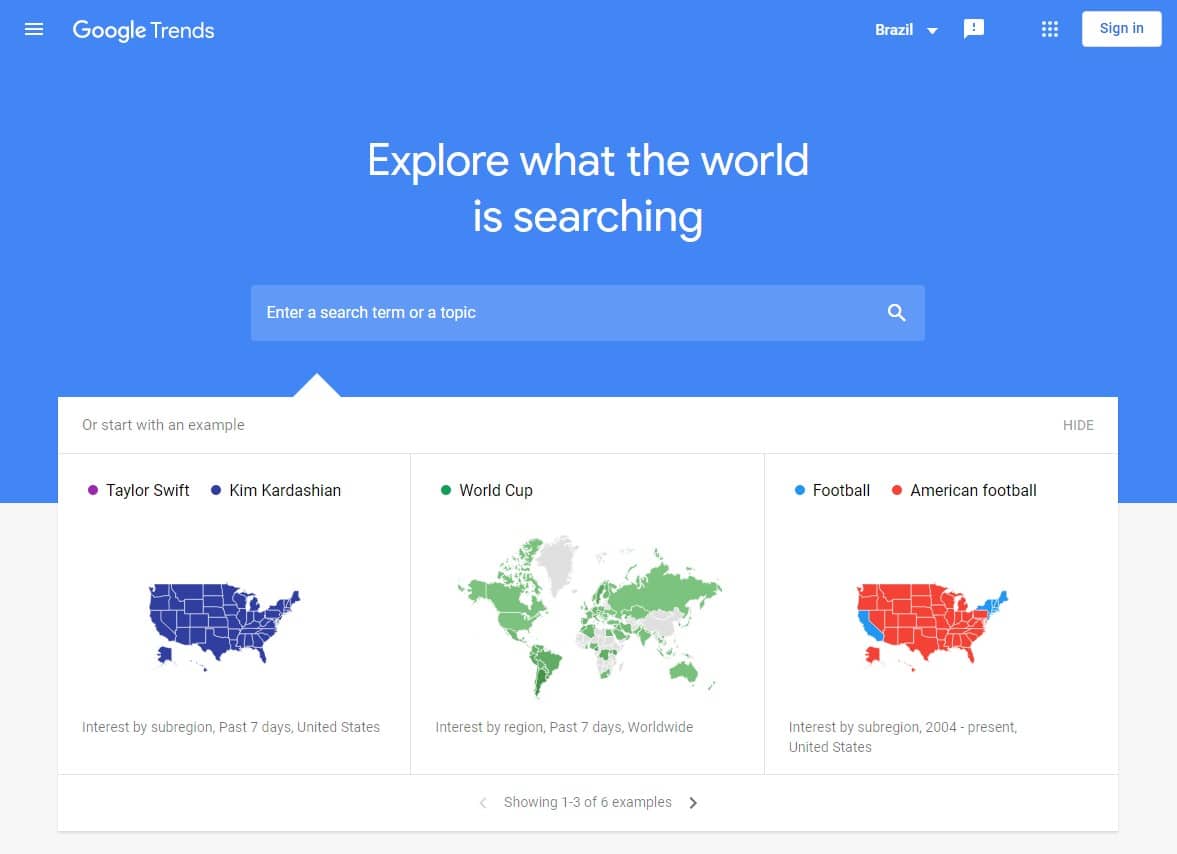
The search trends tool shows the frequency of a particular keyword. You can use it as one of the alternative free SEO tools. Most of the search spikes are triggered by events, and marketers can use this info to ramp up their marketing efforts when search software terms related to their business are trending.
And it gets better–Google Trends also shows geographical locations where the search interest for a particular keyword is high.
Overall, Google SEO tools are effective when combined together rather than used single-handedly. That said, none of these SEO tools has quite as many features as Ahrefs.
Pros
-
 It provides a snapshot of what people are searching for online at any given moment
It provides a snapshot of what people are searching for online at any given moment
-
 It helps us understand what people are interested in and what they're talking about (both good and bad)
It helps us understand what people are interested in and what they're talking about (both good and bad)
-
 It's a free SEO tool! You don't need to pay anything to use this free tool, which makes it an attractive option for any marketer or researcher.
It's a free SEO tool! You don't need to pay anything to use this free tool, which makes it an attractive option for any marketer or researcher.
-
 It's easy to use. You can search by keyword or phrase, provide a country or region and even choose between time frame (up to 1 year). This means that you'll get accurate results quickly and easily.
It's easy to use. You can search by keyword or phrase, provide a country or region and even choose between time frame (up to 1 year). This means that you'll get accurate results quickly and easily.
Cons
-
 It isn't always accurate because people can search for things that aren't related to what they actually want (for example, someone might type "lobster" into Google without thinking about where they want to buy one)
It isn't always accurate because people can search for things that aren't related to what they actually want (for example, someone might type "lobster" into Google without thinking about where they want to buy one)
-
 It's a very broad indicator that can't be used as a stand-alone source of information because it doesn't provide any context or detail about why something is popular.
It's a very broad indicator that can't be used as a stand-alone source of information because it doesn't provide any context or detail about why something is popular.
Star Rating
/ 5.0
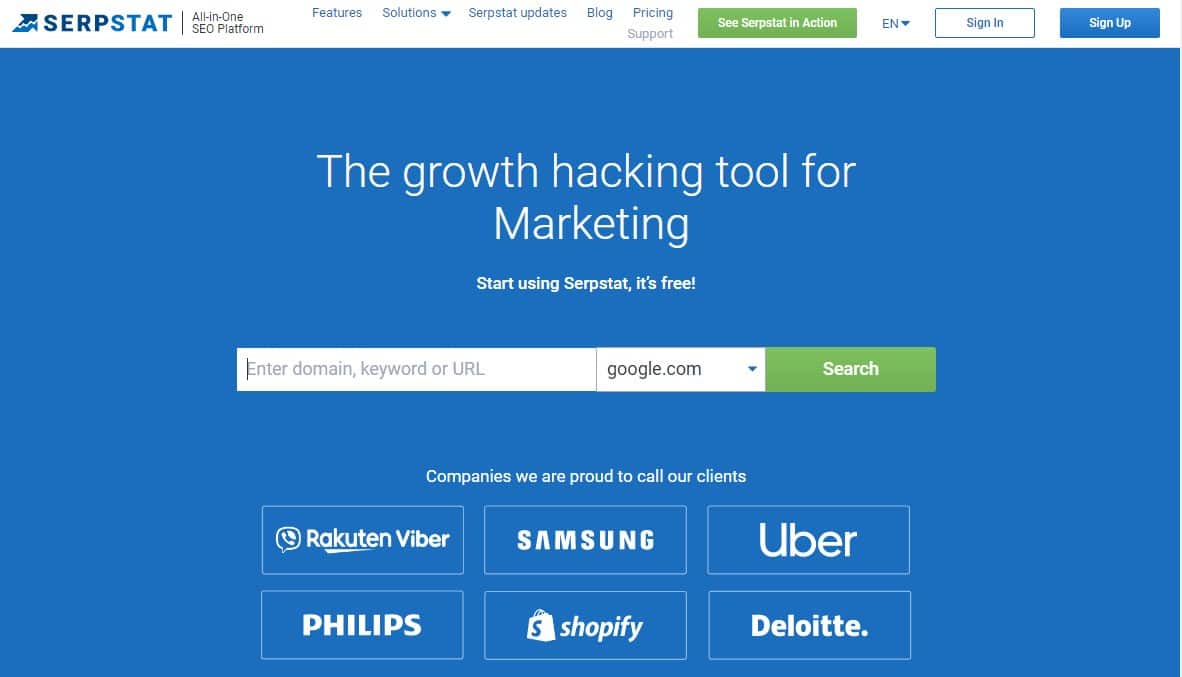
Serpstat is a cost-effective Ahrefs alternative that works solidly. These free SEO tools feature basic SEO functions, such as keyword research for PPC and SEO software. It also provides keyword suggestions and alternatives, giving you more ideas for an improved content marketing and SEO strategy.
Serpstat has a user-friendly interface to help you master every feature quickly. For example, the domain vs domain feature lets you compare your domain to two of your competitors. As a result, you can identify the common keywords, analyze rankings, and find growth opportunities.
How Serpstat Compares with Ahrefs
What makes Serpstat a reliable Ahrefs alternative is the fast, robust, and thorough site audit feature. This feature analyzes your website and identifies technical SEO problems.
Most importantly, Serpstat organizes your site’s SEO issues by priority, allowing you to address the high and medium priority ones.
In general, Serpstat is both an affordable and usable alternative to Ahrefs. Its pricing plans start at just $69 per month, making it one of the most cost-effective SEO tools you can use. Having said that, Serpstat lacks some of the modern features and the data given isn’t always accurate.
Pros
-
 Serpstat is a great tool for link building. You can easily track your link and instant SEO metrics, monitor your backlinks, find broken links, and much more with Serpstat's link indexer feature.
Serpstat is a great tool for link building. You can easily track your link and instant SEO metrics, monitor your backlinks, find broken links, and much more with Serpstat's link indexer feature.
-
 Ability to track rankings across multiple platforms (Google, Bing, Yandex).
Ability to track rankings across multiple platforms (Google, Bing, Yandex).
-
 A social media management tool that lets you schedule posts and monitors engagement across multiple channels.
A social media management tool that lets you schedule posts and monitors engagement across multiple channels.
-
 A keyword research tool that lets you find relevant keywords.
A keyword research tool that lets you find relevant keywords.
Cons
-
 The tool does not have any kind of scheduling options for social media posts or email sending options, so you will have to do all the work manually.
The tool does not have any kind of scheduling options for social media posts or email sending options, so you will have to do all the work manually.
Star Rating
/ 5.0
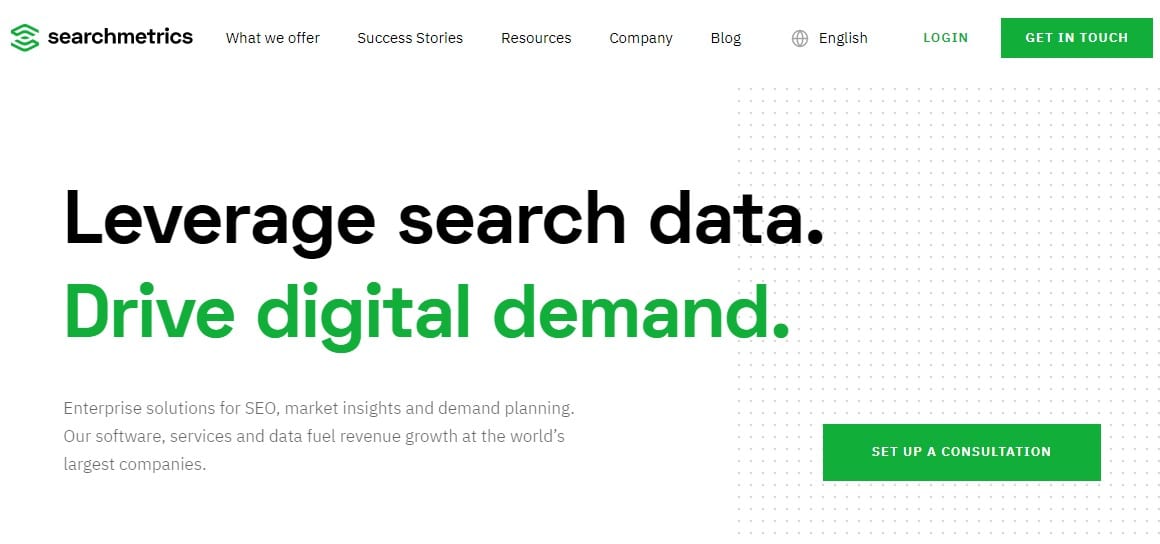
SearchMetrics combines classic free SEO tools, such as keyword research with other newer features, including a detailed dashboard full of data-driven insights.
The other striking feature is access to historical SEO data. As a basic user, you can access 5 years of historical data, which helps you to see the historical performance of your target keywords. As a Suite user, you will have access to even more.
this is one of the best bing webmaster tools that are also a domain-level keyword research tool. All you have to do is type in a domain to see the site’s performance in search engines’ results. Furthermore, you can compare your site to competitors and see the performance of your content.
SearchMetrics shows you the traffic sources, the devices people use to visit your website, whether traffic is coming from paid or organic search engine results, and more.
While finding keywords on SearchMetrics is easy, the tool lacks some intelligence. For example, when searching for a term and nothing shows up, Searchmetrics should recommend similar terms, but this doesn’t happen.
How SearchMetrics Compares Against Ahrefs
Some of the features that are unique to SearchMetrics include PPC insights, search engine optimization, dashboard templates, complete visibility history, real-time visibility alerts, social engagement Google analytics data, and more.
The pricing info for the two SEO tools differs. Unlike Ahrefs where the pricing info is available on the website showing the four pricing plans (Lite, Standard, Advanced, and Agency), SearchMetrics doesn’t have visible information on pricing. You’ll need to contact support for a quote.
Therefore, if you’re looking for an Ahrefs alternative with more features than what Ahrefs offers, you can try SearchMetrics.
Pros
-
 Provides information about site activity, including monthly search volume, engagement and SEO metrics, and tools for keyword research.
Provides information about site activity, including monthly search volume, engagement and SEO metrics, and tools for keyword research.
-
 Easy to use interface makes it accessible to non-technical users.
Easy to use interface makes it accessible to non-technical users.
-
 It provides valuable insights into your website's performance.
It provides valuable insights into your website's performance.
-
 It provides information about competitors' websites.
It provides information about competitors' websites.
-
 It has a user-friendly interface, so it's easy to learn how to use it.
It has a user-friendly interface, so it's easy to learn how to use it.
-
 It provides detailed information about the page rankings of any websites you've chosen as well as their content, backlinks, social media activity and more.
It provides detailed information about the page rankings of any websites you've chosen as well as their content, backlinks, social media activity and more.
Cons
-
 Does not offer any features related to social media optimization or link building.
Does not offer any features related to social media optimization or link building.
-
 It's only available for paid subscribers, so it's not free like the best free SEO tools like SEMrush or Ahrefs.
It's only available for paid subscribers, so it's not free like the best free SEO tools like SEMrush or Ahrefs.
-
 You have to pay for a subscription before you get access to any of the data, which can be frustrating if you don't know whether or not it will be worth it for your business.
You have to pay for a subscription before you get access to any of the data, which can be frustrating if you don't know whether or not it will be worth it for your business.
Star Rating
/ 5.0
10Moz
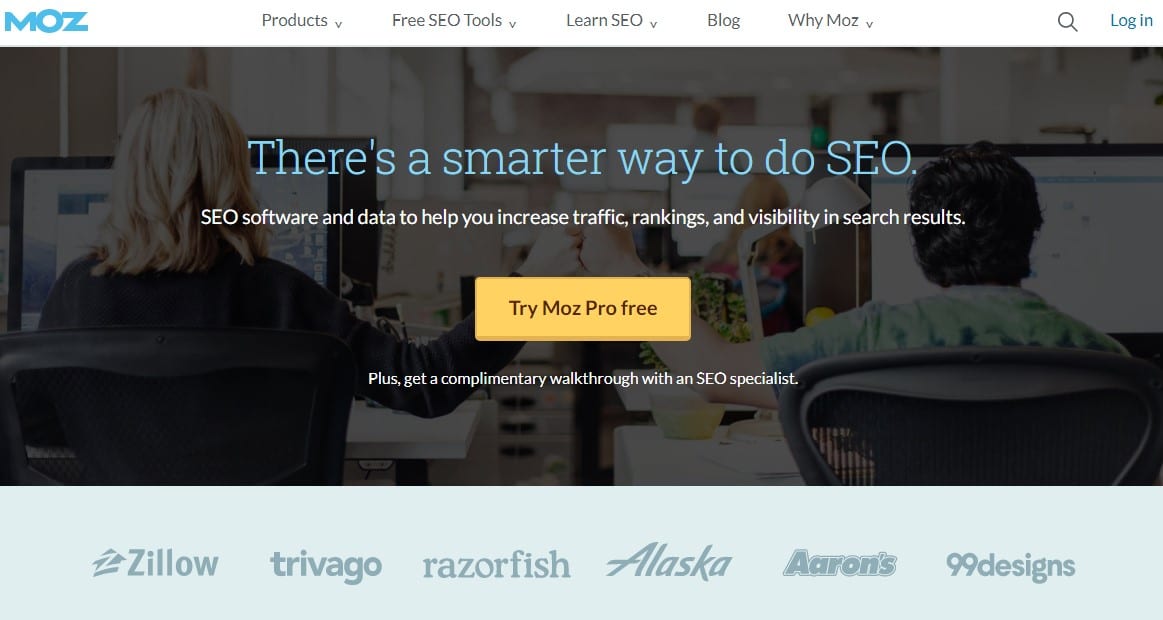
Moz is an all-in-one SEO toolkit and SEO analysis tool that you can use to find out almost everything about your competitor’s marketing and SEO strategy and website. Besides that, it also lets you conduct keyword analysis and market research within your niche so you can identify profitable opportunities.
Moz’s top features include:
- Keyword explorer
- Free chrome extension
- Ranking tracker
- Backlink checker
- Content optimizer
- Technical auditing feature
One of the reasons marketers like Moz is the user-friendly interface. Their rating scales and color codes make data use and interpretation hassle-free.
To get the most from Moz, you only need to enter the keywords or the competitor’s URL. Furthermore, there’s a personal dashboard and reporting data that you can easily use.
How Moz Compares to Ahrefs
Both SEO tools can be used for keyword research, search engine optimization, and analysis, link monitoring, and site rank tracking.
One of the most important features of Moz is the domain authority score usually provided by the MozBar browser extension. This can be compared to the domain rating by Ahrefs.
These two SEO metrics are slightly different such that a site may have a DA of 11 according to MozBar but the same site has a DR of 26 according to Ahrefs.
So, Which One Is More Accurate?
Moz Domain Authority predicts the possibility of a domain ranking in Google search results based on the link profile that correlates with ranking. On the other hand, the DR by Ahrefs reports the link profile’s strength of a particular domain.
In terms of pricing, Moz offers a 30-day free trial after which the plans start at $99 per month for the Standard plan. Upgrading to the Medium, Large and Premium plans cost $179, $249, and $599 per month respectively. You may also choose to pay annually and save 20 percent on each of these plans.
Moz’s pricing is similar to that of Ahrefs except that Ahrefs doesn’t offer a free trial.
Pros
-
 Easy to use. The interface is very user-friendly and intuitive, which means that even beginners can start using it right away.
Easy to use. The interface is very user-friendly and intuitive, which means that even beginners can start using it right away.
-
 Great customer support. If you have any questions or concerns, Moz offers great customer service via email and phone.
Great customer support. If you have any questions or concerns, Moz offers great customer service via email and phone.
-
 Free trial period. You get 30 days of a free SEO tool before having to commit to paying for the service!
Free trial period. You get 30 days of a free SEO tool before having to commit to paying for the service!
Cons
-
 The only major disadvantage of using this helpful tool is that it costs money every month if you want to access all its features without paying extra fees for each feature separately (such as keyword research). This can become expensive if you have multiple websites or blogs that need regular updates for improving their rankings in the search results.
The only major disadvantage of using this helpful tool is that it costs money every month if you want to access all its features without paying extra fees for each feature separately (such as keyword research). This can become expensive if you have multiple websites or blogs that need regular updates for improving their rankings in the search results.
-

Star Rating
/ 5.0
11Majestic
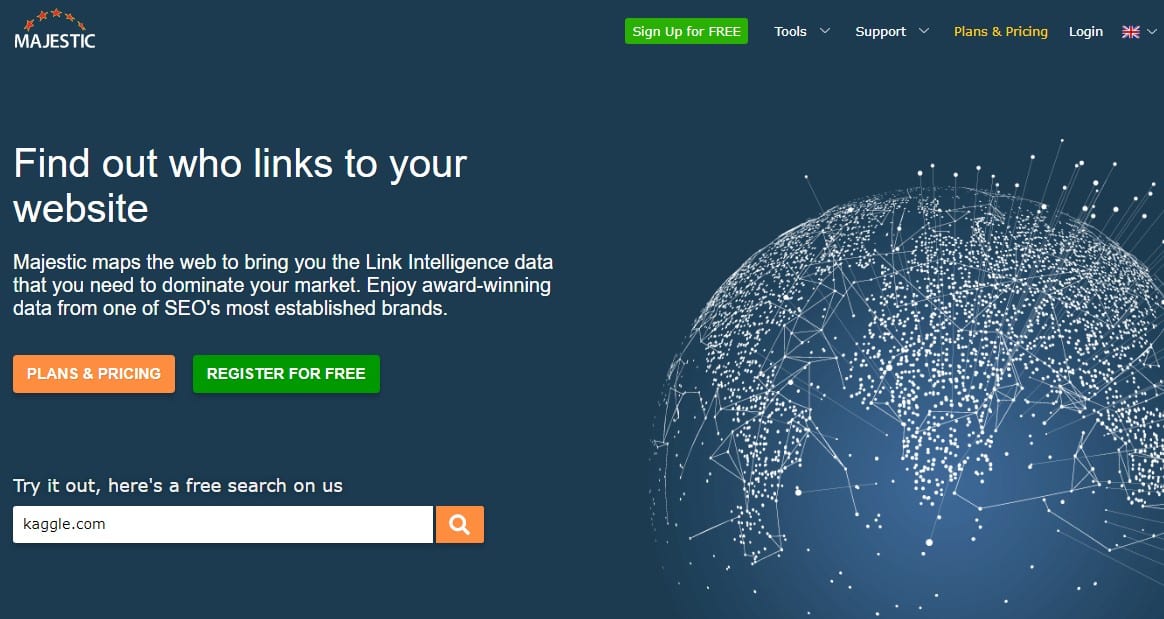
Majestic offers a variety of SEO features, including site analysis (site explore), domain comparison, link profile analysis, and more.
However, Majestic’s major focus is backlink analysis. Therefore, if you’re looking for a tool that handles all of your SEO functionalities in one place, Majestic might not be what you’re looking for.
However, if backlink reports mean a lot to you, Majestic would be a perfect pick for you. Compared to major SEO tools like Moz, Ahrefs, and SEMRush, Majestic does a good job with its backlink reporting feature.
How Does Majestic Compare to Ahrefs?
An interesting selling point for Majestic as Ahrefs selling point is the pricing. Its basic plan, known as Lite, costs just $41.67 per month, which is more than half of the lowest plan by SEMRush or Ahrefs. In spite of the low price, Majestic offers comparable backlink Google analytics features as these two platforms.
However, in terms of other essential features, like link building, SEO analysis tool, keyword ideas, and keyword analysis, Majestic doesn’t do as well as Ahrefs and other alternatives on our list.
Compared to Ahrefs, Majestic’s user interface looks outdated and is difficult to use. So, that’s one thing that needs improvement.
Also, Ahrefs has several SEO features like an SEO analysis tool, rank tracking, backlink tracking, keyword research, competition analysis, and more. On the other hand, Majestic focuses 100 percent on backlink analysis.
Therefore, if you’re looking for an affordable tool for backlink management, then Majestic is an ideal choice. But, if you want a tool that handles most of your SEO tasks in one place, backlink tracking included, you won’t go wrong with Ahrefs.
Pros
-
 You can get detailed information about your competitor's backlink profile and see where they're getting their links from. This can help you identify potential link-building opportunities for yourself.
You can get detailed information about your competitor's backlink profile and see where they're getting their links from. This can help you identify potential link-building opportunities for yourself.
-
 It's easy to use, even for beginners who are just starting out with SEO. There's no need for coding skills or technical knowledge.
It's easy to use, even for beginners who are just starting out with SEO. There's no need for coding skills or technical knowledge.
Cons
-
 Majestic has been known to be unreliable at times, especially during periods of high traffic on their site (like during holidays).
Majestic has been known to be unreliable at times, especially during periods of high traffic on their site (like during holidays).
-
 This is the best free SEO tool version only allows up to five queries per day (which means if you want more than five websites analyzed in one day, then this won't be suitable).
This is the best free SEO tool version only allows up to five queries per day (which means if you want more than five websites analyzed in one day, then this won't be suitable).
Star Rating
/ 5.0
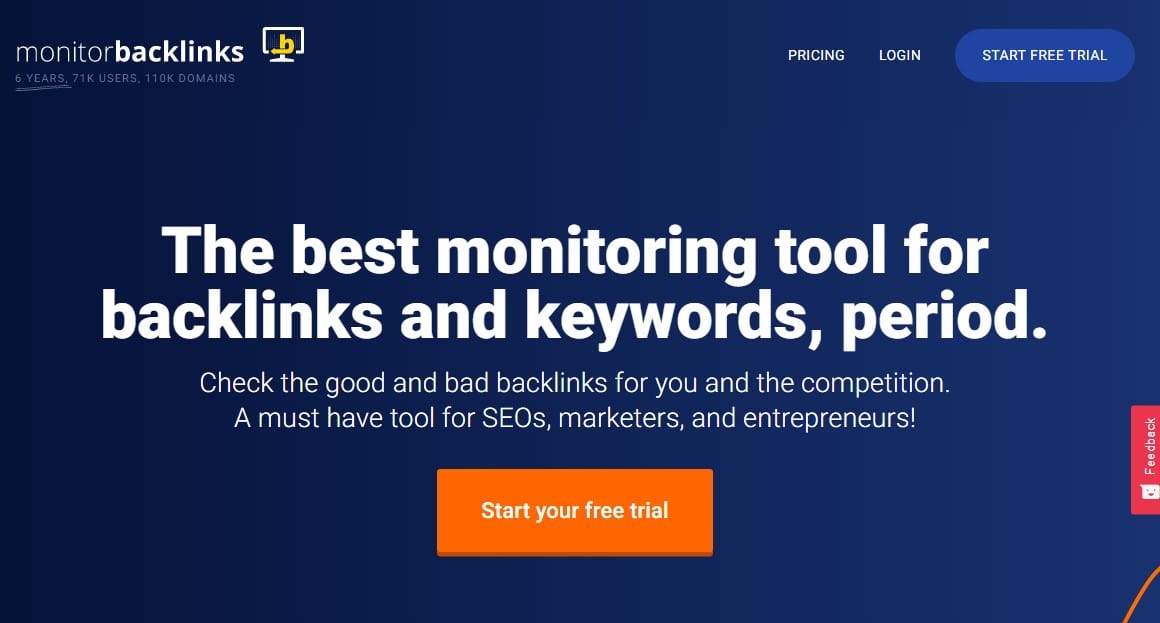
Monitor Backlinks Like Majestic, Monitor Backlinks specializes in backlinks. Specifically, this helpful tool handles link analysis and rank tracking, keyword rank tracking, and competitor checks.
But that’s not all:
Monitor Backlinks features an on-demand link checker and a built-in disavow tool. More importantly, the site has a clean and user-friendly user interface that beginners won’t find overwhelming.
How Monitor Backlinks Compares with Ahrefs
Both webmaster tools are excellent when it comes to checking link profiles, finding new link-building opportunities, and link-building competitive analysis. Let’s see how the two SEO tools stack up in light of the three top SEO features:
Checking link profile – Both SEO tools are easy to use when adding a domain to check out its link profile. However, Ahrefs requires you to type in a domain every time you’d like to check its link profile.
Unlike Ahrefs, Monitor Backlinks automatically tracks all of your domain’s backlinks and you don’t need to keep typing in the domain each time.
Competitive analysis – Monitor Backlinks presents the data under this feature clearly. However, Ahrefs does a better job through its Referring Domains feature and allows you to sort out the results using graphs.
Finding opportunities to build links – Both Monitor Backlinks and Ahrefs have this feature. So, it just comes down to personal preference.
More importantly, Monitor Backlinks is an inexpensive tool that starts at only $18 per month and has a free trial.
Summing up, Monitor Backlinks is for those looking to improve the backlink strategy, but Ahrefs is for anyone in need of an all-in-one SEO tool.
Pros
-
 It's easy to use and understand
It's easy to use and understand
-
 It's one of the best free tools! (or, at least it will be once you've paid for the minimum plan)
It's one of the best free tools! (or, at least it will be once you've paid for the minimum plan)
-
 It gives you a good overview of all of your backlinks at once.
It gives you a good overview of all of your backlinks at once.
-
 You can set up alerts for when something changes with one of your backlinks (for example, if it gets removed).
You can set up alerts for when something changes with one of your backlinks (for example, if it gets removed).
Cons
-
 No support is available outside of emailing them directly (but they do respond very quickly).
No support is available outside of emailing them directly (but they do respond very quickly).
-
 There is no way to export the data into a spreadsheet or use it with other tools like Google Analytics or Google Sheets.
There is no way to export the data into a spreadsheet or use it with other tools like Google Analytics or Google Sheets.
Star Rating
/ 5.0
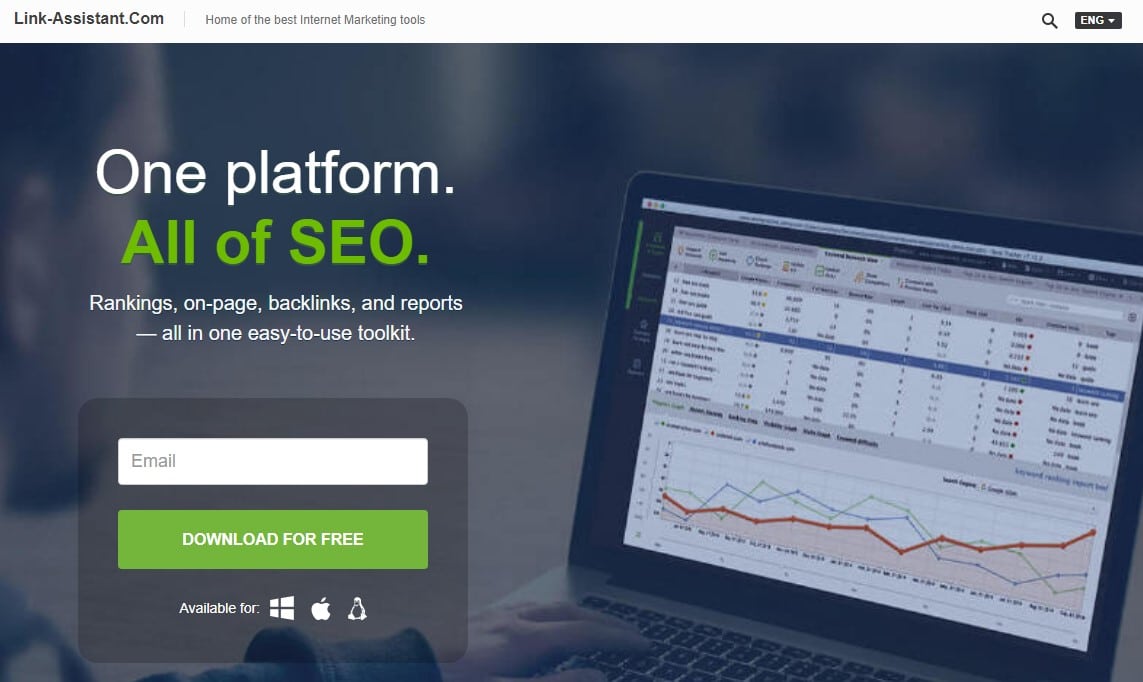
SEO PowerSuite is not an individual SEO tool, but a suite comprising four individual tools. The four tools include:
· Rank tracker
· Website auditor
· SEO spyglass
· Link assistant
The set of tools is set on a desktop app rather than a web-based app. And that’s the first difference between SEO PowerSuite and Ahrefs.
SEO PowerSuite shines in many areas. To begin with, it has features you’ll find in Ahrefs and SEMRush, but it has features you won’t find in other tools.
For example, it allows you to track geo-specific rankings. What users see in Google organic bot results may differ based on their geographical location.
Tracking national-level results aren’t enough; you need to do city-and street-level rank tracking, as well. This SEO software allows you to specify a street address to track the ranking progress in various geo-locations.
Regardless of your keyword database’s size, it’s not possible to include all the possible keyword variations. That’s why each keyword ideas tool is different.
To ensure you have access to as many relevant keyword ideas as possible, SEO PowerSuite lists more than 20 keyword research tools, such as Google Autocomplete, People Also Ask, and Google Keyword Planner. They also have suggestion tools for Amazon. YouTube, Bing, and Yandex.
Overall, SEO PowerSuite is among the best Ahrefs alternatives because it has tons of quality features you won’t find in Ahrefs, but it also has features like those in Ahrefs. Their pricing is reasonable and you get good value for money as well.
Pros
-
 The SEO PowerSuite interface is very easy to use and understand
The SEO PowerSuite interface is very easy to use and understand
-
 It gives you a great overview of all the SEO metrics that matter
It gives you a great overview of all the SEO metrics that matter
-
 It helps you with keyword research, backlink analysis, and competitor analysis
It helps you with keyword research, backlink analysis, and competitor analysis
-
 You can schedule tasks, so they're done at a time that works best for you
You can schedule tasks, so they're done at a time that works best for you
Cons
-
 The interface isn't overly intuitive, so it's not always easy to figure out what's going on without some trial and error.
The interface isn't overly intuitive, so it's not always easy to figure out what's going on without some trial and error.
-
 Some users have reported bugs or problems with the software
Some users have reported bugs or problems with the software
-
 It's pricey: $99/month or $997/year
It's pricey: $99/month or $997/year
Star Rating
/ 5.0
Wrap up
All of the best Ahrefs alternatives discussed above have their own strengths and weaknesses. Some are affordable and others are quite pricey. It’s best to select a suitable SEO tool based on your needs and budget so you can maximize cost-efficiency.