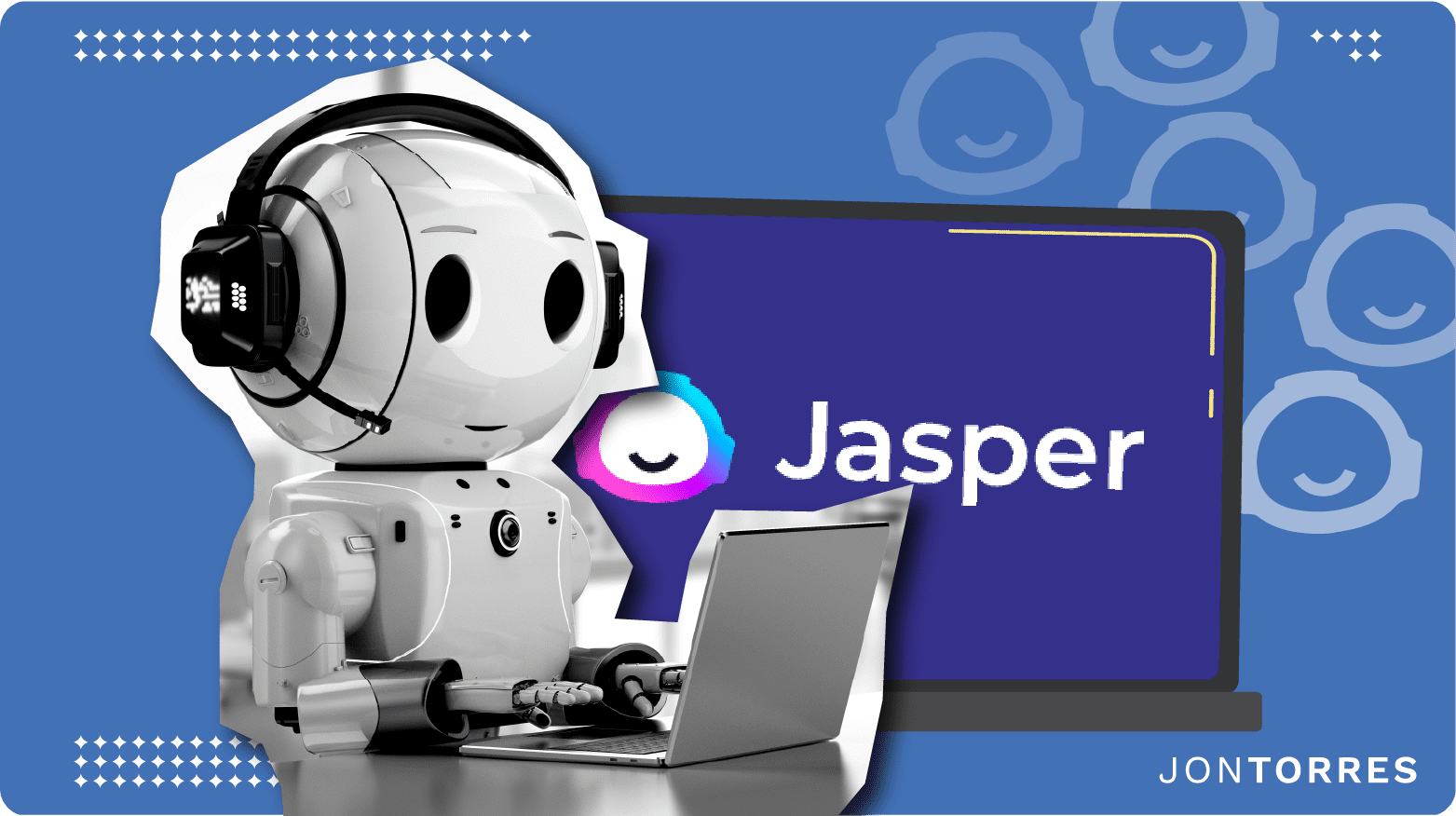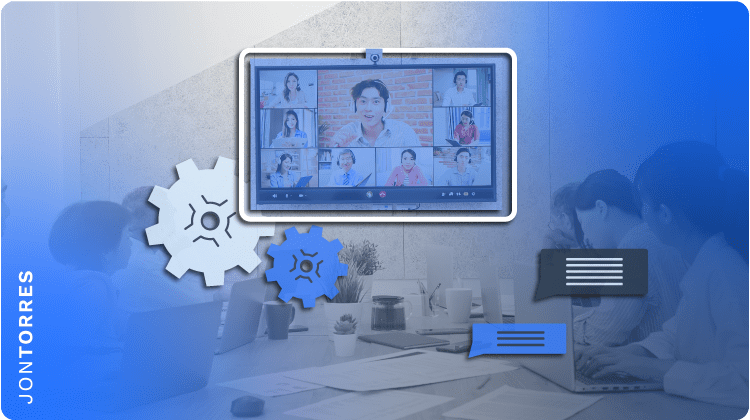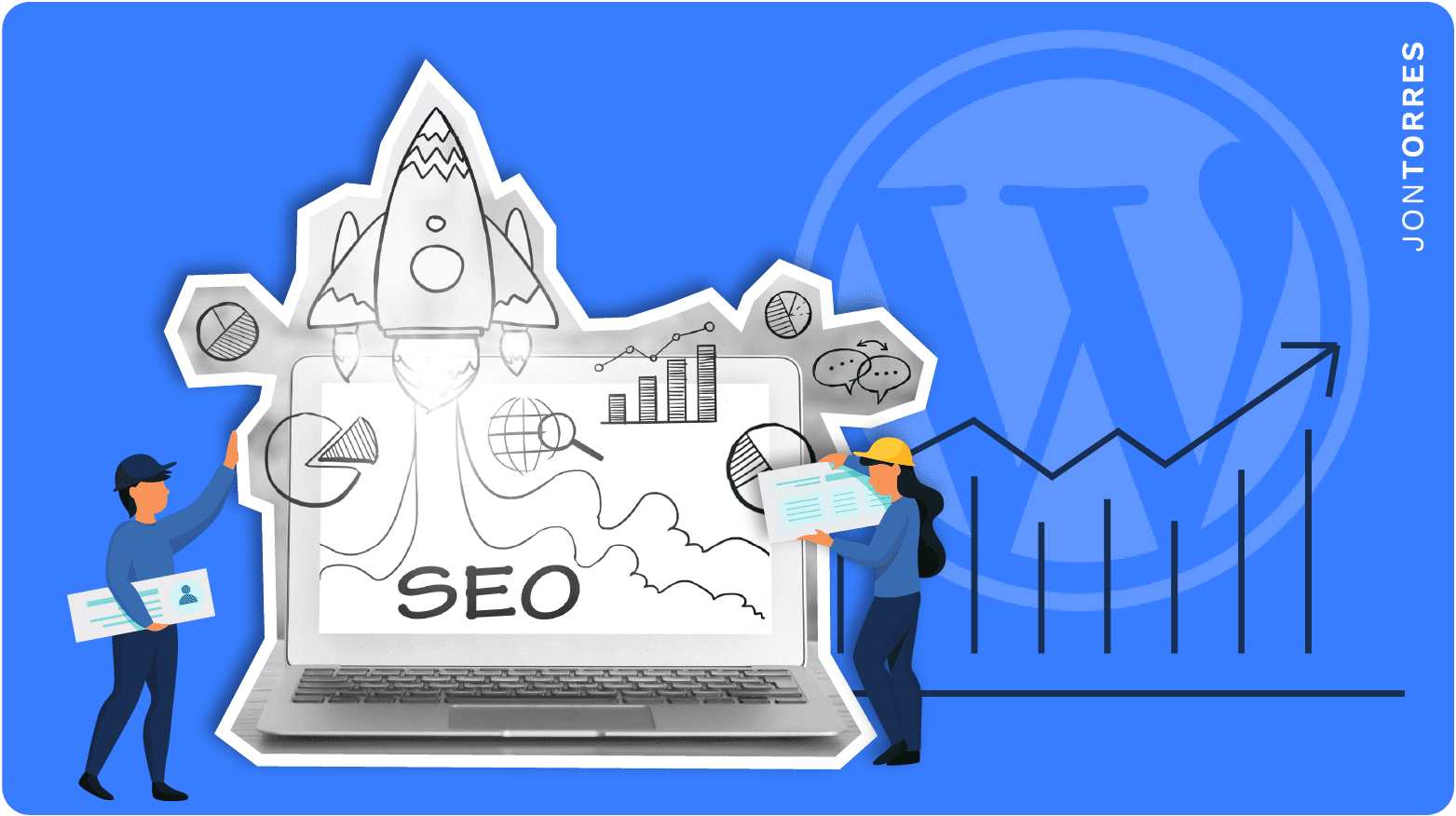9 Best SEO Reporting Software Tools in 2025

Having an understanding of search engine optimization (SEO) is essential in the marketing industry today. Between Google Analytics, the Google Search Console, and all of the SEO tools and SEO software that is currently on the market today, marketing professionals are flooded with reporting tools to better understand SEO insights and data.
Thankfully as a marketing and affiliate expert, I have personal experience with all of the best SEO reporting tools. In this article, I will walk you through the best SEO reporting software to help you align your efforts with the best SEO reporting tool for your specific niche and online strategy.
Here are the popular SEO reporting tools that I will cover in this post:
- Ahrefs: Best SEO Reporting Software for Competitor Analysis
- SE Ranking: Best All-Around SEO Reporting Tool
- Raven Tools: Best for Data Visualization
- Link-Assistant: Best SEO Reporting Tool for Unlimited Free Access
- Semrush: Best SEO Reporting Tool for Google Search Only
- DataBox: Best Visual Dashboard for Marketing Data Sources
- SuperMetrics: Best for Eliminating Manual Data Moves
- Google Data Studio: Best Free Option for Startups or Newbies
- Mangools: Most User-Friendly Interface
Which Is the Best SEO Reporting Software?
The best SEO reporting software will all depend on what tools, features, and services you need. Below I describe the different SEO reporting software tools and the solutions each provides.

To be perfectly candid, after trying them all, Ahrefs is the SEO reporting software that I use in my work as a marketing and affiliate expert.
If you want to read about the SEO tools that Ahrefs provides, I explain them in greater detail in this post.
Reporting Features
Many marketing agencies and SEO professionals utilize Ahrefs because they have the largest backlink index in the world.
With an index that boasts 12 trillion known links (yes, that’s with a “t”), 3 trillion known URLs, and 200 million root domains, Ahrefs can provide SEO data and link-building analysis like nobody else.
On top of all of that, Ahrefs allows you to perform competitor analysis to find out who is competing for organic traffic and will provide keyword research, keyword suggestions, and keyword tracking alerts.
Ahrefs can also run site audits if you like. This SEO reporting tool is great for backlink analysis and backlink monitoring.
In terms of link building and domain authority research, there is no higher quality SEO reporting tool than Ahrefs.
Ease of Use
Ahrefs is popular because it is so straightforward, but there are a few issues that can affect its ease of use.
Firstly, there is no report builder within this SEO tool, so you have to be comfortable with CSV files to import your data sources. Additionally, there are so many SEO tools within the Ahrefs site that it can be a little overwhelming at first. Once you get familiar with the site, you will understand what a great SEO reporting tool it is, but it may take a few days to learn the ins and outs of the platform.
Price
Ahrefs has pretty simple pricing, which is broken down into several tiers. While it is more expensive than many of the other best SEO reporting tools, they offer 2 months for free if you can afford to pay annually.
The pricing is broken down into the following segments:
- Lite: Starts at $99
- Standard: Starts at $199
- Advanced: Starts at $399
- Enterprise: Starts at $999
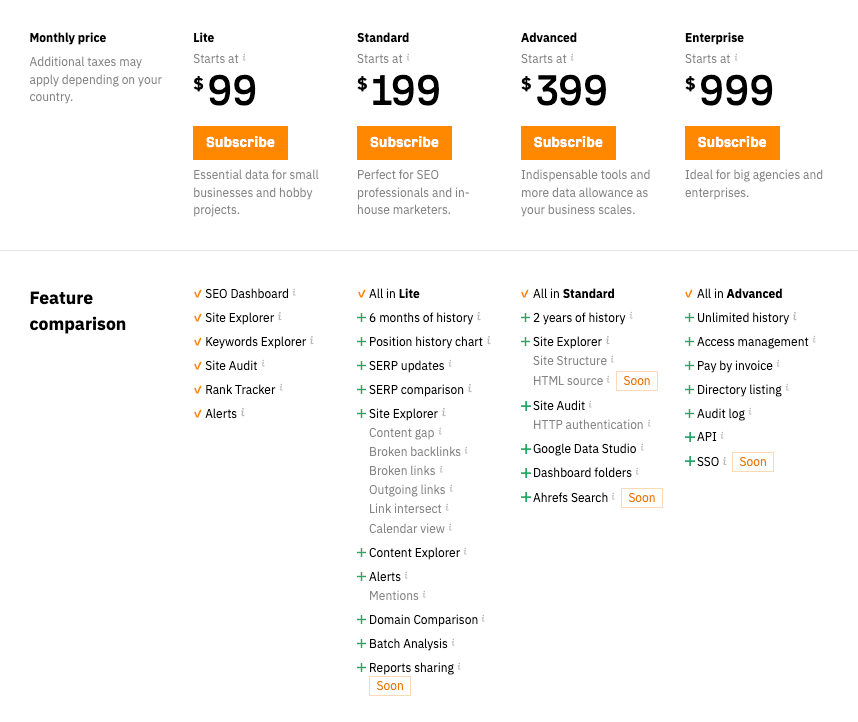
Pros
-
 Enormous backlink analysis repository
Enormous backlink analysis repository
-
 Competitor analysis for link building and keyword research tool
Competitor analysis for link building and keyword research tool
-
 Comprehensive SEO reporting tools
Comprehensive SEO reporting tools
Pros
-
 Steep learning curve
Steep learning curve
-
 CSV data sources required for import
CSV data sources required for import
Star Rating
/ 5.0
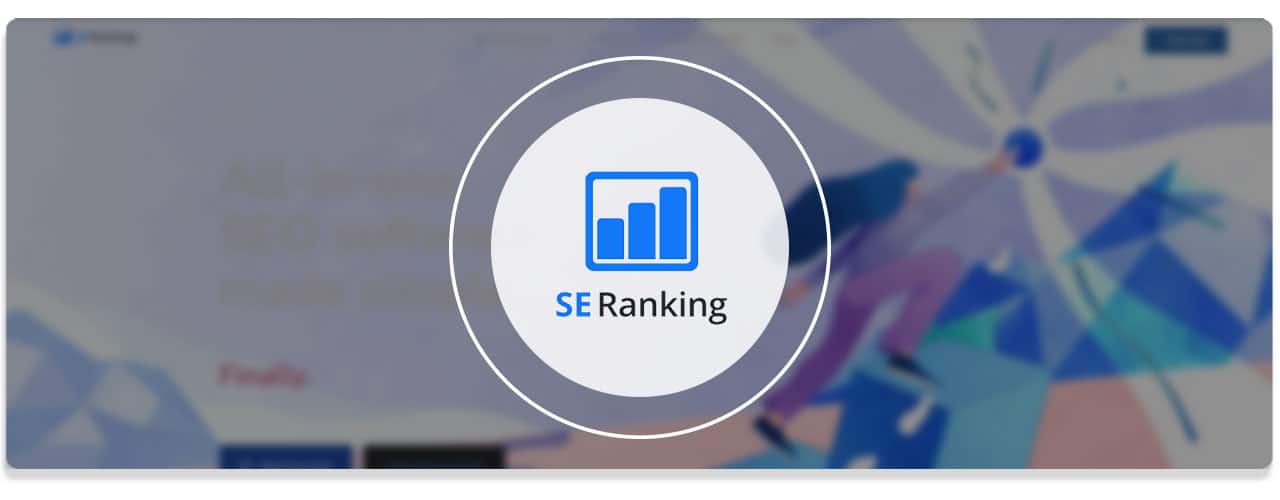
SE Ranking is definitely more affordable than Ahrefs, and offers a few pretty cool SEO reporting tools that are extremely useful for SEO professionals and marketing agencies alike.
Reporting Features
SE Ranking is a great all-around tool to create SEO reports tailored to a wide variety of needs. This SEO reporting tool enables you to look across all of the major search engines for your search engine rankings.
It also provides valuable insights for your organic search needs, such as competitor analysis. It can even provide link analysis and backlink monitoring through a web crawler to see if a better opportunity for a backlink is available.
The site auditor will also determine your SEO on-page to give you a rundown of what organic traffic you can expect, giving you the option to white label and create custom, automated reports.
On top of all of that, social media monitoring provides another level of marketing data that isn’t included in some other best SEO reporting tools.
Ease of Use
SE Ranking is simple enough for beginners to use, but also provides the ability for marketing agencies and SEO professionals to run multiple campaigns at the same time.
Like Ahrefs, there are a lot of available SEO tools at your disposal. With tools like keyword research and rank tracking, you may find this SEO report builder to be an invaluable tool.
Price
SE Ranking has an interesting subscription model that is based on how many times you want your rank tracking to be performed, and how many competitors you want them checked against.
- Checked Daily:
- Essential Plan (10 projects with 5 competitors per project): $39.20/month
- Pro Plan (unlimited projects with 10 competitors per project): $87.20/month
- Business Plan (unlimited projects with 20 competitors per project): $191.20/month
- Checked Every 3 Days:
- Essential Plan: $31.36/month
- Pro Plan: $69.76/month
- Business Plan: $152.96/month
- Checked Every Week:
- Essential Plan: $23.52/month
- Pro Plan: $52.32/month
Business Plan: $114.72/month
Pros
-
 Provides both SEO reporting tools and social media analysis
Provides both SEO reporting tools and social media analysis
-
 Includes competitor analysis
Includes competitor analysis
-
 Allows for multiple projects at the same time
Allows for multiple projects at the same time
Pros
-
 White-label reporting tools only included in premium plans
White-label reporting tools only included in premium plans
Star Rating
/ 5.0

Raven Tools is another SEO reporting tool that was built with professionals in mind. You can pull in data sources from just about anywhere to help monitor your KPIs.
In addition to Google Analytics, Google Search Console, backlink profiles, and website analytics reports, this dedicated SEO reporting tool even allows you to import your own data from Google Sheets.
If you need to monitor SEO performance or data from search queries (even for competitors), this is a great option.
Reporting Features
With Raven Tools, you can determine which keywords your competitors are using, analyze various search queries from Google or other search engines, pull in social media data, and even upload your own marketing data for custom reports on your campaigns.
Raven Tools is more geared toward analytical and technical SEO, so it integrates especially well with Google Search Console, Google Webmaster Tools, Google Analytics, and Google Ads.
One of my favorite parts of Raven Tools is the data visualization feature, which can help you better understand the data you’re looking at.
Ease of Use
Raven Tools is an excellent option for data and analytics-inclined marketers. The data visualization aspect of this platform makes it pretty easy to make sense of your data sources once they are properly imported and connected – though each can bring its own learning curve to figure out.
Price
Raven Tools was built with professional marketers and agencies in mind, so its 5 different price tiers are based on how many campaigns you want to run.
Paying annually instead of monthly is also a little bit cheaper. The prices listed below are based on monthly payments:
- Small Biz (2 domains, 2 users): $49/month
- Start (20 domains, 4 users): $109/month
- Grow (80 domains, 8 users): $199/month
- Thrive (160 domains, 20 users): $299/month
- Lead (320 domains, 40 users): $479/month
Pros
-
 Data visualization tool
Data visualization tool
-
 Can pull in data from over 30 third-party platforms
Can pull in data from over 30 third-party platforms
-
 Integrates seamlessly with most Google products
Integrates seamlessly with most Google products
Pros
-
 Steep learning curve
Steep learning curve
Star Rating
/ 5.0

Link-Assistant and its SEO reporting software tools aren’t as well known as some of the others on this list, but Link-Assistant is used by the marketing teams at heavy hitters like Disney, Audi, Heineken, Amazon, Microsoft, and others. If you want to find the right SEO reporting tool, sometimes it helps to go with what the big timers are using.
Reporting Features
Link-Assistant has a full suite of tools and some pretty awesome integrations. The platform even offers free access for basic utilization, which is great for someone just starting out. You won’t get full access for free, of course, but you get enough to learn the platform and see if it delivers what you need.
The free plan does offer access to monitor and run website audits on unlimited sites, as do all of the paid plans. You can also conduct unlimited keyword research, perform backlink analysis with over 50 factors, perform SEO audits for your website(s), conduct competitor analysis, pull up historical data, and white label any detailed reports that you need.
Link-Assistant also integrates with Google AdWords (to run Google Ads), Google Analytics, the Moz API, and more.
Ease of Use
If you don’t know your way around the platform at first, one of the great things that Link-Assistant provides is a wealth of information about the software. The how-to guides, informational videos, SEO educational tools, and SEO workflows will help you learn the best practices for running effective SEO campaigns.
Price
With so many marketing powerhouses listed as users of the platform, you’d think that Link-Assistant would be extremely costly, but you’d be wrong. As I mentioned above, the free plan isn’t half bad, and the premium tiers aren’t that expensive either.
- Professional Plan: $299/year
Enterprise Plan: $499/year
Pros
-
 Basic free plan
Basic free plan
-
 Fully automated platform
Fully automated platform
-
 Used by some of the top corporate marketing teams
Used by some of the top corporate marketing teams
Pros
-
 The free plan limits backlinks and crawl pages
The free plan limits backlinks and crawl pages
Star Rating
/ 5.0
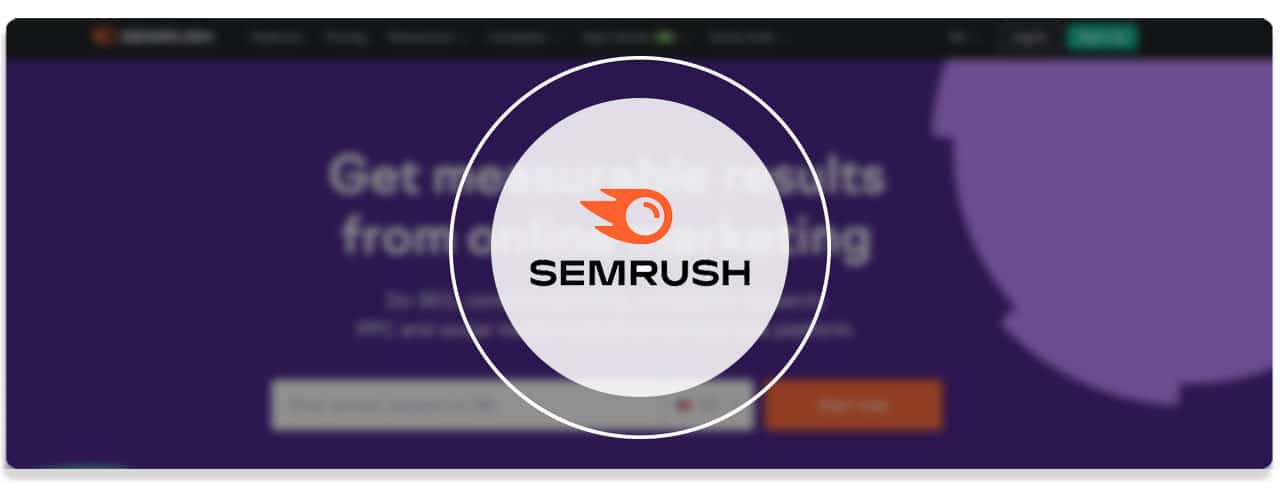
There are a few SEO tools that always come up on the list of the best, and Semrush is one of them. Semrush comes with over 50 tools and reports that cover the spectrum of online marketing, and the platform also has a wealth of educational materials to help keep you up to date with industry best practices.
Reporting Features
Semrush is used by over 10 million professional marketers and has won dozens of awards because of the comprehensive toolkit provided.
The platform offers a keyword research tool, rank tracking, backlink monitoring, PPC research, competitor research, and even the ability to track content marketing performance.
Semrush also has the ability to create custom reports that you can white-label and download as PDFs.
Ease of Use
Semrush is both easy to use and packed with helpful resources. You can use pre-built templates to create SEO reports rather than having to build them all yourself. Although, if you do want to build your own custom reports, you have that option as well.
Price
Semrush is more expensive than some of the other options, but many who use this platform believe that it is well worth the cost. The monthly pricing tiers are:
- Pro (5 projects): $119.95/month
- Guru (15 projects): $229.95/month
Business (40 projects): $449.95/month
Pros
-
 50 different SEO reporting tools and reports
50 different SEO reporting tools and reports
-
 Templates make report building easy
Templates make report building easy
-
 Great data visualization tools
Great data visualization tools
Pros
-
 Pricey
Pricey
Star Rating
/ 5.0

Databox combines a few of my favorite things into one visually appealing and fully-customizable dashboard. With over 2,000 integrations, the platform pulls all of your marketing and search engine optimization data into one place.
Reporting Features
Unlike most of the others on this list, Databox isn’t built to pull data for your SEO campaigns directly, but rather, it pulls data from all of your other SEO reporting software tools into one place.
The platform then puts SEO data in a visual format by compiling all of your data in one place on an easy-to-use dashboard.
If you already have various types of SEO software that is used to pull data from all of your sources, Databox is where you put it all together to make sense of it.
Ease of Use
Databox includes over 70 integrations that only require 1 click, making it super easy to use.
It provides hundreds of reports that have already been built and data blocks that make compiling the reports extremely easy, as long as you have the appropriate SEO tools to pull data from.
Price
Databox can be a little pricey since you will have to purchase or find other SEO tools to actually provide the data inputs.
If you can afford it, the different pricing tiers are based on the number of data sources, data boards, users, and historical data:
- Starter (4 sources, 5 users): $72/month
- Professional (9 data boards, 25 users): $135/month
Performer (unlimited data boards, unlimited users): $231/month
Pros
-
 Great for data visualization
Great for data visualization
-
 Over 2,000 integrations
Over 2,000 integrations
-
 Tons of already-built templates to use
Tons of already-built templates to use
Pros
-
 Does not pull data unless you already have SEO tools
Does not pull data unless you already have SEO tools
Star Rating
/ 5.0
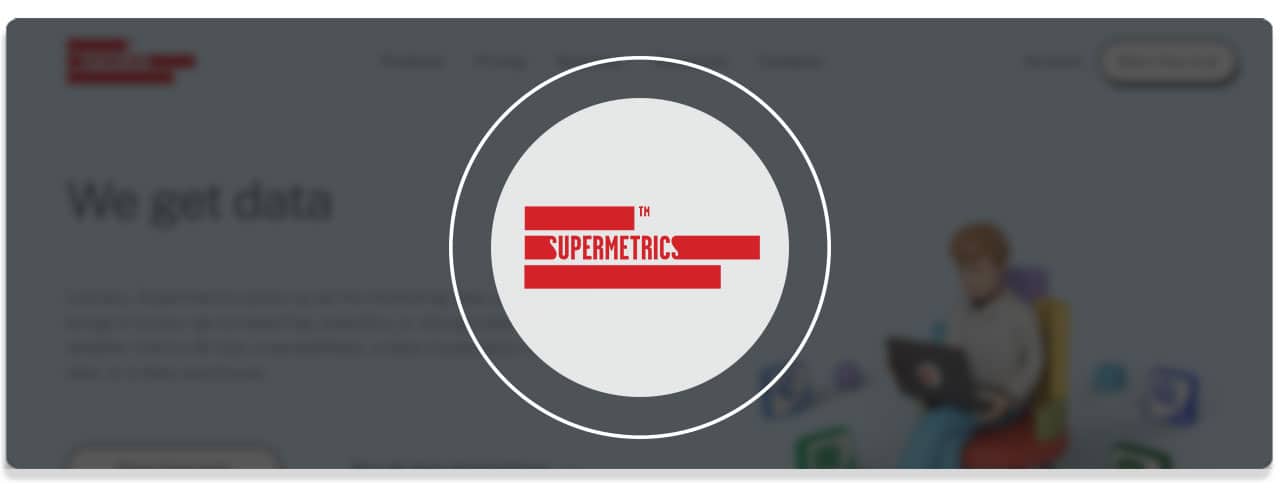
SuperMetrics is another tool that doesn’t pull data for your SEO campaigns directly, but it can make the process far more efficient by eliminating manual data processes.
Reporting Features
SuperMetrics integrates directly with Google Data Studio to pull data from all of your most important marketing data tools.
While this may not seem like a big deal to marketing or SEO newbies, those of us who use a suite of tools and need data to be sent to various places, understand how valuable it can be.
Ease of Use
SuperMetrics not only integrates directly with your Google Data Studio, but it can also integrate directly with Google Sheets and Excel. This makes it easy to import and analyze various data points in one centralized location.
Price
SuperMetrics can be used for more types of data than just marketing, so there are quite a few pricing structures.
Because we’re focusing on marketing and data, I’ll list the pricing for what we’re concerned with: Google Sheets/Excel and Google Data Studio:
- Google Sheets & Excel:
- Essential Plan (10 data sources): $99/month
- Core Plan (25 data sources): $239/month
- Super Plan (60 data sources): $579/month
- Enterprise Plan: Quote required
- Google Data Studio:
- Single Connector (1 data source): $39/month
- Essential Plan (9 data sources): $99/month
- Core Plan (24 data sources): $239/month
- Super Plan (59 data sources): $579/month
Enterprise Plan: Quote required
Pros
-
 Can save a massive amount of time on manual data moving
Can save a massive amount of time on manual data moving
-
 Integrates with Excel and Google Sheets
Integrates with Excel and Google Sheets
Pros
-
 Costly if data isn't a large part of your business
Costly if data isn't a large part of your business
Star Rating
/ 5.0
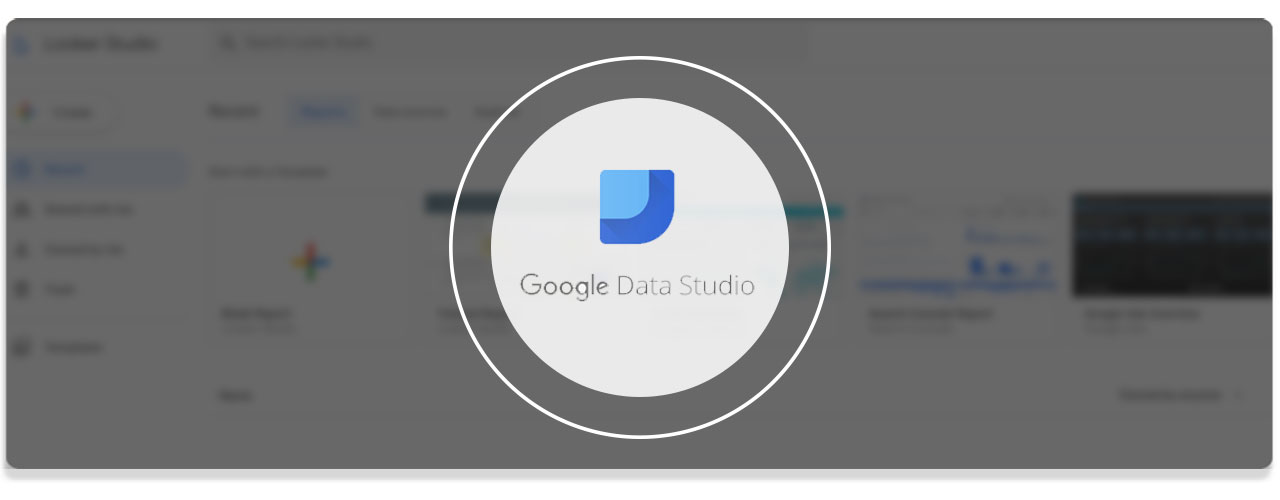
Google isn’t the only search engine on the market, but let’s be honest: they have the search engine rankings that everyone shoots for.
While Google Data Studio is another option that doesn’t collect SEO data directly, it integrates with just about every tool including Google Ads, Google Analytics, Search Console, and even YouTube.
If you’re trying to improve Google search engine rankings, it only makes sense that you use Google Data Studio as part of your tech stack.
Reporting Features
As with everything Google, this really is an amazing tool if you know how to use it. Between integrating with just about everything, offering stunning data visualizations, and fully customizable dashboards, this free SEO tool can really help you get a better handle on all of your campaigns and SEO traffic.
Ease of Use
The people who make Google products seem far more concerned with what they can do than how easy they are to use.
Thankfully, there are a ton of educational resources out there, and as the most widely used SEO reporting tool, there are a ton of people on YouTube who can help walk you through it.
But of all of the tools on the list, this may very well be the most complicated.
Price
This is the best-priced tool on our list because it’s free. The only cost is the time invested to figure it out, set it up, and use it!
Pros
-
 Works great with all Google products like Google Analytics, Google Search Console, Google Webmaster tools, and Google Sheets
Works great with all Google products like Google Analytics, Google Search Console, Google Webmaster tools, and Google Sheets
-
 It's free!
It's free!
-
 Great data visualization
Great data visualization
Pros
-
 Steep learning curve
Steep learning curve
Star Rating
/ 5.0
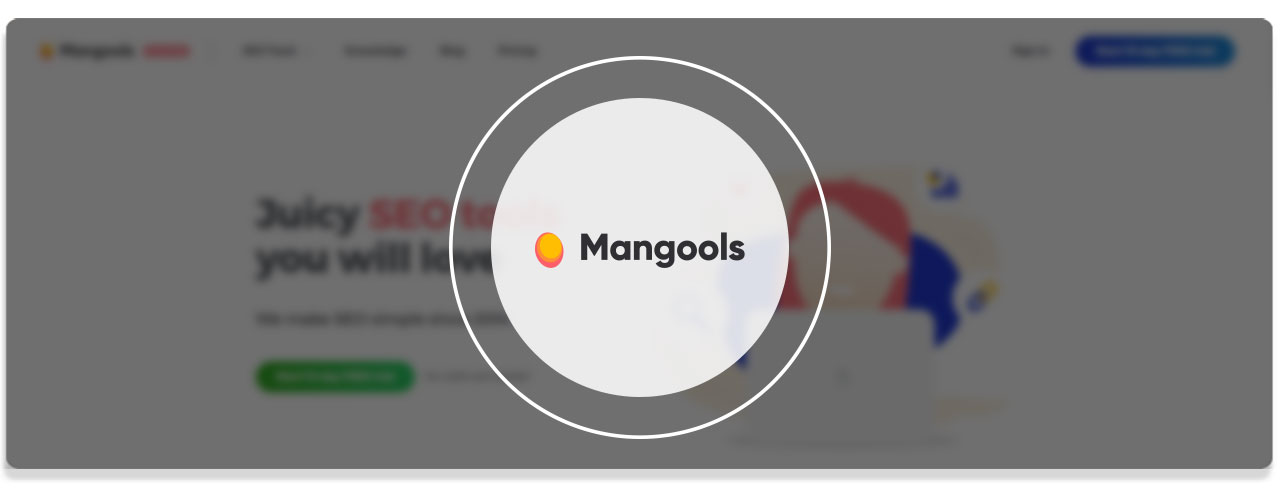
Mangools doesn’t provide a massive number of tools, data visualization options, or integrations, but it does provide everything that you need for solid SEO reporting.
If you are just getting going in the SEO business and want to use something at an affordable price, you’d be hard-pressed to find a better platform for beginners.
Reporting Features
Mangools includes all of the essentials for search engine optimization, including keyword rankings and research, constant updates about where you are in the search rankings (SERPs), backlink analysis, SEO metrics, rank tracking reports, and valuable insights into your SEO campaigns.
It can also help you discover backlink opportunities that you may have missed when building your website.
Through site audits, you can also analyze the authority rankings for your competitors’ sites (one of the main ways that Google determines link rankings), and use the built-in reporting feature to get important metrics.
Ease of Use
The ease of use for the Mangools SEO reporting tool is probably the best part of the platform.
Some of the tools on the list, like Google Data Studio, can be a little overwhelming for first-timers or the non-tech savvy.
Mangools is at the opposite end of the spectrum and is about as easy to use as any SEO tool.
Price
Mangools pricing is significantly lower if you opt to pay annually instead of monthly, but I’m going to list the monthly pricing because that’s typically the more popular option:
- Basic: $49/month
- Premium: $69/month
Agency: $129/month
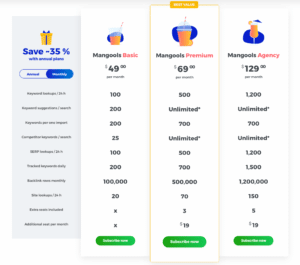
Pros
-
 All the best SEO reporting tools that you need & none that you don't
All the best SEO reporting tools that you need & none that you don't
-
 Extremely simple interface
Extremely simple interface
-
 SE rankings updates
SE rankings updates
Pros
-
 Missing some analytical options for the data-heavy marketers
Missing some analytical options for the data-heavy marketers
Star Rating
/ 5.0
Why Should You Use SEO Reporting Software?
Marketers understand the value of ranking high across search engines and how much organic traffic it can bring you, so there is a lot of competition over keywords.
Many of the SEO reporting tools on this list offer a range of keyword suggestions and research tools that can help you determine which keywords to use and how to improve your website and search rankings.
Some of the other valuable benefits of SEO reporting software include:
- Track the progress of your SEO efforts
- Detect potential issues with backlinks, broken links, or even targeted keywords
- Monitor your KPIs
- Automate SEO reports
- Combine data from various sources
What to Look For in SEO Reporting Software
From my list above, you can see that there can be some pretty significant differences between the SEO tools and reporting software mentioned. So, how do you know what’s the right SEO reporting tool for you?
Here’s a comprehensive list of what to consider in SEO reporting software:
- Ease of use
- Reporting features
- SEO optimization tools
- Client Integration
- Scalability
- Advanced features
- 3rd party integrations
- Data visualization options
- Competitive analysis
- Website audits
- Automation capability
What Should an SEO Report Include?
While the details of your SEO report(s) will depend largely on your goals, the things that every SEO report should include are:
- Organic traffic
- Number of organic keywords
- Keyword rankings & average ranking position
- Keyword impressions
- Search volume trends
- Conversion rate from organic traffic
- Your top landing pages
- Your search traffic value
- Backlinks (authority ranking, broken links, new opportunities)
- SEO competitor analysis
There are also varying levels of customization that different software offers. Your required customizations will depend on your unique needs, preferences, and niche.
For example, are you an individual marketer working on your own affiliate websites, or are you a growing agency that needs to handle multiple domains at the same time? For an agency, the ability to white label your reports for clients is important, but for individuals, that doesn’t matter.
Do you need data visualizations? Many of us can get a far better grip on large groups of data when we can see it in a chart, while others are wired to grasp large amounts of data on spreadsheets.
FAQs
What is an SEO Reporting Tool?
A Search Engine Optimization (SEO) reporting tool is a platform or tool that helps marketers determine the factors that are affecting web performance and rankings with search engines. They can track any number of metrics, and some will even provide competitor analysis and insights into how to improve search engine rankings.
Which SEO Tool Is Most Accurate?
Ahrefs has the largest data repository for links and information about links, websites, and the internet, by a long shot. Because it has so much information already compiled, it is the most accurate of all the SEO tools listed.
What Are the Best Free Tools for SEO Reports?
The best free tool for SEO reports is Google Analytics. It integrates seamlessly with various products across Google Workspace, provides high-quality data visualizations, and fully customizable dashboards – all for free.
Bottom Line
Improving and maintaining your SEO is essential, and you’re going to need effective software to keep track of all important insights and data. That’s where SEO reporting software comes in. These tools can help with keyword research, competitor research, link building, and rank tracking.
Of all the SEO reporting tools on this list, Ahrefs is the software that I recommend most. I even use Ahrefs for my business. It’s a straightforward, reliable, and effective SEO reporting software.