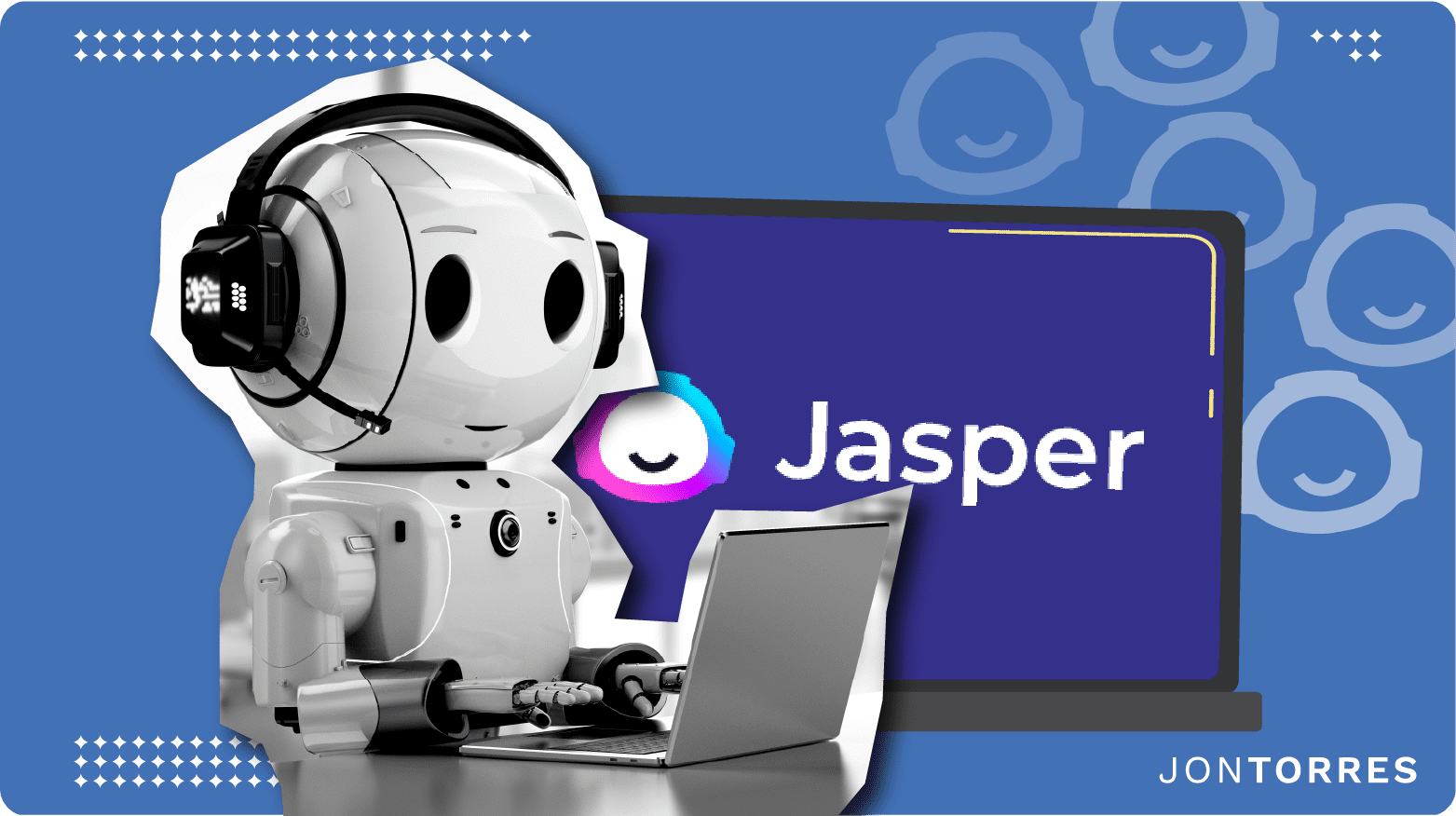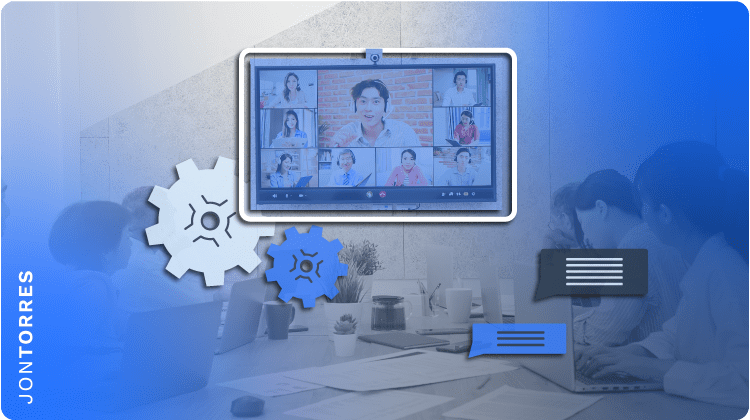7 Best WordPress Page Builders for SEO

In our current technology-fueled world, any business needs a web page no matter how big or small. Many small and midsize businesses, especially those just getting started, can’t afford to hire a team of web developers and page builders to build those business websites, so they turn to WordPress page builders.
These simple drag-and-drop interface WordPress page builders allow pros and novices alike to develop their business websites quickly and easily. Still, there is another crucial function of websites that is incredibly important for finding customers: search engine optimization (SEO).
As a marketing and affiliate expert, I’m going to use this post to help you find the right WordPress page builder to drive your site’s SEO strategy and boost organic traffic.
Here are the best WordPress Page Builders for SEO delivery that I will cover:
- Beaver Builder: Best WordPress Page Builder for SEO plugins
- Elementor: Best WordPress Page Builder for Fast Page Loading
- Divi: Best WordPress Page Builder to Build a Custom Page Layout
- Themify: Best WordPress Page Builder for Animation Effects
- Brizy: Best WordPress Page Builder for Hosting Options
- Generate Press: Best WordPress Page Builder for High-Performance Sites
- Gutenberg by Kadence Blocks: Best WordPress Page Builder for Gutenberg Pros
I’ll also cover these SEO Plugins for your WordPress website:
- Yoast SEO: Best for Staying Ahead of SEO Best Practices
- Rank Math: Best for Customization and Page Display
Top 7 WordPress Page Builders for SEO
Some WordPress page builders offer a free version (with plenty of paid upgrades), while others provide only a premium version. Below I will cover the top 7 WordPress page builders for SEO in terms of their main features and pricing (both free and paid features).
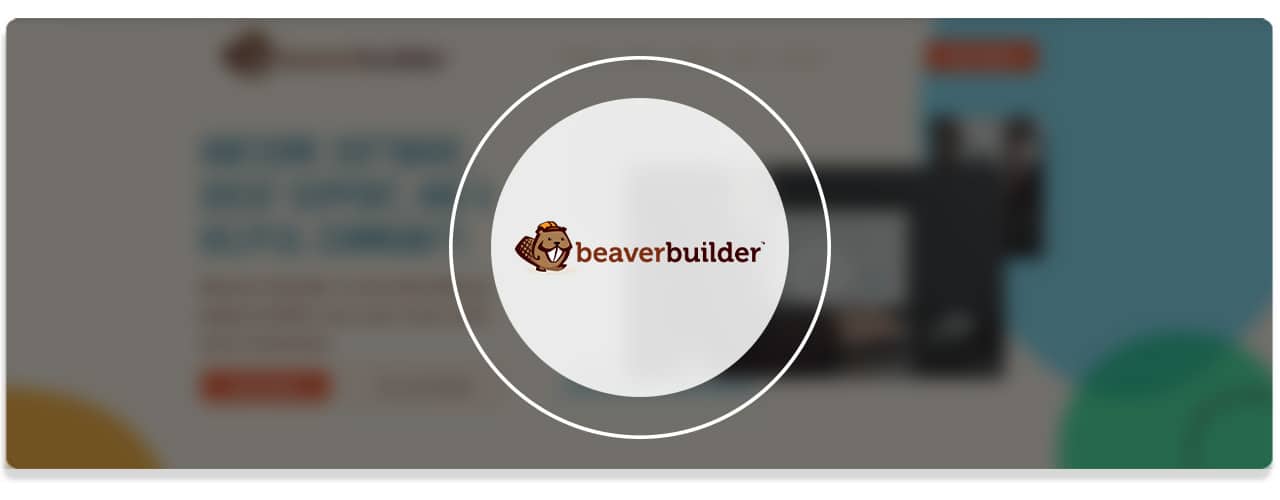
Beaver Builder has over 300,000 downloads and is one of the most user-friendly WordPress page builders on the market. Many users have rated this page builder at 5/5 stars because it is such a powerful WordPress page builder that is easy to use and allows you to build a drag-and-drop page.
An important but not often understood feature of Beaver Builder is that this WordPress page builder saves the text and images used to build your WordPress website. If you ever decide to stop using Beaver Builder, your website will remain the way it was built, rather than other page builders that leave you with shortcodes that require you to rebuild your entire site.
Main Features of Beaver Builder:
- Page Builder Plugin: Intuitive WordPress website builder with live, front-end editing capabilities.
- Beaver Builder Theme: Enables you to live preview any theme setting changes just as quickly as page changes.
- Beaver Themer Add-On: Allows you to create layouts for archive pages, template entire post types, and create 404 pages, search pages, and headers/footers.
- Assistant Pro: Automatically stores and organizes page builder templates, theme customizer settings, prebuilt rows, media files, starter content, color codes, and more.
Pricing for Beaver Builder:
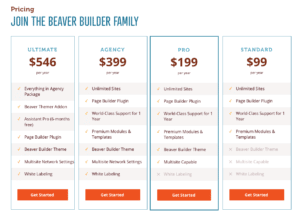
Free Version (Beaver Builder lite)
- Drag and drop interface
- Mobile-friendly and responsive WordPress editor
- Preview changes in real-time
- Custom post types
- Basic and custom modules
Standard Beaver Builder ($99/year)
- Unlimited sites
- Page builder plugin
- Priority support for 1-year
- Premium modules and templates
- Domain manager for licenses
Pro Beaver Builder ($199/year)
- All of the above
- Beaver Builder theme
- Multiple WordPress sites
Agency Beaver Builder ($399/year)
- All of the above
- Ability to white label
- Multiple WordPress site network settings
Ultimate Beaver Builder ($546/year)
- All of the above
- Beaver Themer add-on
- Assistant Pro (6 months free)
If you’d like a more detailed review of Beaver Builder, you can read my post that dives deeply into this great WordPress page builder here.
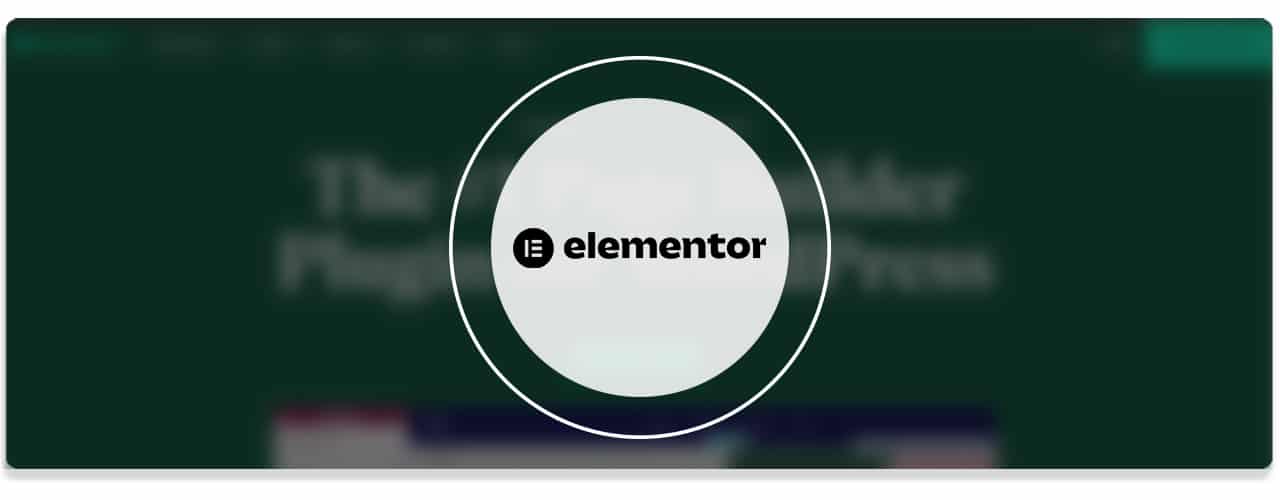
With over 5,000,000 downloads and activations to date, Elementor is one of the most popular WordPress page builders out there. Many web developers worry that a WordPress page builder will slow down their page load time due to extraneous code, but testing shows that Elementor leaves you with a fast website that has clean code.
This WordPress page builder allows you to see live changes as you make them, rather than having to hit save to see how it will look as with other page builders. This is another drag-and-drop builder that comes with a ton of templates and widgets, making it an excellent way to build a fast-loading page quickly.
Main Features of Elementor:
- The Editor: No-code, drag-and-drop visual composer/editor that allows you to customize every part of your website.
- Theme and Design Templates: Over 100 pre-built website designs with ready-to-use themes already implemented.
- Web Hosting: Hosting capabilities powered by the Google Cloud Platform for maximum security, speed, and reliability.
Pricing for Elementor:
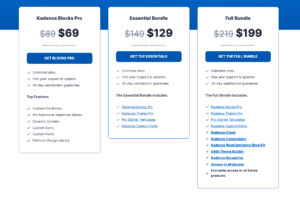
Free Version
- Drag and drop builder with no coding skills needed
- Mobile, 100% responsive editing
- Landing page builder
- Includes the fastest theme on WordPress (Hello)
Essential Plan ($49/year)
- 1 professional website activation
- 100+ basic and professional widgets
- 300+ basic and professional templates
- 60+ professional website kits
- Theme builder
- WooCommerce store builder plugin
- Landing page builder
- Premium support
Expert Plan ($199/year)
- All of the above
- 25 professional website activations
- Elementor expert profile
Studio Plan ($299 for the first year, $499/year after)
- All of the above
- 100 professional website activations
- VIP support
Agency Plan ($999/year)
- All of the above
- 1,000 professional website activations
3Divi

Divi is both a professional WordPress theme and a drag-and-drop WordPress page builder. While Divi is the backbone of the Divi WordPress theme, it can be used with other themes as well.
Self-labeled as a true “WYSIWYG” WordPress page builder plugin (What You See is What You Get), the Divi builder is also web developer friendly and provides the ability to customize any element within your web pages, including custom page templates and plenty of page layouts. However, Divi does not guarantee that your code will remain functional if you move away from their WordPress page builder.
Main Features of the Divi Builder:
- Drag and Drop Web Building: Add, delete, and change elements on the front end of your website with no coding required or confusing back-end options.
- Visual Editing: Ability to create custom layouts, custom templates, and customize any element of your web pages (with 800 premade page layouts and over 100 full website packs also available)
- Divi Breadcrumbs Module: Pulls breadcrumbs data without the Yoast SEO plugin
- Custom CSS Control: Easily integrate Divi’s visual design controls with your own custom CSS
Pricing for Divi:
While Divi is not free, it has extremely simple pricing: you either pay $89/ year for annual access or a single payment of $249 for lifetime access.
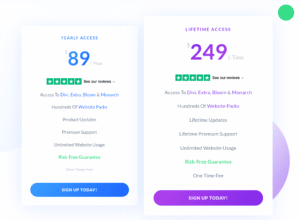
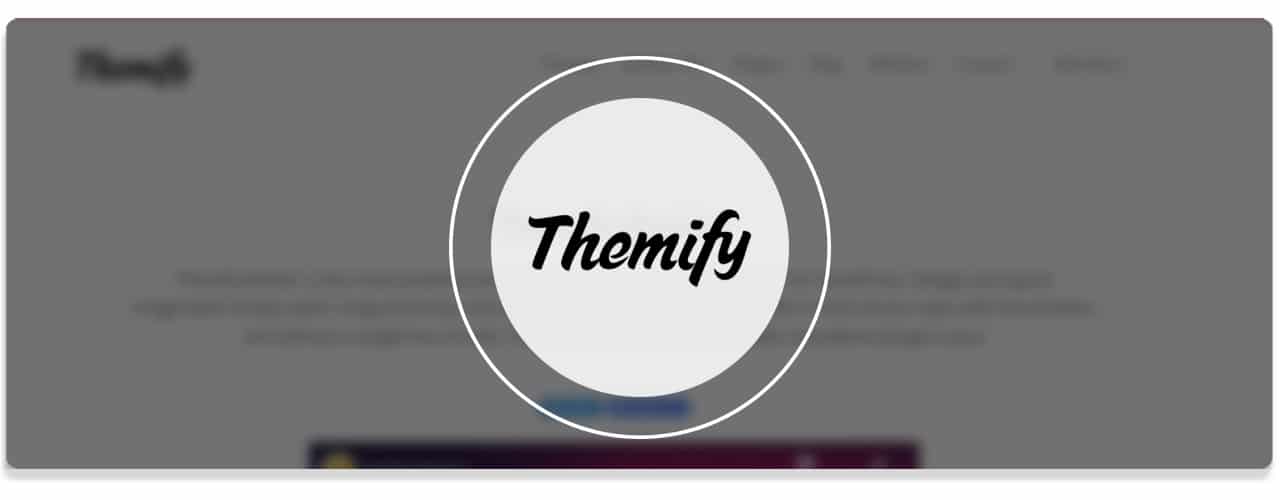
Themify Builder exists as both a WordPress theme tool and a WordPress page builder. User-friendly and versatile, Themify Builder comes with more than 40 pre-designed page layouts that are built to create WordPress websites for a variety of industries.
Themify Builder allows for editing and creating pages from both the front end and the back end. You can also move and edit the modules as you see fit, allowing you to easily create custom pages.
Main Features of Themify Builder:
- Drag and Drop Page Builder: Compact backend interface that enables you to drag and drop modules.
- Pre-Designed Layouts: Over 40 professional templates to choose from, with options to easily replace text/images and create custom pages.
- Front-End Edit Mode: Allows you to instantly view design changes with an intuitive live preview feature, allowing you to see changes before you save.
- Animation: Over 60 animation effects that trigger when the elements are present in the viewing area.
- Plugins: Many additional WordPress page builder plugins to choose from, like WooCommerce, Mosaic, and Slider Pro.
Pricing for Themify builder:
The standard Themify Builder plugin is free, but you can upgrade to Themify Builder Pro for $69 (for unlimited site licenses that are good for a year).
Themify Builder Pro gives you access to 25 additional Themify WordPress themes and also unlocks additional customization abilities within this page builder such as 404, header and footers, archives, and some other templates.
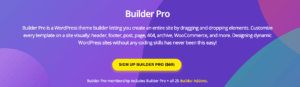
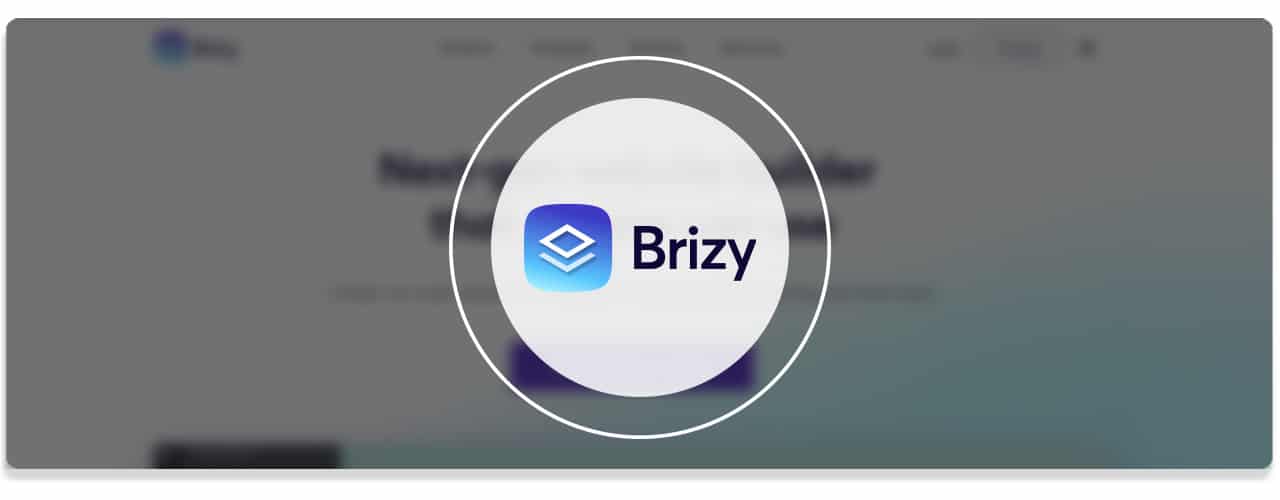
With nearly 2 million downloads, the Brizy WordPress page builder plugin is a very popular feature-rich page builder that adds a unique feature that others don’t. With Brizy, you can choose the Brizy for WordPress page builder hosting directly on your website, or you can use Brizy for Cloud to self-host.
Brizy offers more than 25 widgets and pre-designed page layouts, blocks, and popups that allow you to build a completely custom page layout. The Brizy page builder also has a collection of over 500 blocks that can be displayed in either dark or light mode, giving you the ability to build pricing tables, contact forms, or display information for visitors to your WordPress websites.
Main Features of Brizy:
- WordPress and Cloud Options: Sites built with the Brizy WordPress plugin can either be self-hosted or Brizy will provide hosting through its fast servers on its Cloud platform.
- Design Tools: Over 25 widgets and pre-designed page layouts built for specific industries like business, food and restaurant, education, health and beauty, and sport and travel.
- Global Styling: Speeds up productivity by changing colors and typography across your entire site with a single click.
Pricing for the Brizy Website Builder:
Brizy Free WordPress Version
- Drag-and-drop page editor
- Real-time WordPress editor
- Mobile-optimized interface
- Less than 100 page templates
- Email integration
- Standard 26 builder elements
Because the Pro versions of Brizy offer both WordPress and Cloud hosting, each has different pricing.
Brizy WordPress
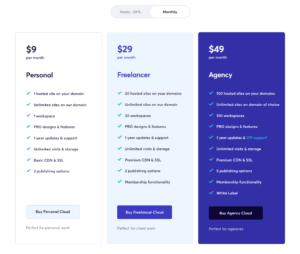
Personal ($49/year)
- One site license
- Professional design and features
- 1-year single-site license for support
- Theme builder plugin
- WooCommerce builder plugin
Freelancer ($99/year)
- License for 100 websites
- Same as above
- Membership functionality
Agency ($199/year)
- License for 500 websites
- Same as above
- VIP support
- Ability to white label
Brizy Cloud
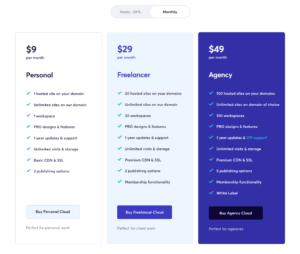
Personal ($9/month)
One hosted site license for your domain
Unlimited sites hosted on the Brizy domain
One workspace
Professional designs and features
One year of updates and support
Unlimited visits and storage
Basic CDN & SSL
Two publishing options
Freelancer ($29/month)
Twenty hosted sites on your domains
Same as above
20 workspaces
Premium CDN & SSL
Membership functionality
Agency ($49/month)
100 hosted sites on your domains
Unlimited domains on the site of your choice
Same as above
100 workspaces
VIP support
Five publishing options
Ability to white label

Generate Press is an excellent WordPress theme for web developers or experts with WordPress websites, but may not be the best option for newbies and novices. It is the fastest WordPress theme available and an excellent option for high-performance sites because it doesn’t take up very much space.
Its minimalist coding and small footprint lead to screamingly fast page load times (which correspond to high Google SERPs) and is excellent for building authority pages that need to rank highly in search engines. But Generate Press is not a drag-and-drop page builder like the others on this list, and it doesn’t provide the simple interface that makes the others so simple and user-friendly.
Main Features of Generate Press:
- Block-Based Theme Builder: Dynamic block elements that give you total design control and do not require coding.
- Web Building Tools: Many options to build a custom page layout and edit your website
- Pairing: Native pairing with Thrive products
Pricing for Generate Press:
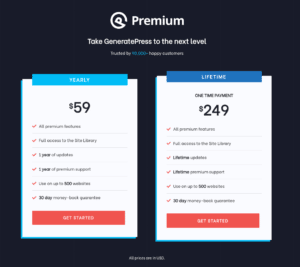
Free Version
- Mobile-friendly
- Lightweight (small file size)
- Offers 14 different professional models to create custom layouts
- One-click reset option
- CSS customization allows any part of the WordPress site to be customized
- More than 100 different font and typography options
- Thousands of documentation tutorials for this website builder
Generate Press Premium Version ($59/year or $249 one-time payment):
- Site library of 33 pro demo sites that can be imported in 3 clicks
- Page header customization
- Background image editing
- Full blog customization ability
- 60 premium color options
- 100 fonts and 70 typography options
- 14 elements to activate or deactivate any aspect of the entire site
- Custom spacing ability
- Menu and WooCommerce page builder plugins
- Secondary navigation
- Hooks
- Import and export for more customization
- 24/7 customer support (the support for the free version is known to be terrible)

Gutenberg is a block-based editor that was introduced as a way to give new WordPress users an easier time building and editing their WordPress themes. The default WordPress block editor, many web developers have been creating themes and page builders as a way to further customize the new block-based web pages.
Gutenberg by Kadence Blocks is one such WordPress page builder that enhances the default WordPress block editor and comes in both free and paid versions. This WordPress page builder and theme adds custom blocks, which provide greater editing capabilities to create custom layouts.
Main features of Gutenberg by kadence blocks:
- Intelligent Load: Only loads CSS or Javascript when needed and only for the blocks being used.
- Layout and Typography Controls: Custom layouts with the row/layout block and 900+ Google Fonts for complete design control.
- 1500+ SVG Icons: Adjustable, fast-loading site icons.
- Setting Visibility Controls: Hide block/content settings from certain user roles.
Pricing for Gutenberg by Kadence Blocks:
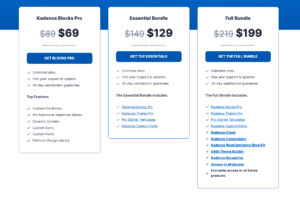
Free Version
- Design library
- Intelligent load (faster page load times)
- Responsive controls
- Layout controls (to customize your page layouts)
- Typography controls
- Over 1500 SVG icons
- Color and background controls
- Configurable defaults
- Spacing controls
- Setting visibility controls
Kadence Blocks Pro ($69/year)
- License for unlimited sites
- One year of support and updates
- Custom pro blocks
- Professional addons to Kadence’s blocks
- Dynamic content
- Custom icons
- Custom fonts
- Premium design library
Essential Bundle ($129/year)
- Same as above
- Kadence Blocks Pro
- Kadence Theme Pro
- Pro Starter Templates
- Kadence Custom Fonts
Full Bundle ($199/year)
- Same as above
- Kadence Cloud
- Kadence Conversions
- Kadence WooCommerce Shop Kit
- Child Theme Builder
- Kadence Recaptcha
- Access to all plugins
- Exclusive access to all future products
Are WordPress Page Builders Compatible with SEO Plugins?
As a marketing and affiliate expert, SEO is a vital aspect of any web page that I build, manage, or consult with my clients about. There really isn’t anything better than free organic traffic being delivered to your web page after you took the time to structure the format and copy correctly. While a good web page builder will help build your web pages with the design aspects that you like, a good SEO plugin can help you ensure that you are getting all of the traffic that you deserve (and need for a thriving business or side hustle).
Most WordPress page builders are compatible with SEO plugins, and there are several great, free SEO plugin options that you can download directly from WordPress to implement with your page builder.
- Beaver Builder is SEO-friendly and works with most WordPress plugins.
- Elementor is built to directly integrate with an SEO plugin like Yoast or Rank Math.
- Divi integrates very well with the SEO plugins Yoast, Rank Math, and AIO SEO.
- Themify Builder is SEO friendly and is compatible with SEO plugins Yoast and Rank Math.
- Brizy is not directly compatible with Yoast (but has a plugin) or Rank Math.
- Generate Press works with the well-coded SEO plugins Yoast and Rank Math.
- Gutenberg by Kadence Blocks is built with SEO best practices already in mind, and it also works with either the Yoast or Rank Math SEO plugin.
Now that you know which SEO plugins are compatible with the best WordPress page builders listed above, I should explain exactly what these plugins do to help increase your SEO and traffic

Yoast has been the top-performing (and most popular) SEO plugin for WordPress websites for quite some time, and for good reason. Yoast helps you ensure that your website meets the highest technical SEO standards, and gives you the tools to optimize your content for SEO and readability. Google and the other search engines update their ranking characteristics frequently, so trying to stay on top of them on your own can be exceedingly difficult.
Yoast stays up to date with the latest best practices so you don’t have to! Yoast has free, premium, and subscription options, and is a must-have for anyone who wants to drive a lot of traffic to their website.
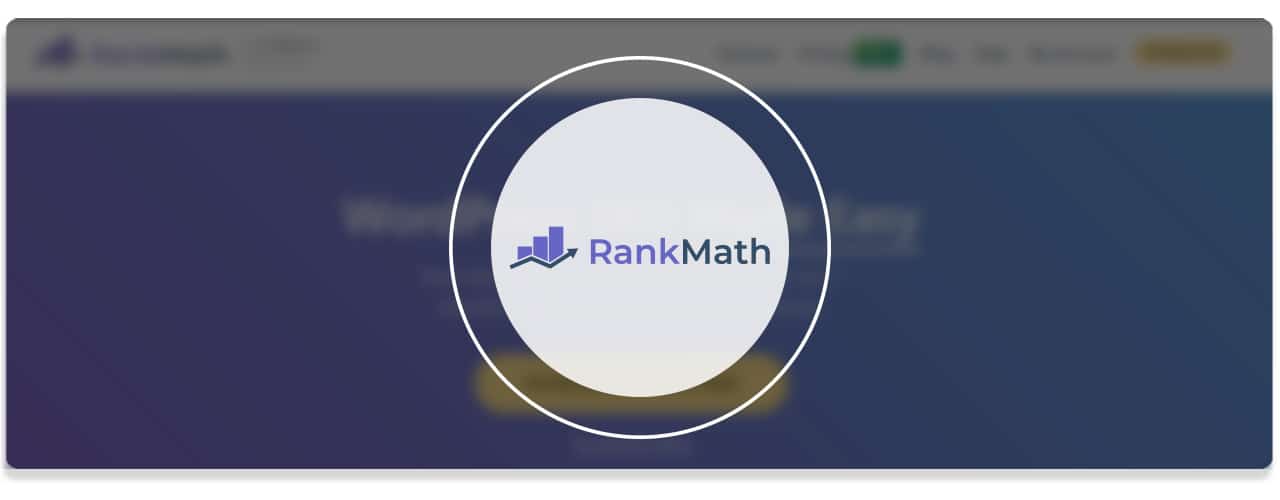
Rank Math is a Search Engine Optimization (SEO) plugin for use with WordPress websites that helps you to optimize the content on your website through built-in suggestions based on the widely-accepted best practices in SEO. Rank Math offers customization options and control over which of your free WordPress pages are indexable, as well as the ability to determine how you want your website to appear in search results.
Rank Math also offers the ability to win rich snippets in SERPs (search results), which can be very important if you want your site to appear at the top of search results for certain characteristics.
Why Should You Use a WordPress Page Builder?
WordPress page builders are an excellent tool for novices and professional web developers alike. If you’re a newbie with no coding skills, these tools can allow you to drag and drop WordPress pages by simply choosing what you want them to look like. The other method of writing lines of code for every single aspect of your WordPress theme or page can be extremely time-consuming (or expensive if you hire someone to do it).
For agencies and professional web developers, many WordPress page builders still provide the ability to further customize themes or pages using HTML and CSS. Since these page builders do much of the heavy lifting in the areas where predesigned elements of the theme fit the branding requirements and needs of the website, they can drive massive efficiencies when used.
The main benefits of using a WordPress page builder are:
- No coding expertise is needed
- Templates offer great-looking designs that can be implemented with a click
- Auto-updates and plugins mean there is low maintenance for the site
- Customer support and developer communities can help whenever you run into an issue
How to Choose the Best WordPress Page Builder?
You may be tempted to choose a WordPress page builder based on a review or specific theme that is used to highlight the tool, but there are a lot of factors that bear serious consideration before you make that choice.
Ease of Use
Most of the WordPress page builders listed above are renowned for how user-friendly they are, especially Beaver Builder and Gutenberg by Kadence Blocks. Others, like Generate Press, are more for people who know their way around WordPress websites and don’t need the simple drag-and-drop page builders. There are a lot of great bells and whistles on some of these WordPress page builders, but if this is your first website you should learn on easy mode!
Features
There is a big difference between building a one-page blog hosted on WordPress and an extremely intricate website that needs dozens of pages and a detailed site map. You should stick to a WordPress page builder that has the features you need, but not much more unless you know what you are doing.
If you don’t know how to code on your own, the ability to customize using HTML and CSS shouldn’t affect your decision on which to choose. Go with what you know, and start with the features that you need, not those that you think you may need in five years.
Templates
Beauty is in the eye of the beholder, and templates can help to start your WordPress website off with a look and organizational style that appeals to you (and your potential traffic). Take your time looking through the templates offered by the WordPress page builders listed above to find one that truly appeals to you. Templates are great because you can change them when it’s time to upgrade or switch things up, but you may be surprised to find exactly what you were imagining the site should look like.
Customizability
Some of the best WordPress page builders listed above offer a wide range of customization options, while others require you to stick with many of the default settings. Customization can be great if you know what you are doing, but can also get you into trouble if you don’t!
If you have the coding skills to customize your website, some of the page builders above make the sky the limit and allow you to make your site exactly what you want. Just be careful – templates are popular for a reason, as too many choices may lead to utter confusion and decision deadlock!
How Do WordPress Page Builders Affect SEO?
One of the major factors in SERPs is the page loading and page response time, meaning how long it takes your actual website or elements on it to load. Because WordPress page builder plugins add additional code to your website, some run the risk of slowing that process down. Others convert your site into a shortcode that only works with that page builder, and can make quite a mess if you ever decide to change.
The list above includes many WordPress page builders that were created with SEO in mind and others that are well-liked because they are lightning fast. In effect, a good WordPress page builder can help to supercharge your SEO, while a bad one may slow your site down and decrease your SEO.
Frequently Asked Questions (FAQs)
Which is the Fastest WordPress Page Builder?
Several of the WordPress page builders listed above are renowned for being very fast, but Generate Press is the fastest of them all.
Can You Switch From One Page Builder to Another?
Yes, you can change from one-page builder to another. But be careful: WordPress page builder plugins use shortcodes in building your website, and may leave unneeded code when you switch. Many like Beaver Builder or Elementor guarantee they won’t leave shortcodes behind if you ever switch, so they are a great option if you think that you may change in the future.
Which is the Easiest WordPress Page Builder?
Beaver Builder is considered by many to be the easiest and most user-friendly WordPress page builder on the market.
Bottom Line
Like many things in life, saying which WordPress page builder plugin is the “best” is a relative term. Your idea of the best of these tools can depend on your level of coding skills, the preferred design of your website, needed functionality, how many elements you want to include, how much you can afford to spend on a pro version, or how much time you can spend working on your site.
If you are a beginner, drag-and-drop page builders like Beaver Builder or Gutenberg by Kadence Blocks may be your best choice.
If you are creating an authority page that you need to load quickly, Elementor or Generate Press is probably your best option.
Thankfully, if your main focus is SEO, nearly every one of these best WordPress page builders listed above is compatible with the SEO plugins Yoast and Rank Math.
Some WordPress page builders provide a wide assortment of customization options, but those aren’t something that you need if you don’t know how to or can’t afford the coding required to do it. If you are just getting started in the world of WordPress themes and websites, choose a page builder from the list above that matches what you need and start there. If you change your mind in the future, save this post and pick another from the list!