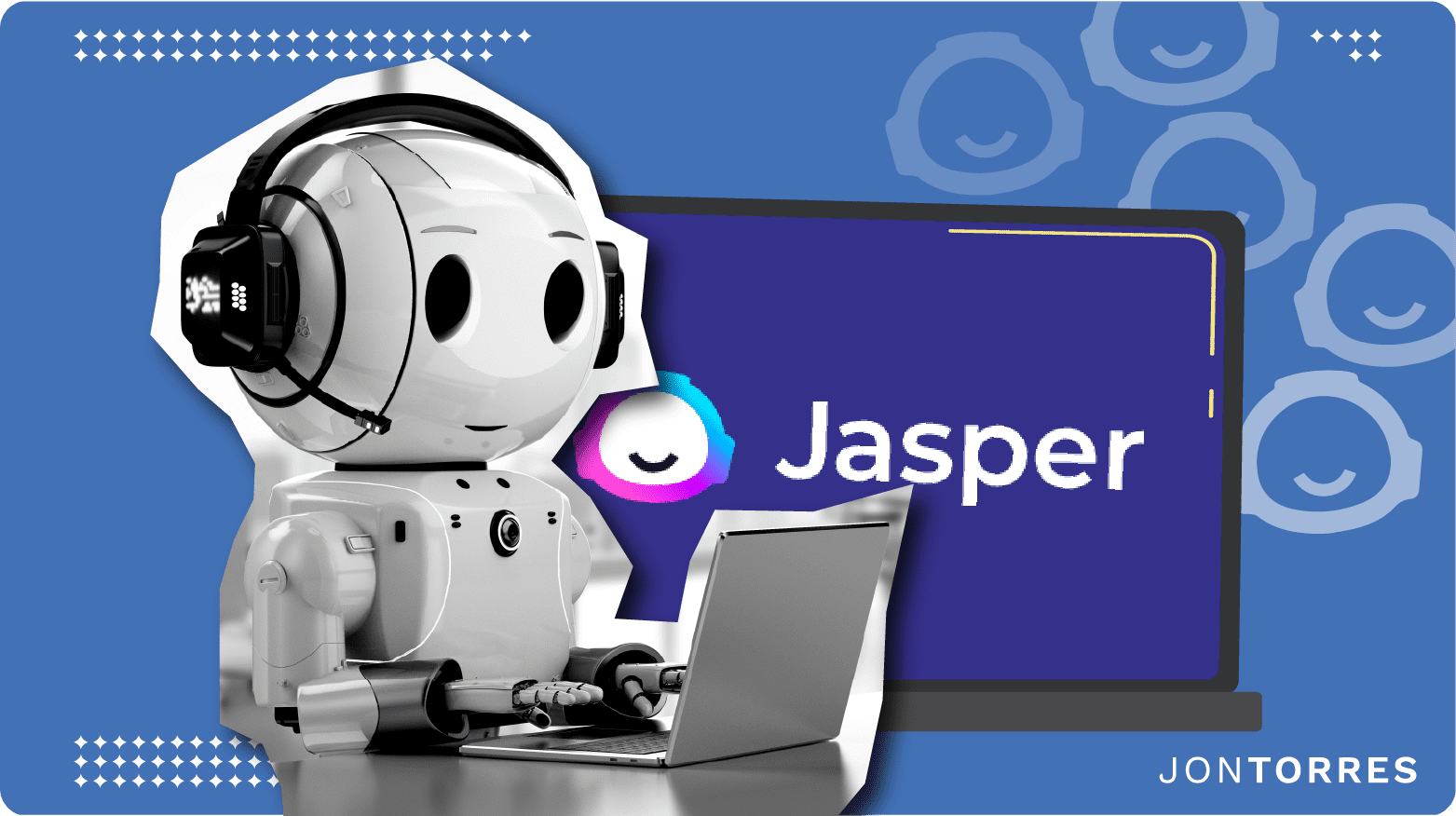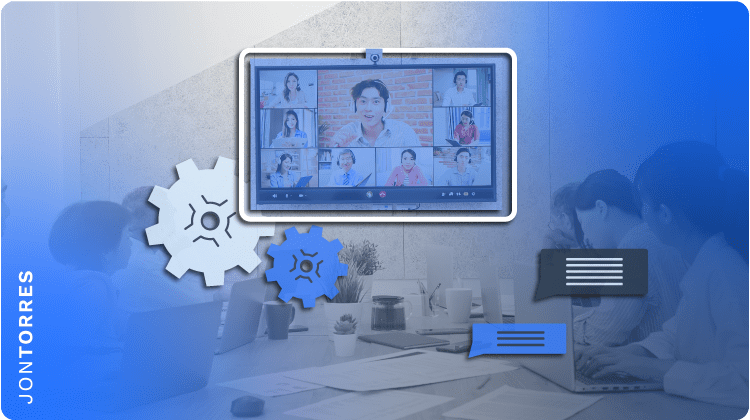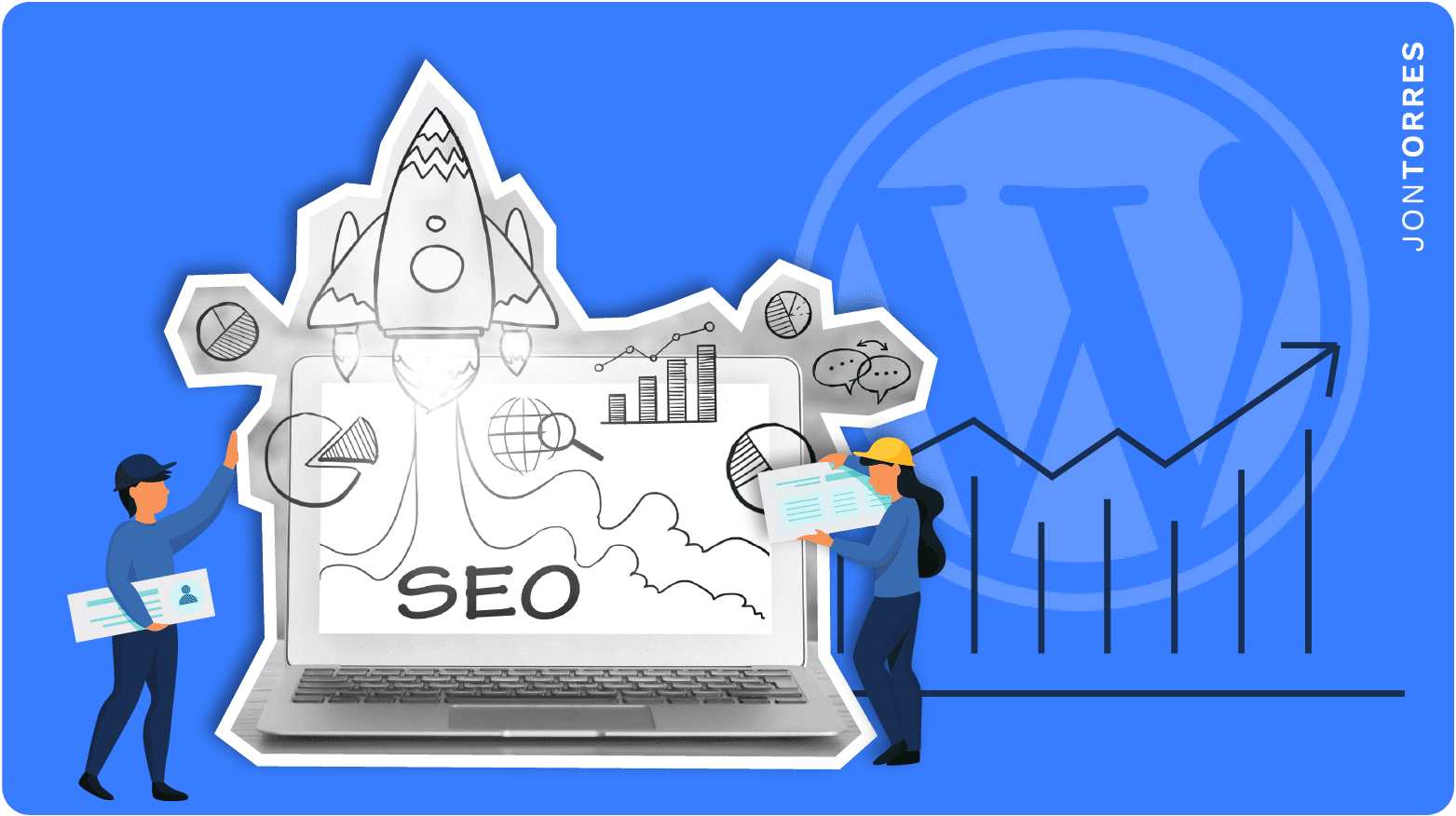11 Best Sales Funnel Software For 2025: Wich One Is Better For You

The aim of an online business boils down to one thing: generating leads and converting them to customers. Whether you own a SaaS or an eCommerce store selling shoes, that’s the bottom line.
But people who visit your website are at different stages of the buyer’s journey. Some online visitors come to your website with a ready mind to make a purchase.
Others are far from decided and need a little more convincing and following up. On the other hand, some visitors are only interested in information and don’t want to purchase anything, at least not yet.
Now, this is important:
People who visit your website may only be doing so once, and you’re not guaranteed that they’ll be back. And even if they visit again, how do you convince them to buy from you and not from your competitors?
That’s where sales funnel software comes in. These applications allow you to automate the marketing process and convert visitors to customers seamlessly.
Here are the top 11 sales funnel applications, their best features, pricing, hits, and misses. Go through to find a suitable one for your business.
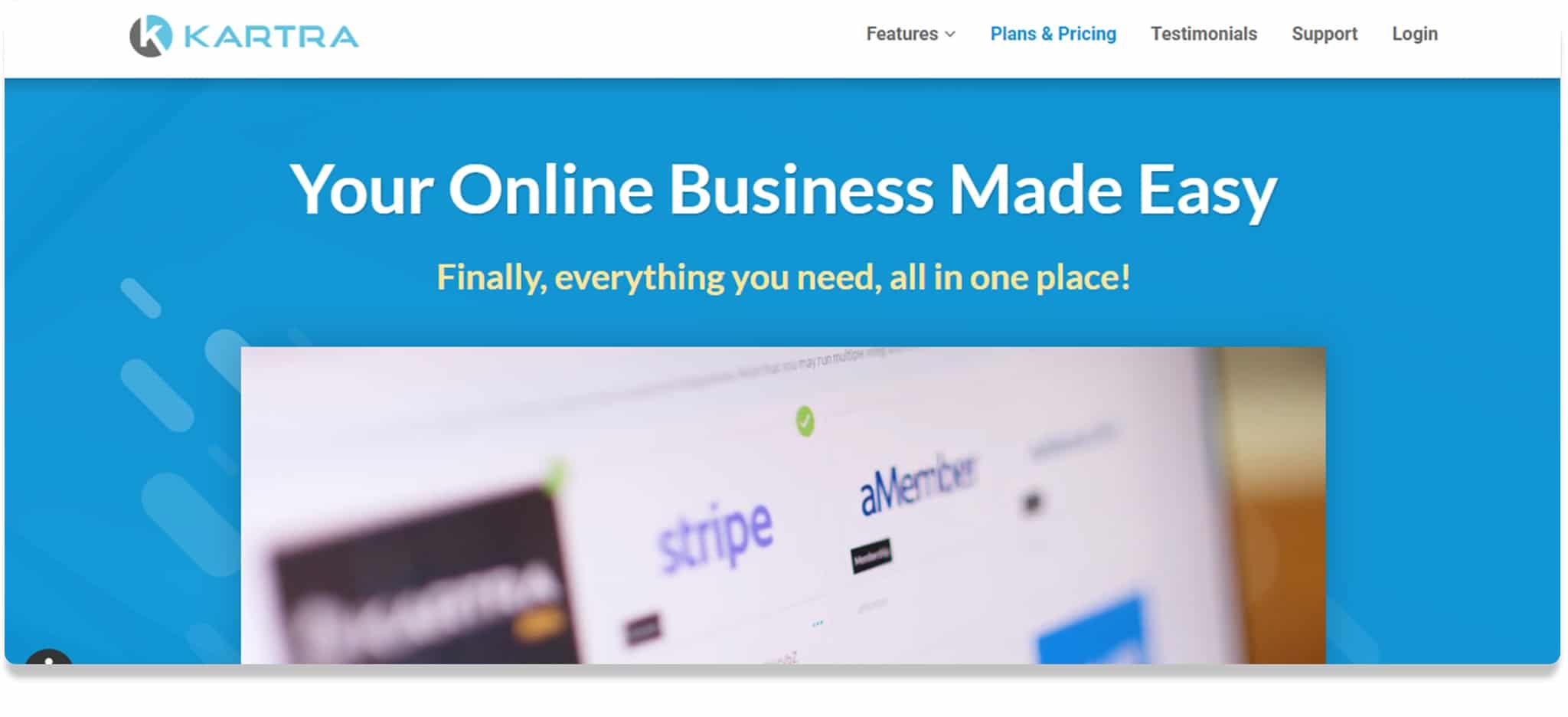
Kartra is a package deal sales funnel software incorporating various components that simplify the process for an entrepreneur.
Notable components of Kartra include a website together with the landing page builder, email marketing and automation, ticketing and live chat, lead database (CRM), opt-in forms, checkout forms, and video hosting. It also offers a training portal with easy-to-grasp video tutorials.
Navigating Kartra is simple. Your dashboard has a checklist that guides you on the next step to take. They have a comprehensive offering that allows you to save money, but only if your contact list remains within the limit.
Kartra has built-in funnels that allow you to customize using the drag-and-drop builder.
In case your business uses videos as part of the sales funnel, Kartra will let you host and optimize them. And you can even include CTA (call-to-action), opt-in forms and track your videos’ leads.
Once you sign up with Kartra, you’ll access all the tools and features to build your landing pages and amp, create your automated email campaigns, build sales funnels, checkout forms and collect and track your leads. You can also decide to build a membership site and even design online courses.
Kartra’s Features
Here’s a highlight of Kartra’s features;
- Optimized pages
- Native checkout cart
- Setup forms
- Business leads
- Funnels and campaigns
- Built-in email marketing software
- Membership sites and courses
- Integrations & API
- Video player
- Calendars & Helpdesks
- Affiliate management tool
- Kartra agency and marketplace
Kartra’s Pricing Plans
Kartra’s starter pack goes for $79 when billed annually and $99 when billed monthly. This pack comprises 15,000 emails a month, 2,500 leads, 100 pages hosting, 50GB bandwidth every month, one custom domain, and two membership sites. You’ll also sell 20 products.
They also have a Silver plan that goes for $149 per month and billed annually or $199, billed every month. Here you get 12,500 leads, 125GB monthly bandwidth, unlimited page hosting, 125,000 emails each month, three custom domains, unlimited membership sites, and unlimited product selling.
The Gold plan comes at $249 monthly, and it’s billed annually or $299 and billed monthly. With this plan, you’re allowed 25,000 leads, unlimited page hosting, 250,000 emails each month, unlimited membership sites, 200GB bandwidth a month, five custom domains, and unlimited selling of products.
Pros
-
 Its checklist makes the setup process easy.
Its checklist makes the setup process easy.
-
 It has a simple layout and a comprehensive training portal with easy-to-understand, resourceful video tutorials.
It has a simple layout and a comprehensive training portal with easy-to-understand, resourceful video tutorials.
Cons
-
 The downside of Kartra is that it has a small list of integrations that limit your options.
The downside of Kartra is that it has a small list of integrations that limit your options.
Star Rating
/ 5.0
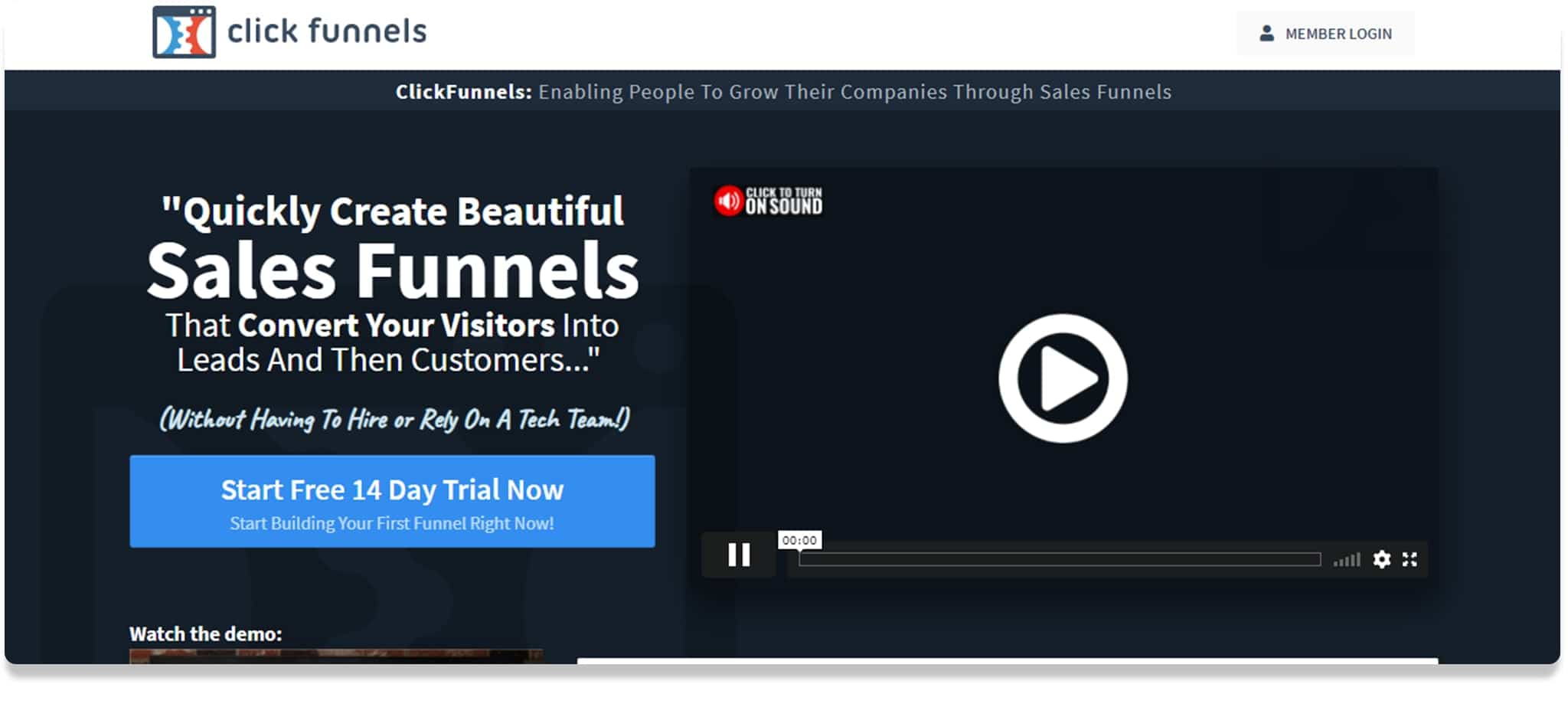
ClickFunnels is another popular, invaluable sales funnel software with more than 100,000 users. It’s a favorite for bloggers, e-commerce enterprises, marketing agencies, and social influencers, and generally small businesses.
ClickFunnels’ simplicity makes it ideal for businesses that need to systemize their sales funnels but have no coding skills. It has a powerful, easy-to-use landing page editor that makes working on pop-ups, integrating forms, and other tasks easier for users.
They can preview their landing page in the pop-up editor before it’s published. You can get assisted instantly by pressing the help button. A live chat agent is always on standby to assist.
At ClickFunnels, you’ll perform A/B testing on your landing pages within the sales funnel and determine the page with the most conversions.
The 1-click upsells and downsells feature is crucial to increasing the customers’ cart value for better ROAS (return on ads spent).
ClickFunnels also allows you to create, host, and sell digital courses and offer unlimited membership.
The follow-up funnels feature lets you follow up on leads and close sales with automated sequences. You’ll also send email broadcasts.
ClickFunnels Features
- User-friendly drag and drop editor
- A/B split testing
- Follow-up funnels
- One-click upsells & downsells
- Membership courses
- FunnelFlix Access
- Affiliate management software
ClickFunnels Pricing Plans
ClickFunnels offers registered users a free 14-day trial to test and feel how the software works. Their plans include:
The starter plan goes at $99 per month. This plan allows you 2,500 leads, 100 pages, one custom domain, 20 product funnels, 50 videos, two membership sites, 15,000 emails, and one help desk.
When you subscribe to their silver plan, you’ll pay $199 per month and manage three domains, unlimited pages, membership, videos, helpdesks, and emails, and up to 12,500 leads.
Their gold plan amounts to $299 per month and gives you 25,000 leads, unlimited membership, pages, helpdesks, videos, emails, and three domains.
Subscribing to ClickFunnels Platinum plan costs you $499 per month, which will allow you to manage ten custom domains, unlimited emails, helpdesks, pages, videos, and membership, plus three domains and 50,000 leads.
Pros
-
 Their funnel builder is excellent and makes it easy to set up.
Their funnel builder is excellent and makes it easy to set up.
-
 The cookbook section has great resources for users who are starting out.
The cookbook section has great resources for users who are starting out.
Cons
-
 They have outdated, overly sales-y landing page templates.
They have outdated, overly sales-y landing page templates.
Star Rating
/ 5.0
GetResponse is a comprehensive sales funnel software offering high conversions and sales for businesses. The company recently introduced a conversion funnel that allows you to set up your landing pages, social media campaigns, email automation, and webinars with ease.
If you are planning to integrate your GetResponse account with your e-commerce or sell your products, this is your software.
Setting up an account on this platform is relatively easy. Just select one of their pre-designed templates, and you’re good to go. They have plenty of beautifully designed newsletter and landing page templates. Once your account is operational, you can monitor your leads’ progress as they filter through.
The platform has some of the best conversion funnel and marketing automation tools. You’ll also receive more features, including one-click upsells, responsive web forms, creating social ads and landing pages, exit intent pop-ups, and high conversion sales pages.
GetResponse Features
Some of the major features of GetResponse include;
- Built-in conversion funnel
- WYSIWYG landing page builder
- Sequence builder autoresponder for email marketing
- Marketing automation
- Inbuilt webinar software
- Social Ads Creator
- Signup forms
GetResponse Pricing and Plans
GetResponse has a Plus plan that costs $49 each month for up to 1,000 users or $95 monthly for 10,000 users. This means you’ll manage three users, landing pages, leads, sales funnels, webinar, email marketing, e-commerce tools, forms & surveys, social media ads, automation, tracking & reporting, templates & images, built-in CRM, and tracking & reporting.
Its Professional plan costs $99 every month for 1,000 users or $165 a month for 10,000 users. Subscribing to this plan allows you all the Plus plan features, five users, contact scoring & tagging, unlimited paid webinars, automation builder, and segmentation.
The app also offers a 14-day free trial for new users.
Pros
-
 GetResponse is an all-in-one software that allows you to see every stage of your funnel and the conversion rates.
GetResponse is an all-in-one software that allows you to see every stage of your funnel and the conversion rates.
-
 An ideal email marketing solution for small businesses
An ideal email marketing solution for small businesses
Cons
-
 However, this tool can be pricey for small businesses since you get to pay according to how many contacts you have.
However, this tool can be pricey for small businesses since you get to pay according to how many contacts you have.
Star Rating
/ 5.0
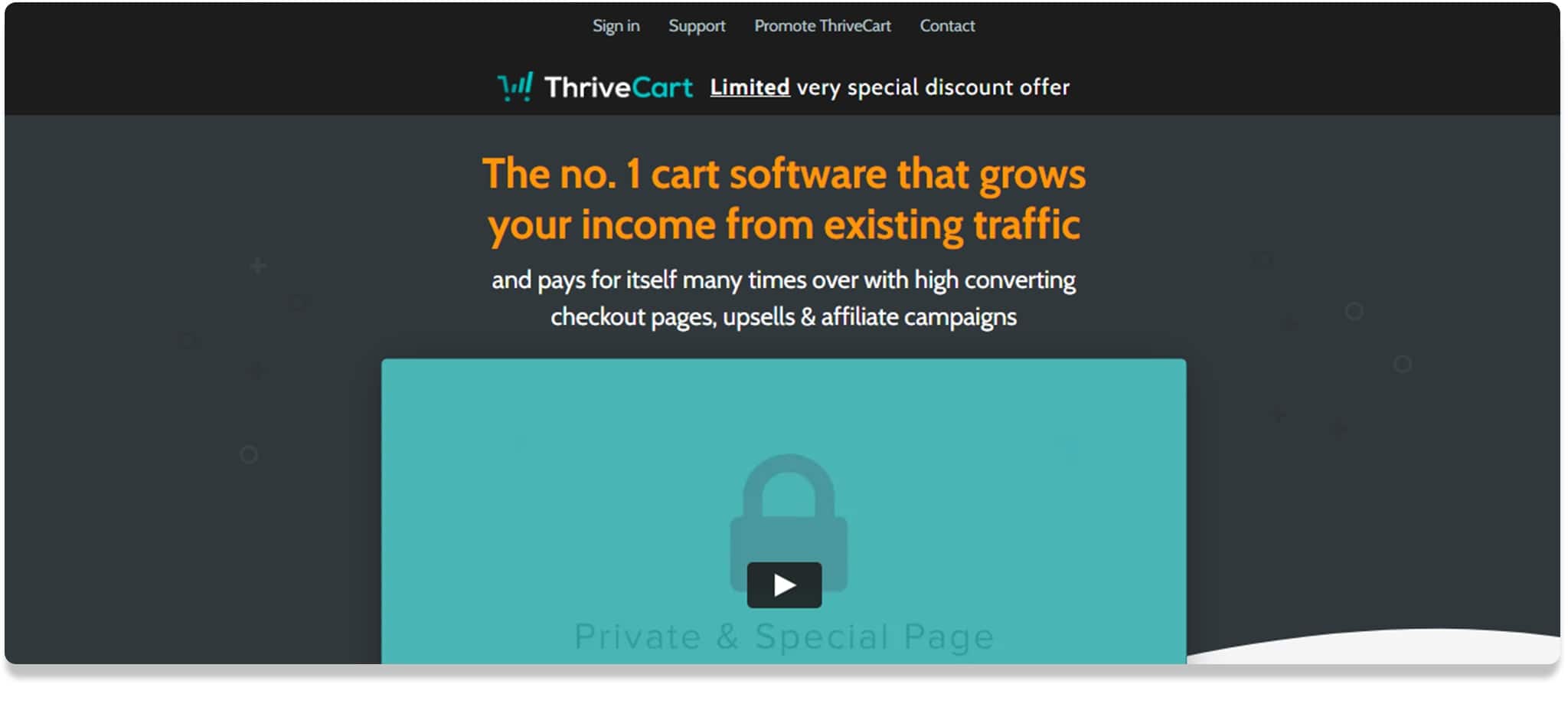
ThriveCart is an all-in-one sales funnel software for small businesses that engage in digital marketing. Many prefer it for shopping cart development and other cool features that work well with web pages and sales funnels.
Some of ThriveCart’s best features include:
- Pre-built templates that you can tailor to your preferences.
- An affiliate management solution that helps you recruit manage and pay your affiliates.
- Order bumps upsell and downsells where you’ll offer one-click upsells and down sells with an option to sell out all your bump offers and get maximum returns.
- A/B Split Testing is easy to set up.
ThriveCart is offering a one-off payment option where you subscribe and use it as you wish for life.
Pricing Plans for ThriveCart
Because of the offer for a lifetime membership, ThiveCart offers its subscription at $495. Their Pro account comes with more features and perks, and it costs $690.
Pros
-
 Easy to set up upsells
Easy to set up upsells
-
 Customizable templates
Customizable templates
-
 Super easy A/B split testing
Super easy A/B split testing
Cons
-
 It has very few template options.
It has very few template options.
-
 It doesn’t have an in-built membership site.
It doesn’t have an in-built membership site.
-
 You cannot fully develop a sales funnel.
You cannot fully develop a sales funnel.
-
 There’s no webinar feature.
There’s no webinar feature.
Star Rating
/ 5.0
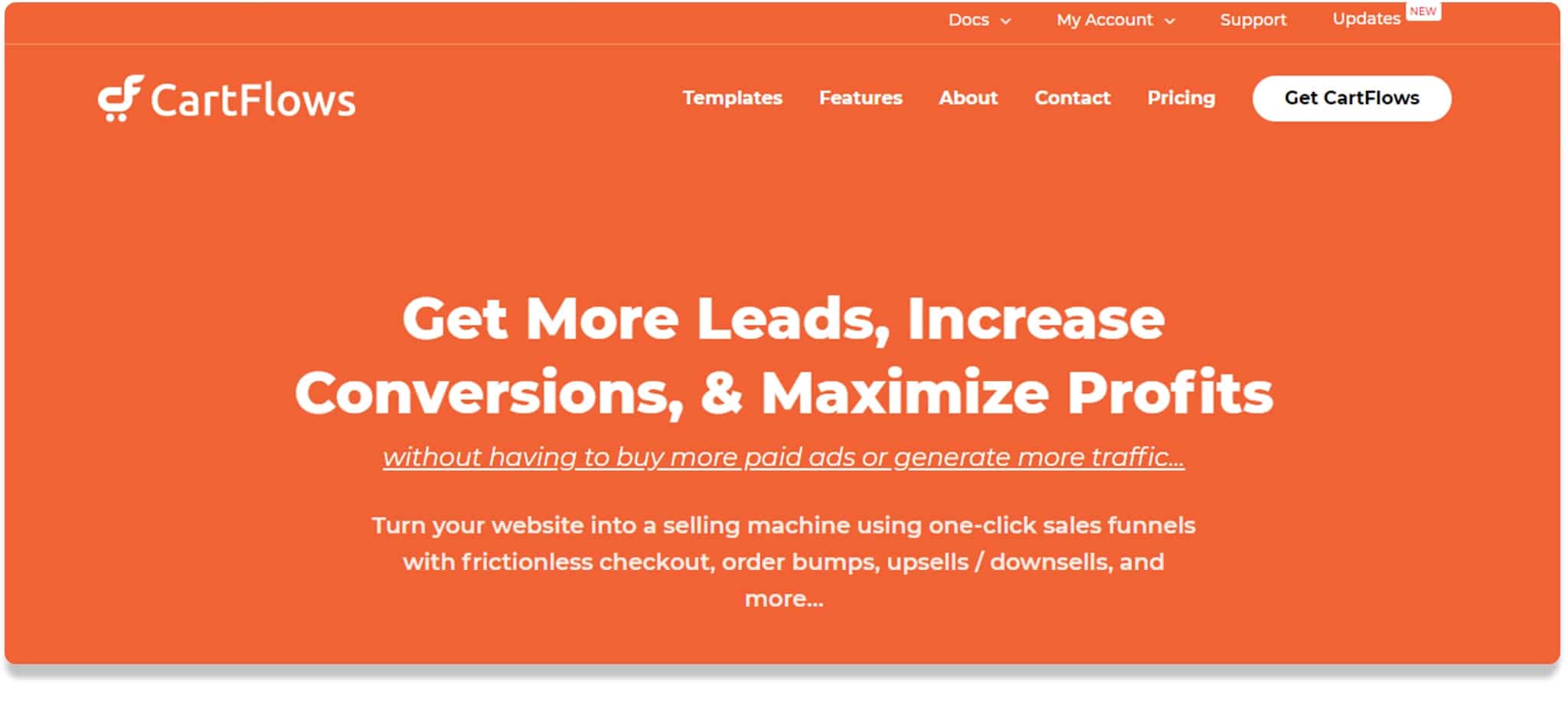
CartFlows offers a one-click sales funnel. It is built with a variety of templates to help beginners get started. The training tutorials also come in handy when creating and launching your sales funnel.
Their checkout process is frictionless, and conversion tested, with very few fields to ensure no cart abandonment. In case cart abandonment happens, the platform will connect to your CRM and retarget the customers.
CartFlows also offers dynamic linking, which connects every page in your sales funnel to enable visitors to flow naturally during the sales process.
To help improve your ROI, CartFlows provides one-click order bumps with training programs, complimentary products, and warranties.
- Their best features are:
- Page and funnel templates
- Conversion-optimized funnels
- Compatibility with all page builders
- Training for all features
- Checkout order bumps
- Frictionless checkout and customizable fields
- Dynamic linking
- Tracking and analytics metrics
- Upsells and downsells
- Triggers for cart abandonment
Pricing Plan for CartFlows
CartFlows costs $299 per year.
Pros
-
 Professionally designed templates
Professionally designed templates
-
 An excellent checkout process that boosts conversions
An excellent checkout process that boosts conversions
-
 Works well with other builders and pages
Works well with other builders and pages
-
 Follow up on cart abandonment
Follow up on cart abandonment
Cons
-
 CartFlows will only work with WordPress
CartFlows will only work with WordPress
-
 There are no features to help drive traffic to your sales funnels
There are no features to help drive traffic to your sales funnels
-
 It doesn’t have A.B testing.
It doesn’t have A.B testing.
Star Rating
/ 5.0
6Keap
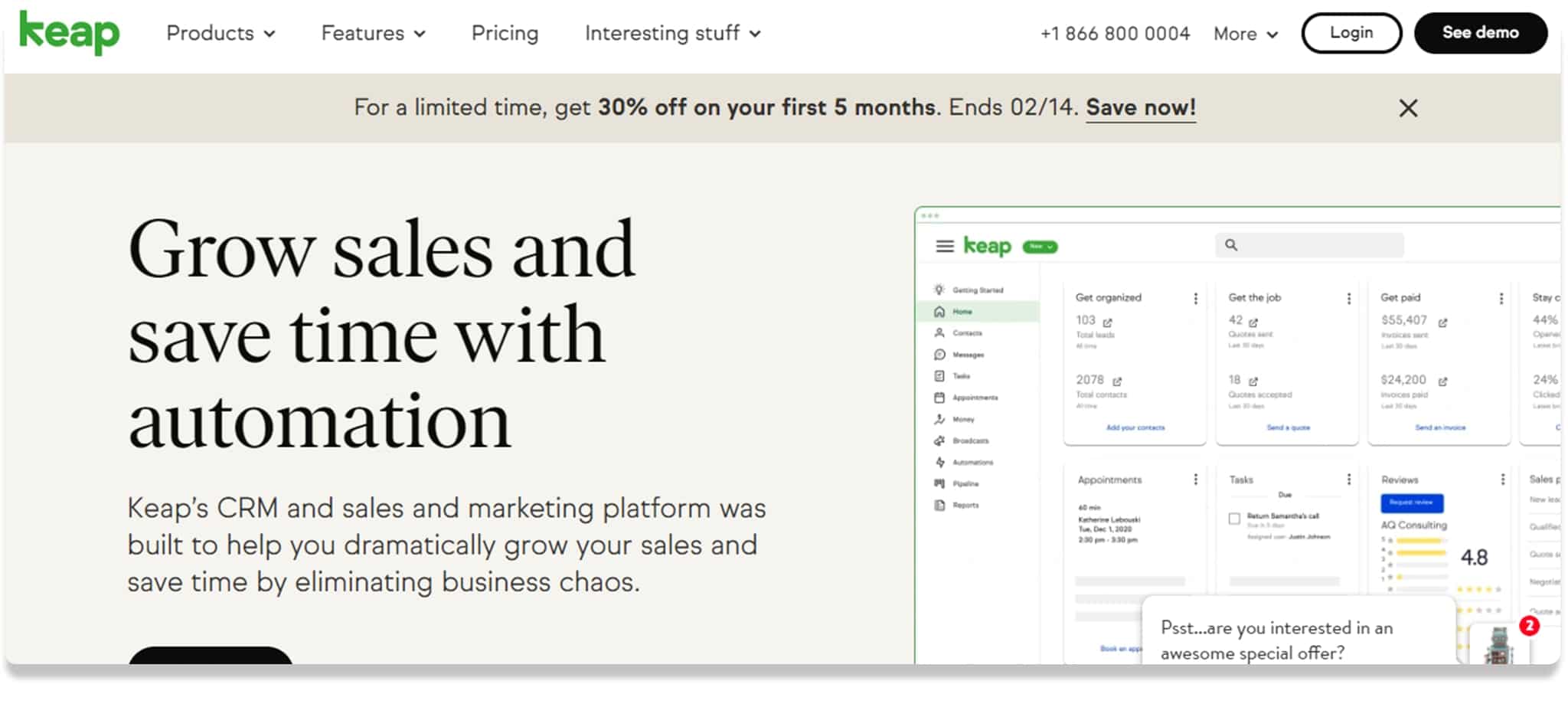
Keap, which is formerly Infusionsoft, is suitable for small businesses. Using Keap gives you access to their landing page builder, reports, marketing automation, and CRM. They offer a one-time setup fee from which you’ll receive coaching sessions to help you set up your account.
Keap can easily be integrated with tools like WordPress, Shopify, and Magento.
Through its client management system, you can archive customer databases and activities. You’ll also update customer records, craft your follow-up strategy and offer top-notch service to client satisfaction.
Keap has a powerful CRM through which you’ll connect your devices, data, and applications with other software integrations – your Outlook, Gmail inbox, and other applications will be connected and updated automatically. Accessing apps like AppointmentCore, Gmail, Outlook, or Zapier will be easy.
Use Keap’s messaging feature to create a timed response strategy. Document crucial information to keep your database organized.
Keap allows you to schedule and manage your appointments and send confirmation emails automatically on the calendar. Track them on the go with Keap’s mobile app and modify schedules and receive reminders on your phone.
Keap has a sales pipeline management system that will help you automate your client and lead tracking in the sales process. Its dashboard is customizable, and from there you will be able to align your leads in progress.
Keap’s Features
- Campaign builder
- CRM integration
- Landing page builder
- Website tracking
- Email reports & statistics
Pricing Plans for Keap
All the plans offered by Keap include 500 contacts and one user. It will cost you extra to get more.
Their Pro plan costs $149 per month. It includes a business phone line and text messaging quotes, segmentation, marketing automation, appointments, invoices and payments, recurring payments, forms, sales pipeline automation, and landing page builder.
They also have the Infusionsoft plan that goes for $199 per month. Here you will access all pro features plus online selling, affiliate tracking and management, lead scoring, checkout pages, and reporting. Appointments and business phone lines, and text messages are not included.
Pros
-
 A user-friendly visual sales funnel builder with a variety of options.
A user-friendly visual sales funnel builder with a variety of options.
-
 It combines email marketing with CRM, and adding contacts is a simple process.
It combines email marketing with CRM, and adding contacts is a simple process.
-
 Their tutorials are resourceful, most especially for new users.
Their tutorials are resourceful, most especially for new users.
Cons
-
 Keap has poor customer service and is also overwhelming to set up if you are a newbie.
Keap has poor customer service and is also overwhelming to set up if you are a newbie.
-
 Their template options are relatively few.
Their template options are relatively few.
Star Rating
/ 5.0
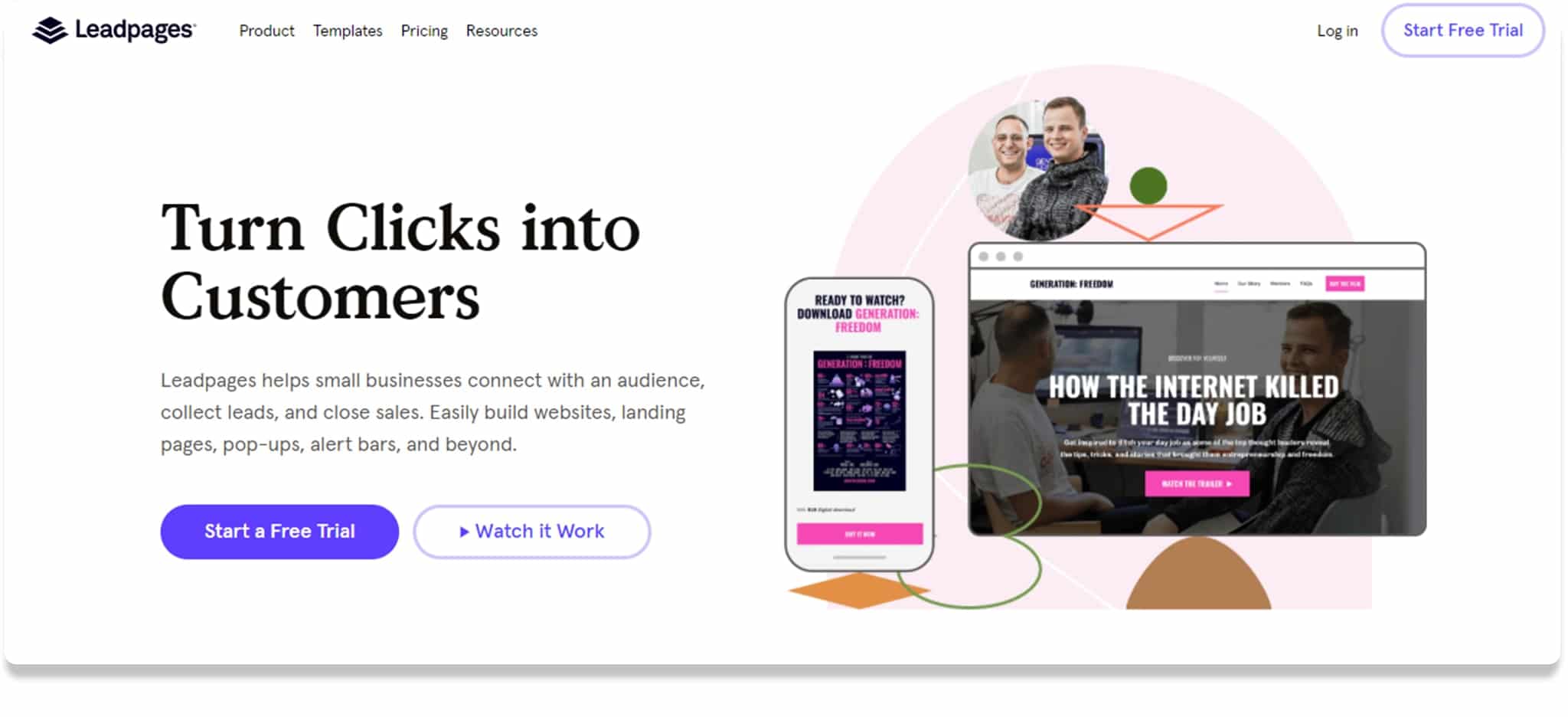
Leadpages is most recommended for startups. It will help the user build a mobile responsive website, conversion-optimized landing pages, pop-ups, and alert bars. It has a conversion toolkit with pre-built templates that help build your sales funnel faster.
LeadPages does not provide email marketing software, but you can integrate it. The advantage you’ll have signing up with this platform is that you’ll receive real-time optimization advice on how you can improve your pages.
With Leadpages, you can collect as many leads as you want at no extra cost. It connects with more than 1000 additional marketing tools and helps you link and complete your sales funnel with the right payment processors, CRM more.
Leadpages has numerous features like:
- Lead tagging
- Email marketing automation
- Sales page templates
- Opt-in text campaigns
- Pop-ups
- A/B testing
- Website and landing page builder
- Alert bars
- Robust analytics
- Page grouping
- Campaign ROI
- Over 1000 integrations
- Leadpages checkouts
Pricing and Plans for Leadpages
Leadpages offers three plans, including Standard, Pro, and Advanced. The standard plan costs $37 per month, billed monthly or $25 to be billed annually.
This package includes a free custom domain (if you’re billed annually), one website, alert bars, free hosting, a weekly group coaching, unlimited landing pages, Facebook & Instagram ad builder, and pop-ups.
The Pro plan goes for $79 every month to be billed monthly or $48 to be billed annually. Here you will access all the standard plan features with additional online sales and payments, ten opt-in SMS campaigns, and unlimited A.B split testing on your landing pages.
You’ll pay $321 every month and be billed monthly or pay $199 and get billed annually for the Advanced plan. This will allow you access to all the Pro plan features with additional 50 extra opt-in SMS campaigns, five Pro sub-accounts, advanced integration, Leadpages virtual workshops, and one-to-one set up assistance.
Pros
-
 It has plenty of template options
It has plenty of template options
-
 The page designer is easy
The page designer is easy
-
 Offers conversion optimization tips
Offers conversion optimization tips
-
 It is focused on lead generation
It is focused on lead generation
Cons
-
 The app is not as powerful as similar applications on this list
The app is not as powerful as similar applications on this list
-
 A little more effort is required to accomplish the task of creating sales funnels.
A little more effort is required to accomplish the task of creating sales funnels.
-
 It also doesn’t have email marketing software and automation.
It also doesn’t have email marketing software and automation.
-
 The advanced plan has limited features that don’t match the hefty price tag
The advanced plan has limited features that don’t match the hefty price tag
Star Rating
/ 5.0
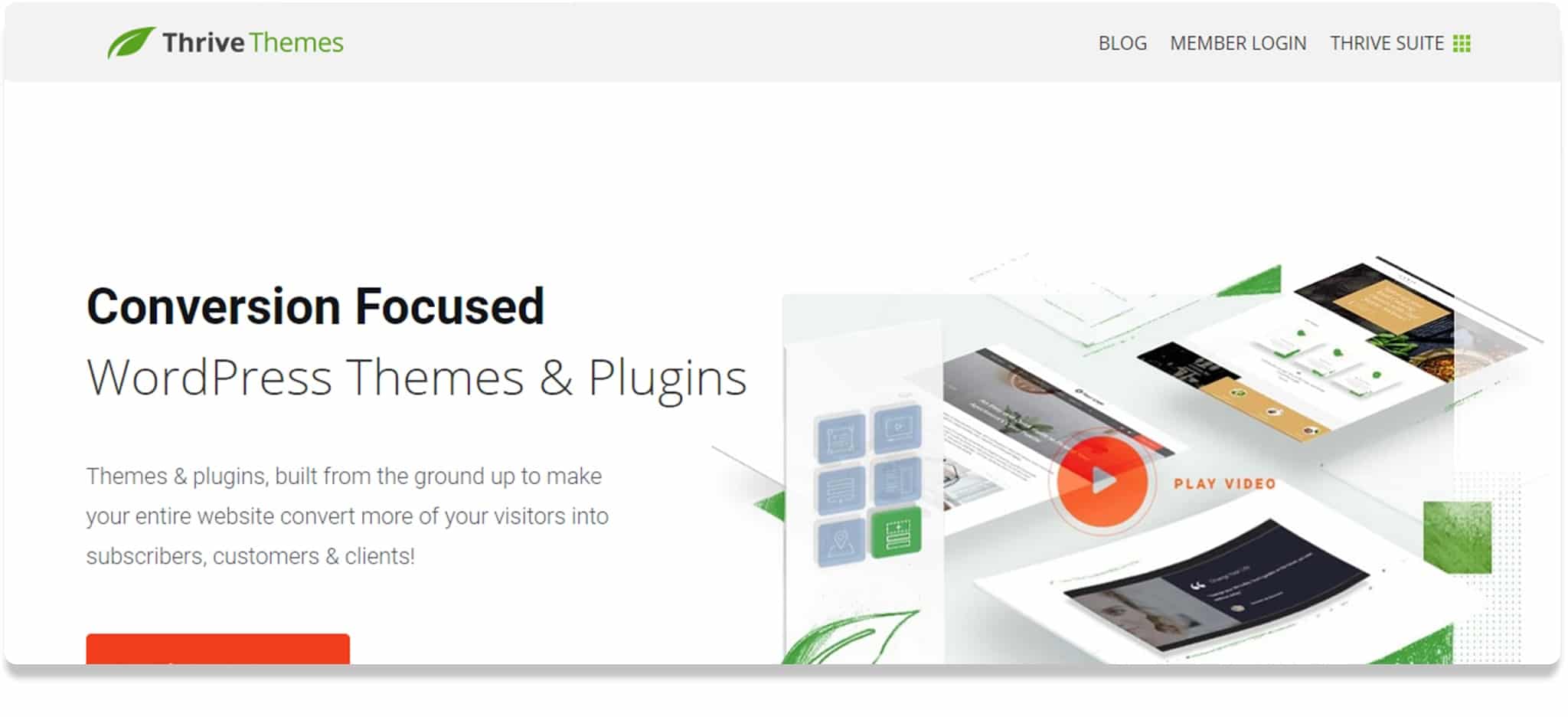
Thrive Themes comes as a complete package, but you can pay for what you specifically require. You can also subscribe to the Membership plan and access all the features for only $30 every month, paid quarterly.
The features offered by Thrive Themes include conversion-optimized WordPress themes, widgets, scarcity campaign builder, quiz builder, landing pages and opt-in forms with A/B split testing, headline optimizer, testimonials plugin, online course builder, and visual drag and drop website builder.
Thrive Themes gives you plenty of plugins and widgets to use on your site. While Thrive Architect can build your website and create sales funnels, e-commerce, blogs, and other elements, the Thrive Leads and Thrive Comments plugins will be useful in creating customized opt-in forms and comments. You can also add more functionalities such as quizzes, countdowns, lead elements, courses, quizzes, and much more.
Thrive Theme’s new Theme Builder can be integrated with all the plugins/
Features of Thrive Themes
- Thrive, Architect
- Thrive theme builder
- Thrive quiz builder
- Thrive leads
- Thrive apprentice
- Thrive comments
- Thrive ultimatum
- Thrive optimize
- Thrive headline optimizer
- Thrive ovation
- Thrive clever widgets
Thrive Themes Pricing & Plans
A membership plan is offered at $30 per month and paid quarterly, or you can get it for $49 per month and pay annually. For this package, you’ll receive 25 sites plus all the plugins and themes.
Thrive Themes also offers an Agency membership that goes for $69 monthly and paid quarterly or $49 per month but paid annually. With this plan, you’ll manage 25 sites, including all the plugins and themes.
Pros
-
 Thrive Themes is a budget-friendly sales funnel software and an excellent option for developers and agencies.
Thrive Themes is a budget-friendly sales funnel software and an excellent option for developers and agencies.
-
 If you’re into online courses, then this is your tool.
If you’re into online courses, then this is your tool.
Cons
-
 Unfortunately, Thrive Themes does not have email marketing automation.
Unfortunately, Thrive Themes does not have email marketing automation.
Star Rating
/ 5.0
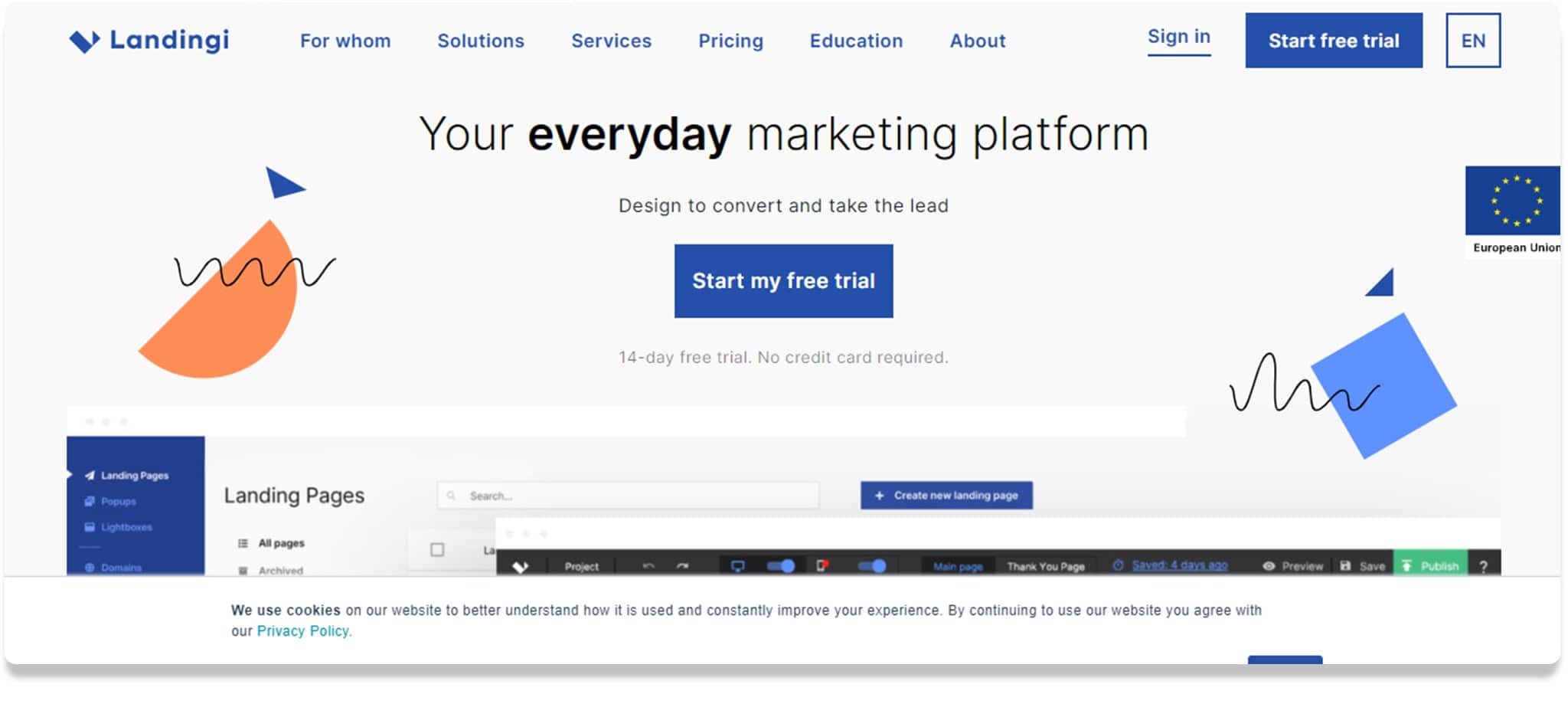
Landingi is mainly a landing page builder, but you can also build your sales funnel using another provider. To add your leads to automation, you have to integrate your landing pages with your email marketing tool every time.
It has some of the latest tools, like the Funnels tool, a user-friendly editor, and plenty of mobile-responsive templates to create and connect landing pages in the sales funnel without difficulty.
The roadmap feature enables you to map out every customer’s journey in order to develop highly optimized funnels with a network of landing pages. The Funnels tool is a fantastic tool that lets you create pages full of conversion forms that connect the pages to form a funnel. It contains different templates you can use to create a sales funnel that matches your brand.
Landingi comes with powerful marketing automation tools that help you trigger pop-ups before customers leave your website without entering their details.
- Landingi has some of the best features like:
- Plenty of optimized templates
- A Roadmap that tracks every step of the customer’s journey
- Automated event triggers
- A Funnel builder that connects landing pages
- Lead inbox
- Advanced pop-ups
- A/B split testing
- Responsive web forms
- Smart Sections
- Third-party integrations
- User collaboration
Pricing & Plans for Landingi
Landingi’s Core plan costs $39 per month or $29 annually. The plan includes cloud hosting, unlimited landing pages, 150 landing page templates, traffic, leads, simple drag, and drop creator, custom domains and account users, email, chat and analytics integrations, and lead inbox.
The Create plan goes for $59 per month or $45 per year. This allows you access to all the Core plan features plus 5000 free images library, 50 premium landing page templates, 600 free icons library, lightboxes, custom fonts, and background videos & images.
The Automate plan Costs $79 a month or $59 yearly. It gives you all the Create plan features and Zapier integrations, A/B split testing, campaign scheduler, and CRM integration.
Pros
-
 It has modern-looking templates that can convert well.
It has modern-looking templates that can convert well.
-
 Very basic autoresponders.
Very basic autoresponders.
Cons
-
 Landingi’s interface is not intuitive; you’ll take time to navigate to get what you need.
Landingi’s interface is not intuitive; you’ll take time to navigate to get what you need.
-
 You have to rely on integrations for you to make your sales funnel
You have to rely on integrations for you to make your sales funnel
-
 It also has no shopping cart feature.
It also has no shopping cart feature.
Star Rating
/ 5.0
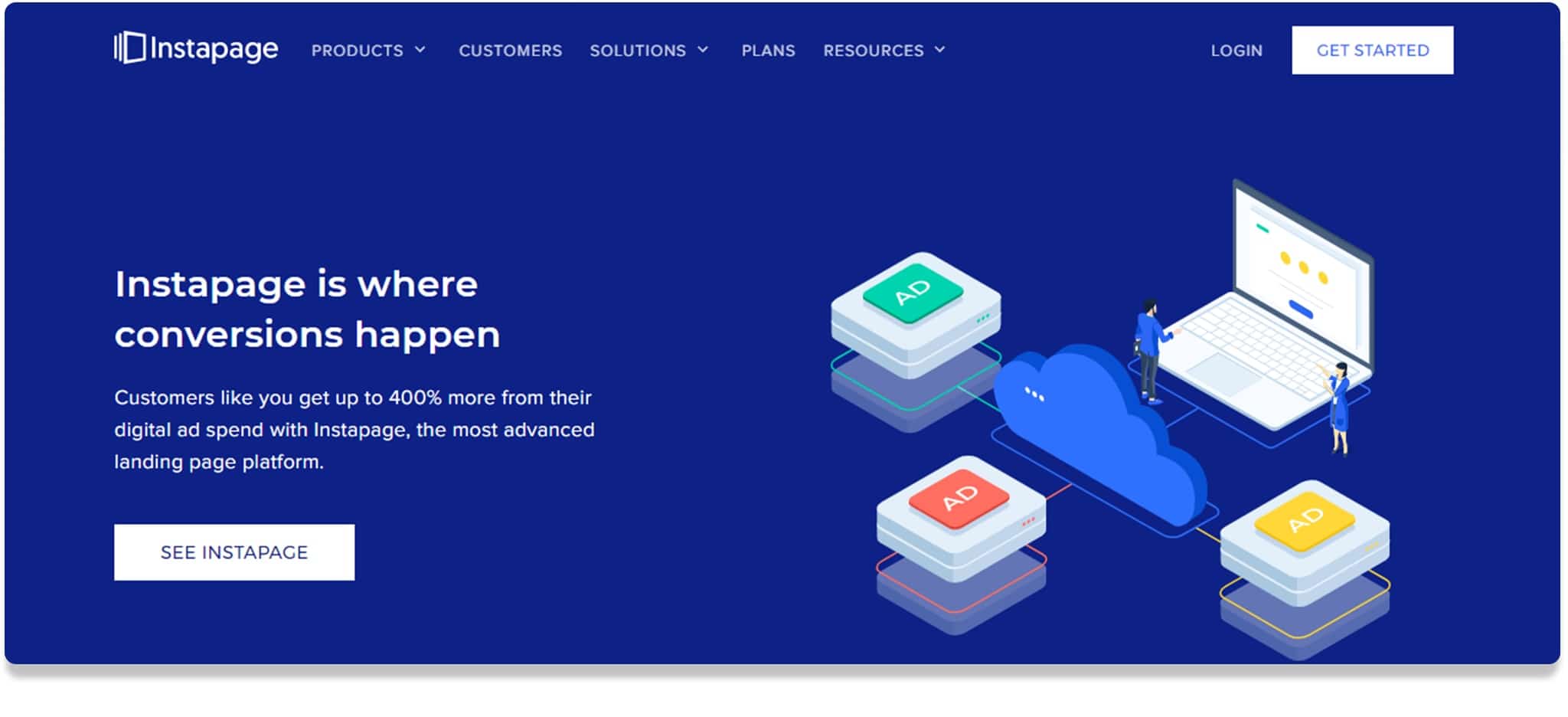
Instapage is a sales funnel application you can use alongside your sales funnel. Their templates are well optimized for use, especially since they are case-based. They also boast of having sophisticated A/B split testing.
Instapage leads in post-click automation. You can create result-based advertising just by ensuring the post-click stage of your advertising funnel is well unified. This way, you’ll maximize your conversions.
Instapage’s best features include;
Integrations with powerful marketing tools such as MailChimp, Marketo, and more
- Landing page analytics
- Drag and drop editor
- Quick page publishing
- Mobile responsive landing pages
- Intuitive user interface
- Professional stock images
- Pre-built templates
- Collaboration tools
- A/B split testing
- Instablocks for creating multiple landing pages without changing the page style.
- Heatmaps for insights into user behavior.
Instapage Pricing Plans
Instapage offers a Core plan that costs $129 per month or an equivalent of $99 per year. This plan includes a landing page builder with 89 templates, five sub-accounts, five team members, 30 published landing pages, 30,000 unique visitors, A/B testing, integrations, conversion analytics, heatmaps, and forms.
They also have an Enterprise plan for any custom needs. Here you’ll access everything in the Core plan together with AMP pages and experiences, editable global blocks, professional page launch services, custom fonts, and feature implementation, guaranteed uptime, dedicated CSN, and page migration services.
Pros
-
 It’s a complete sales funnel software for landing page editors
It’s a complete sales funnel software for landing page editors
-
 Heatmaps can help enhance the performance of the page
Heatmaps can help enhance the performance of the page
-
 You can sell items and deliver files through the landing pages
You can sell items and deliver files through the landing pages
-
 Ample publishing options for landing pages
Ample publishing options for landing pages
-
 Plenty of tools and reporting data to help optimize pages
Plenty of tools and reporting data to help optimize pages
-
 Can collaborate easily
Can collaborate easily
-
 Mobile support
Mobile support
-
 Excellent customer support
Excellent customer support
Cons
-
 But Instapage is expensive, yet incomplete.
But Instapage is expensive, yet incomplete.
-
 Not enough templates and page widgets
Not enough templates and page widgets
-
 Limited e-commerce options
Limited e-commerce options
Star Rating
/ 5.0
11Wishpond
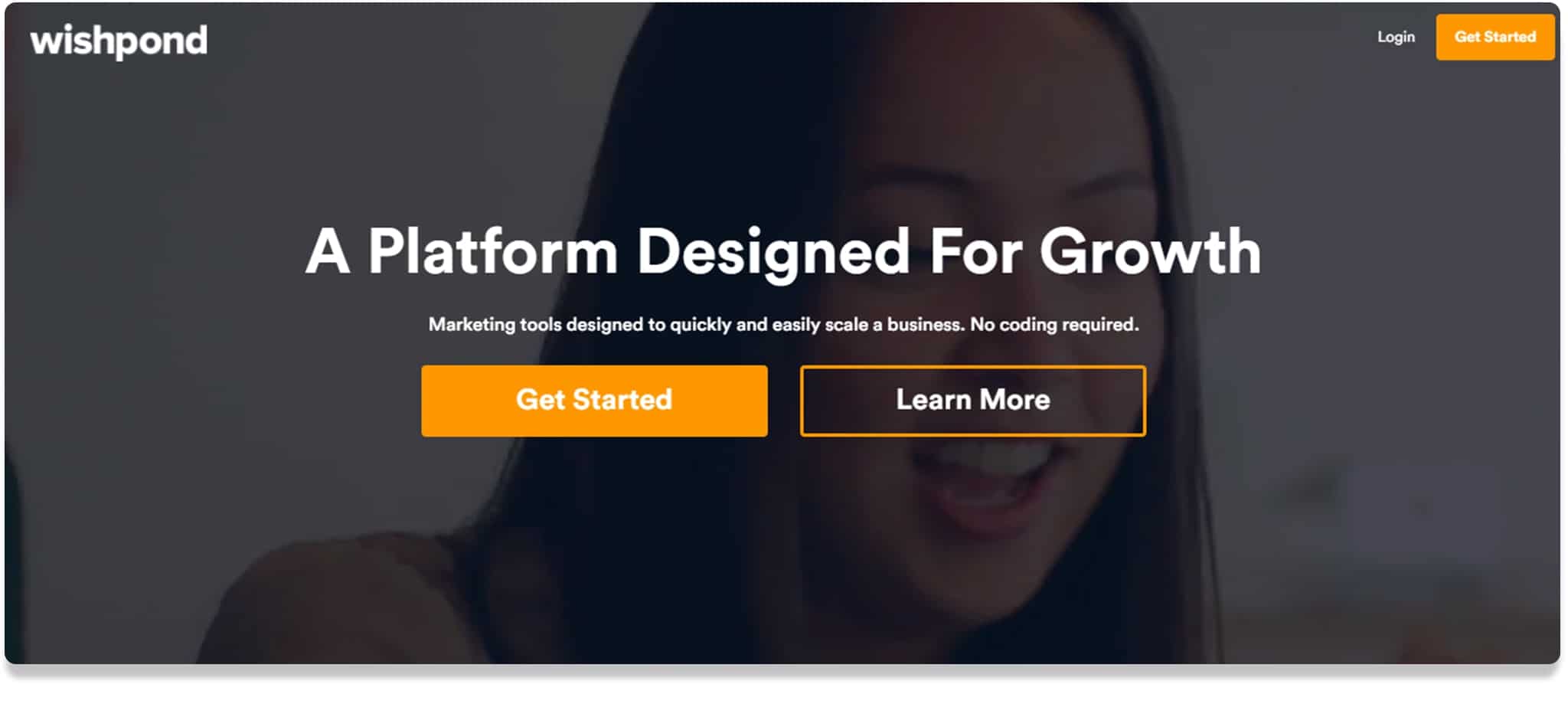
Wishpond sales funnel software uses four marketing tools, including pop-ups and forms, marketing automation, landing pages, and contests and promotions. This integrates multiple functionalities that aid the software in heavy lifting.
Wishpond also provides functionality for Sweepstakes to allow you to promote your brand or product via competition. You can also create mobile-responsive marketing campaigns from here and receive unlimited visitors.
Wishpond allows you to develop unlimited forms and collect customer information. It has very effective email integration.
Features
- User-friendly drag and drop editor
- Mobile responsiveness
- Effective email integrations
- Marketing automation
- Ample templates for contests, pop-ups, forms, and landing pages
- Can integrate with tools like GoToWebinar, Twilio, Slack, and 12 CRMs
- A/B split testing
Pricing Plans for Wishpond
Wishpond has a Starting Out plan that costs $49 per month, and Everything You Need plan that goes for $99 per month, and a Rapid Growth plan that costs $199 per month.
These pricing models build on each other. The only difference is the number of leads you buy. You get to choose how many leads you can align with your budget if you subscribe to the Rapid growth plan.
Pros
-
 The number of integrations comes in handy when using other marketing tools
The number of integrations comes in handy when using other marketing tools
-
 It is accessible and affordable for small enterprises
It is accessible and affordable for small enterprises
Cons
-
 You cannot monitor your marketing activity
You cannot monitor your marketing activity
-
 Leads become costly as your business grows.
Leads become costly as your business grows.
Star Rating
/ 5.0
Final Thoughts
These are 11 of the best sales funnel software that can help you grow your customer base. Some have excellent features to set you rolling even when you’re just starting out. Check out the features, as well as the pros and cons, to determine which sales funnel tool is best for your business. Use their free trial to test their services and make the right decision.