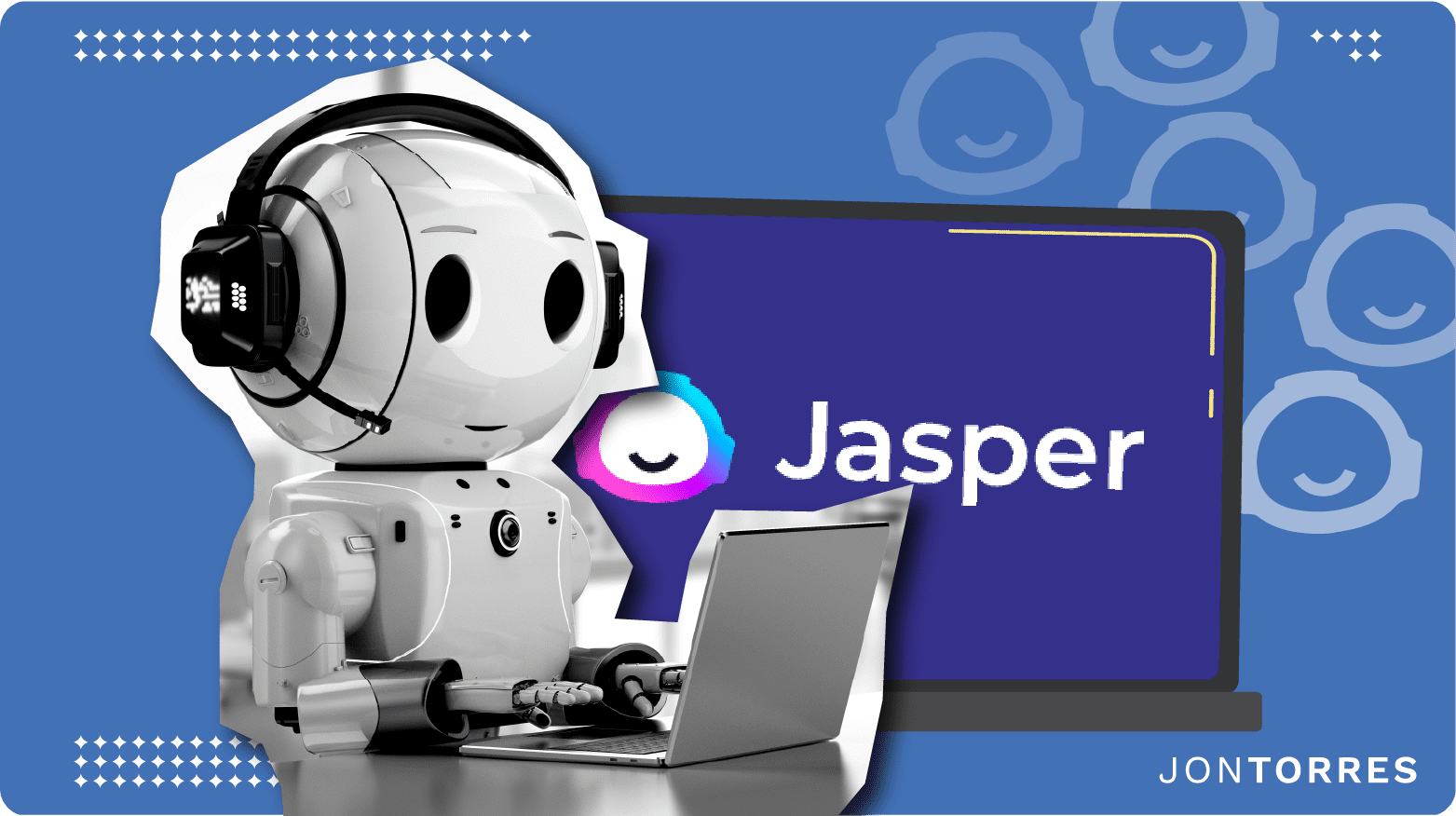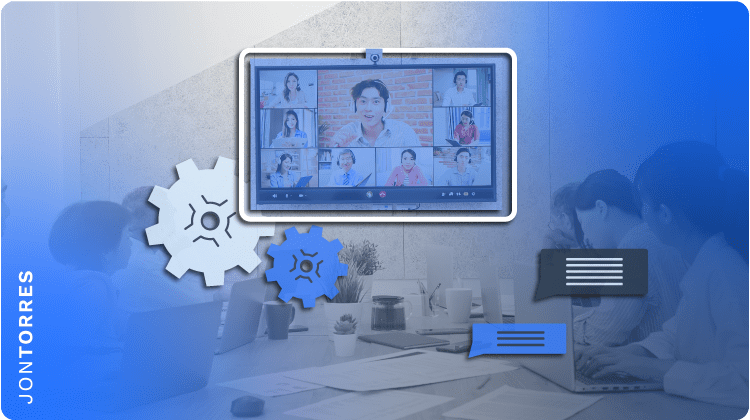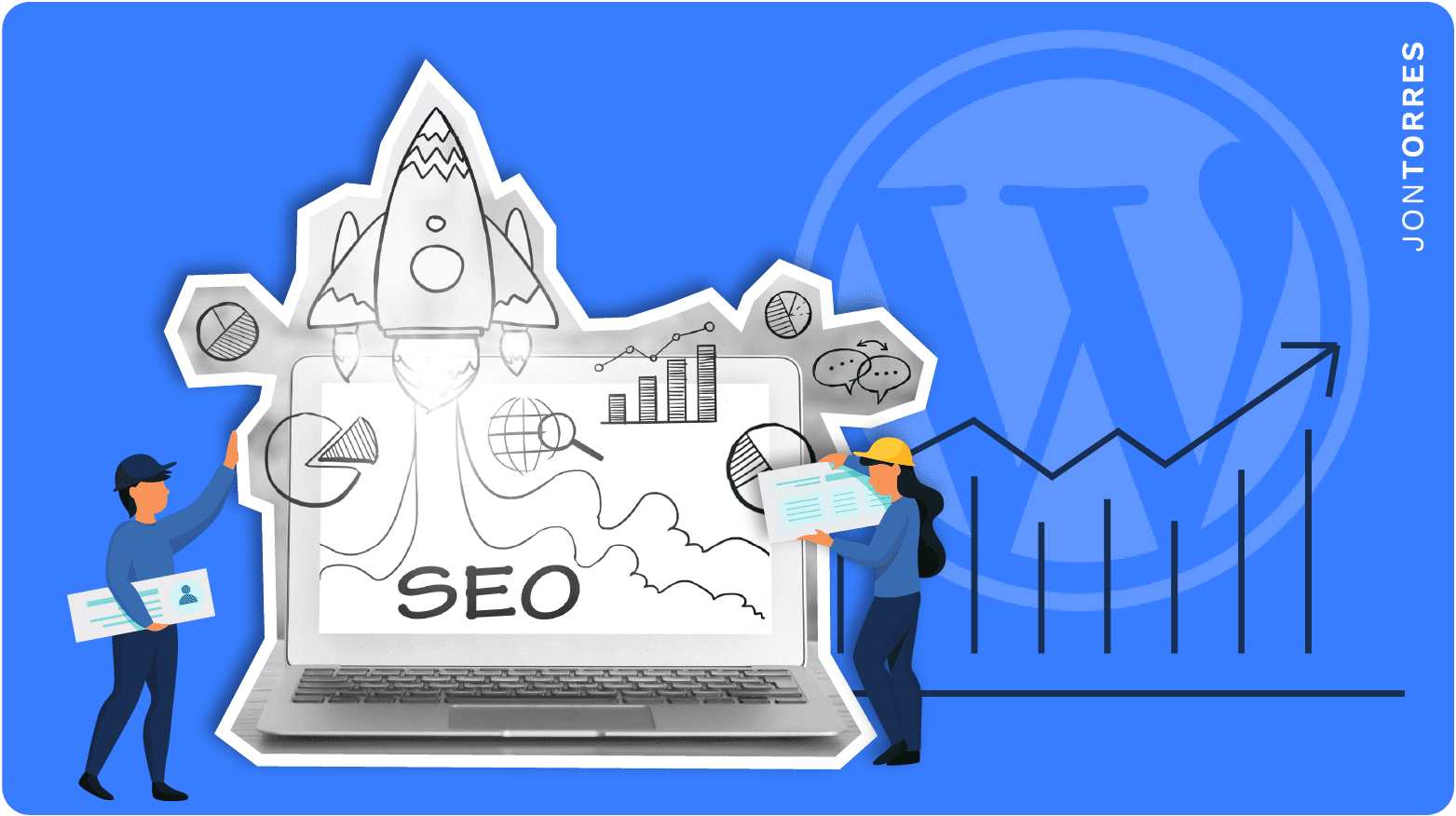Best Team Communication Apps in 2025

Gone are the days when long email threads and phone calls were enough to keep a thriving business going. In today’s hyper-connected world employees need to streamline communication and team collaboration.
Team chat software provides the tools needed for productive and efficient remote teams. This type of software has become increasingly popular as companies shy away from shared physical work environments and embrace remote and hybrid teams.
With team chat apps, everyone can contribute to and participate in relevant workplace conversations via instant messaging, video conferencing, screen sharing, file sharing, and more.
In this article, I’ve gone through some of the best team chat apps that are available today to simplify your search. Providing remote teams with one centralized platform to host voice and video calls, share files, send direct messages, and collaborate across group chats is a must if you want your company to remain competitive.
Here’s the list of the best team communication apps to help your team succeed in 2025 and beyond.
- Slack – Best for extensive third-party integrations
- Microsoft Teams – Best for enterprise-level communication channels
- MissiveApp – Best for custom administrative control options
- Chanty – Best project management tools
- Mattermost – Best for productivity tools
- Connecteam – Best for remote teams
- Brosix – Best team messaging app
Best Team Communication Apps for 2022
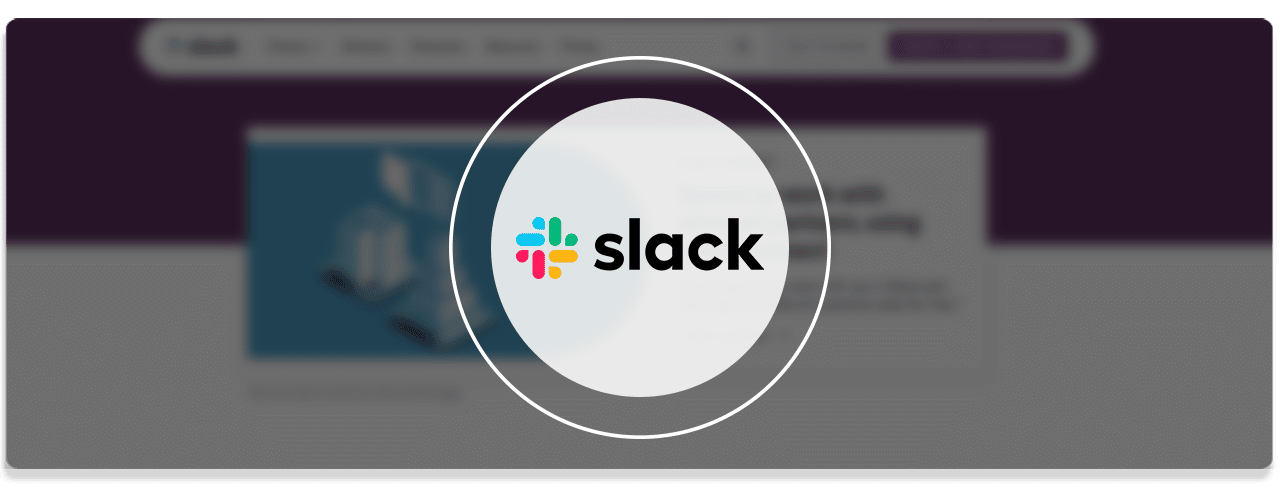
These days it seems like you can break companies and organizations into two different camps: Slack users and non-Slack users. It seems to be everywhere you look, with some companies using the platform to communicate with their customers as well as inside their own teams.
With tiered pricing and free options available, plus a simple user interface, Slack seems to be the team communication app that all others are now judged against.
Pricing
Slack is mostly a free app, with some paid plans available. Let’s go through all of the different tiers of Slack your team can use to communicate:
The Free version of Slack provides unlimited private and public channels, 1-to-1 voice and video calls, file sharing, and personalized integrations.
The Pro version of Slack costs $6.67 per user per month and provides an unlimited team chat archive and group video calls with screen sharing
The Business version of Slack costs $12.50 per user per month and provides data exports and custom user groups
The Enterprise Grid version of Slack requires a quote from the sales team and provides unlimited workspaces and 1 TB of file storage.
Overall Thoughts
Slack has become so popular for team communications apps that I wouldn’t doubt it’s a household name, within the business world at least. If you are a startup with a small budget but need an app that lets your team communicate, the free version of Slack is a great way to start.
As mentioned above, Slack is a messaging app and only a messaging app, but the seamless integration with so many different platforms makes it simple to add to your tech stack and start using immediately.
Pros
-
 Intuitive interface
Intuitive interface
-
 Integrates with over 2,400 third-party apps
Integrates with over 2,400 third-party apps
-
 Can limit chats and groups to specific members
Can limit chats and groups to specific members
Cons
-
 Things get buried quickly in active chats
Things get buried quickly in active chats
Star Rating
/ 5.0
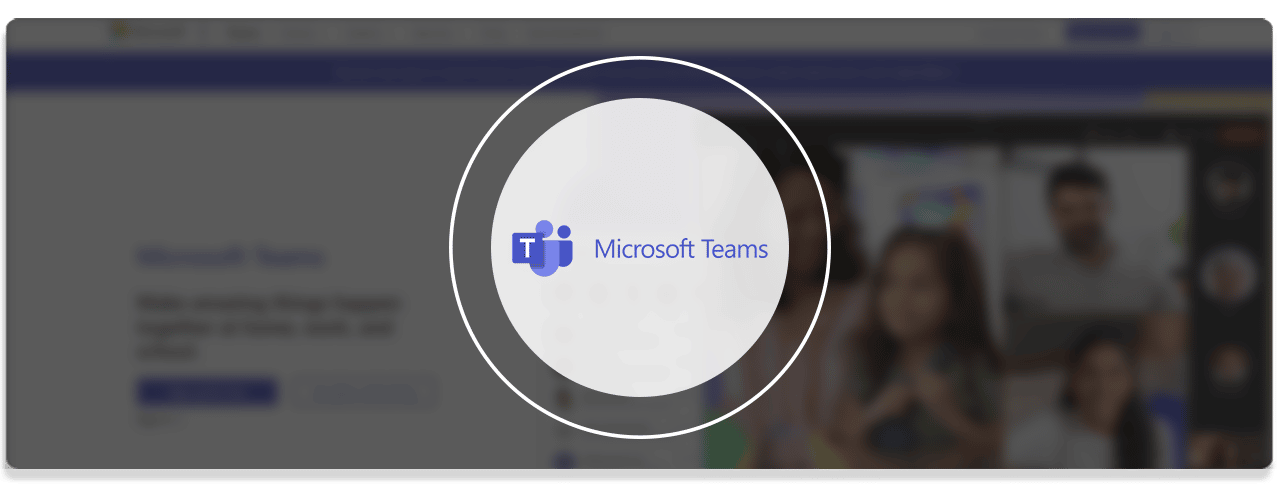
Microsoft has been building enterprise-level software for about as long as anyone, so of course, when it comes to the best apps for team communication, it has to be on the list.
Microsoft Teams was built for remote and hybrid work environments, so it’s an excellent team communication app for companies with remote employees. If your company already uses Microsoft 365, it’s a seamless addition.
Pricing
Microsoft Teams uses a subscription model that can be combined with other Microsoft products.
Let’s get into the various pricing tiers and bundles:
The Microsoft Teams basic plan is free and offers 60-minute meetings with up to 100 participants and unlimited chat.
The Microsoft Teams Essentials plan is $2 per user per month and provides 30-hour meetings with up to 300 participants.
The Microsoft 365 Business Basic is $3 per user per month and offers meeting records and transcripts.
The Microsoft 365 Business Standard is $10 per user per month and provides webinar hosting and reporting tools.
Overall Thoughts
If you choose to use one of those startups for core integrations like team communication, you can be suddenly left out in the cold if they go under. Thankfully, Microsoft is long past the “make it or break it” phase of the business cycle.
As a mature business, you can feel safe using Microsoft for core business solutions. They can integrate with just about anything and provide nearly every type of tool that a business needs.
Pros
-
 Data encryption offered at the entry-level plan
Data encryption offered at the entry-level plan
-
 Excellent conferencing tools
Excellent conferencing tools
-
 Pricing is affordable for any sized business
Pricing is affordable for any sized business
Cons
-
 Confusing user interface and file management system
Confusing user interface and file management system
Star Rating
/ 5.0

The MissiveApp is a great team chat app whether you are a small startup with team members each wearing multiple hats or a large firm that has to keep a large volume of communications and tasks coordinated.
This app brings all of a company’s messages – email, SMS, and third-party apps like WhatsApp – into one central location. If you have an IT, sales, tech, help, or customer service department, this means that any customer communication comes along with all previous conversions – something that could be quite helpful to stay up to date.
Pricing
While MissiveApp plans are more expensive than the other communications apps that I’ve covered on this list so far, it does offer a free version as well as several different tiers of pricing for the paid versions.
The Free version offers 15 days of message history and 2 shared accounts.
The Starter package is $14 per month per user and offers 6 months of message history and 5 shared accounts.
The Productive package is $18 per month per user and offers unlimited message history. Finally, the Enterprise package is $26 per month per user and offers unlimited users and unlimited message history.
Overall Thoughts
The MissiveApp is focused on far more than just a communications app for your teams. It not only helps inter-team but also manages all of the communications and workflows around them that concern your company.
With all of the various communications streams that today’s companies utilize between different teams, this is a banner of efficiency for organizations of any size.
Pros
-
 One platform that can handle all of your company’s internal and external communications
One platform that can handle all of your company’s internal and external communications
-
 Undo send feature
Undo send feature
-
 Different pricing tiers
Different pricing tiers
Cons
-
 Expensive plans
Expensive plans
-
 Requires a higher technical proficiency
Requires a higher technical proficiency
Star Rating
/ 5.0

If you’re looking for a team communication app that also doubles as a project management tool, Chanty may be the software for you. Chanty allows your teams to communicate in various ways, whether it be a task-related conversation or just general collaboration.
It’s used by companies like NASA, Oracle, Nike, and Salesforce, making this an excellent option for larger organizations. You can seamlessly integrate it with multiple apps (Mailchimp, Google Drive, Dropbox) and the pricing isn’t too shabby, either.
Pricing
Whether you are a small business or a large Fortune 500 firm, Chanty has some of the best pricing compared to other team chat apps.
Small business teams can use the app to communicate for free (up to 10 users). Pricing for larger firms is only $3 per user per month.
Overall Thoughts
Most of the available chat apps only focus on one or two aspects of team collaboration, but Chanty offers a wide range of basic features without sacrificing quality or anything else.
The pricing is great and integration with other software is seamless. It’s no wonder that this app is used by some of the biggest companies in Silicon Valley.
Pros
-
 Enterprise-grade data protection
Enterprise-grade data protection
-
 Easy-to-use interface
Easy-to-use interface
-
 Group messaging and project management tools
Group messaging and project management tools
Cons
-
 No dark theme on mobile devices
No dark theme on mobile devices
-
 Cannot mute group chat channels
Cannot mute group chat channels
Star Rating
/ 5.0

So far on this list, we’ve mainly covered apps focused solely on team communications. Now it’s time to get into software that covers everything. Connecteam is an all-in-one employee management system that has team communications tools, along with more robust project management features.
Connecteam has a handful of different pricing tiers focused on 3 different “hubs,” knowing that businesses of various sizes would be drawn to different functionalities.
Pricing
There are a lot of pricing options for Connecteam. They also offer a free 14-day trial for you to try it out! Let’s get into their pricing and how it works:
The Small business (free) plan provides access to the most popular features.
The Basic plan costs $29 per user per month and provides an employee time clock, employee scheduling, and communication and engagement tools for all media and file options.
The Advanced plan costs $49 per user per month and includes everything in the Basic plan, plus geofencing, smart groups, and admin permission.
The Expert plan costs $99 per user per month and includes process automation, custom reports, and automated limitations.
Overall Thoughts
Connecteam can do wonders for efficiency by putting all of your personnel software into the same platform, but it can be pricey if you want all of the functionality. If you were to add up the costs of various paid platforms needed to run the same business operations, however, the price tag seems a lot more reasonable.
Pros
-
 Robust project management software
Robust project management software
-
 GPS and geofencing features to track location-specific employees
GPS and geofencing features to track location-specific employees
-
 Various pricing options
Various pricing options
Cons
-
 High price tag for small businesses
High price tag for small businesses
Star Rating
/ 5.0

Originally created for DevOps teams, Mattermost is preferred by tech companies like Uber and Samsung. If your company has extremely tech-savvy people, they may like the open-source and self-hosted tools Mattermost offers. For the more old-school, non-tech culture, however, it may not be a great fit.
Pricing
Mattermost has a free version, as well as some paid and upgraded plans to choose from. This gives organizations the chance to take it for a test drive and see how their teams feel about using this app to communicate.
Let’s go through those pricing tiers:
The Starter package is free and provides one workspace team for unlimited users.
The Professional package is $10 per user per month and provides unlimited workspace teams.
The Enterprise package requires a quote from the sales team and provides unlimited file storage and custom enterprise mobility management.
Overall Thoughts
If you know what you’re doing, an open-source messaging platform with secure collaboration can be an asset. But, if your team is not tech-savvy, this platform can be extremely confusing.
Pros
-
 Open source platform
Open source platform
-
 Secure collaboration
Secure collaboration
-
 Self-hosted options
Self-hosted options
Cons
-
 Limited customer support unless you pay for the Enterprise plan
Limited customer support unless you pay for the Enterprise plan
Star Rating
/ 5.0

I’m a huge fan of In & Out (the hamburger joint) because they follow a time-tested strategy: do one thing, but do it extremely well. Brosix is like the In & Out of team chat apps.
Brosix doesn’t offer a wide variety of services and other features. Instead, the software provides one of the best apps for team communication that is fast to set up and secure with high-end encryption.
Pricing
While Brosix does offer both free trials and a free version of its team chat app, there are two levels of pricing for users who prefer the full version.
The Business plan is available for $4 per user per month and offers audio and video calls, chat rooms, P2P file transfer, and screen sharing.
The Premium plan costs $6 per user per month and provides a full range of collaboration features, multiple network administrators, and various security levels for data access.
Overall Thoughts
Brosix focuses on data security, encryption, and authentication. If that’s important to you, and your company prefers to keep communications separate from other functions, Brosix may be just what you’re looking for.
Pros
-
 Simple to use
Simple to use
-
 Affordable even for small businesses
Affordable even for small businesses
-
 Heavy focus on data security and authentication
Heavy focus on data security and authentication
Cons
-
 Cannot mute group chat rooms
Cannot mute group chat rooms
Star Rating
/ 5.0
How to Choose the Best Team Communication Apps
There are a lot of options out there on the market, different free apps that provide good communications for your teams, and others that aren’t quite up to the task. Some team communication apps that focus solely on messaging, while others are used for more robust project management.
So how do you choose which communication app is the best for your team?
Well, that depends. If you have a small business, it may be best to start with one of the team communications apps that offer a free version to see if the platform works for you as a whole. If it does, most of these companies make the upgrade process extremely simple.
Bigger and more established companies that need to be connected 24/7 face a different problem. The free apps like Slack aren’t great for large-scale organizations because chats can quickly lose important highlights, especially if you have people that are, well, chatty.
My best advice would be to look at the team communication apps listed above and see which one resonates with you. Consider whether the team chat app:
- Organizes conversations using multiple channels, threads, and tags.
- Offers a search feature with filtering options.
- Allows for video conferencing, audio messaging, and screen sharing.
- It is easy to navigate and control, without interface clutter.
Best Team Communication Apps FAQs
What are team communications apps?
Team communication apps provide a way for your teams to stay connected, communicate, and share files at any time and across all of their devices. Many offer additional services and features tailored toward project management.
Do team communication apps integrate with other business software?
Most team communication apps integrate with other business software. For example, Slack integrates with over 2,400 different third-party apps like Google Workspace, Dropbox, and others.
Are team communication apps difficult to use?
Most team communication software is easy to use and learn. There are some team communication apps like Mattermost that are open-source and highly customizable, but more difficult for non-tech savvy users to understand.
How much do team communication apps cost?
Team communication apps range in terms of cost and pricing. Some offer free versions that provide enough functionality for small teams to communicate. Others have paid versions that are extremely affordable, with some as low as $2-3 per user per month. Software that is more complex and provides higher functionality can cost as much as $99 or more.
Best Team Communication Apps: Key Takeaways
It would be great if I could tell you that one team communication app was the best for your company, but in reality, there are many different variables to consider. How tech-savvy is your team? How much can you afford to spend? Are you looking for a simple team communication app, or do you want other functionality like project management or scheduling software?
To help you make your decision and understand which team communication app is the best for your company, here are some key takeaways.
- If you want a great team chat app that focuses on data security or encryption, try Chanty, Brosix, or Microsoft Teams.
- If ease of use is important to you, use a team communication app known for a simple interface like Slack, Chanty, and Brosix.
- If your company is very sales or support-heavy, use a team communication app that can put all conversations in one place like MissiveApp.
- If you’re a startup or small company that doesn’t have a big budget for a new team communication app, go for the more affordable options like Slack, Chanty, and Microsoft Teams.