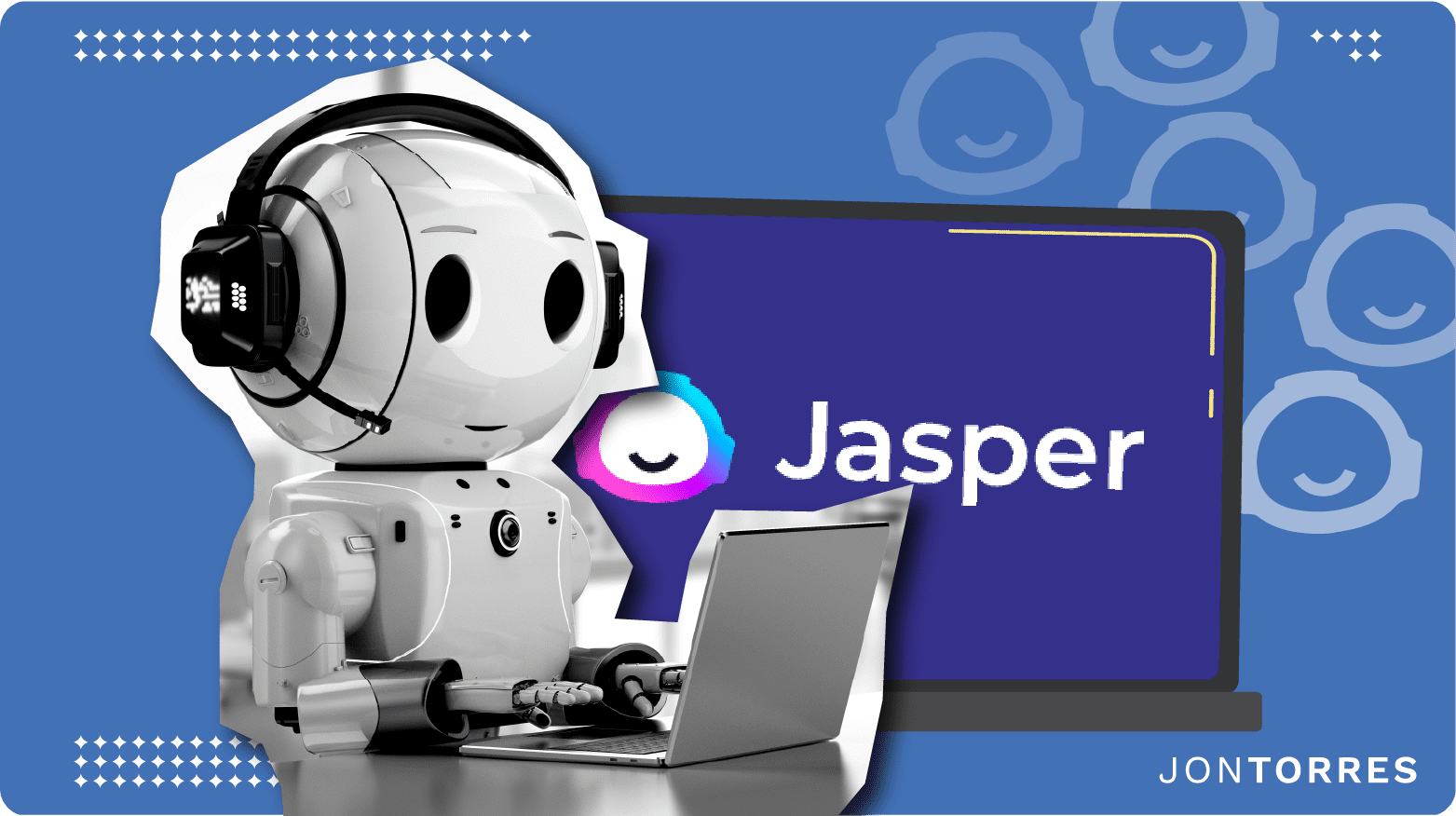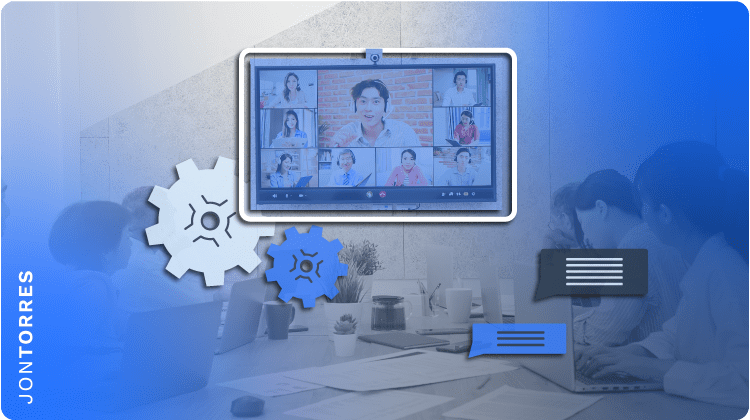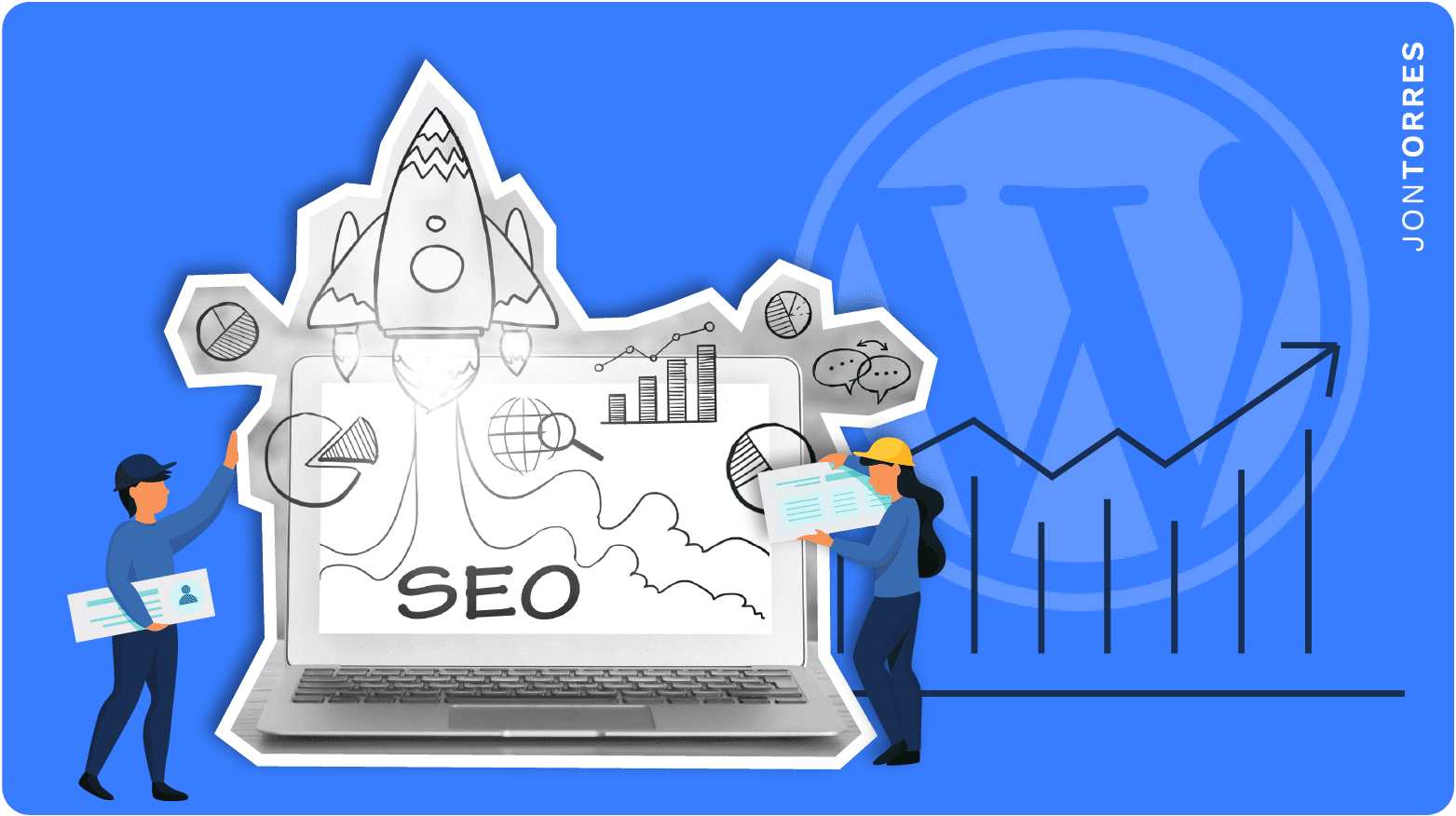What is the Best Project Management Software?

Project management software is an online collaborative tool that helps stakeholders manage projects. Without it, you’re left with an endless pile of spreadsheets and documents.
Project management software helps teams of all sizes, including small businesses on a budget and large enterprises with complex processes, stay organized and updated. These solutions make it easy to plan projects, assign tasks, and keep team members on the same page. With a clear overview of all project details, businesses can ensure both deliverables and goals are met.
There are numerous project management solutions available today, all with different plans, pricing, and tools, which can make your decision a difficult one. For this roundup of the best project management software, we evaluated and tested 10 of the leading providers for 2025. This review covers all of the information you need- from costs and fees to features and integrations and more.
- ClickUp: Best for project flexibility
- Monday.com: Best for project planning
- Airtable: Best for project data reports
- Notion: Best for students and note-taking
- Asana: Best task management tools
- Hive: Best for remote teams
- Trello: Best free version
- Wrike: Best for customized workflows

ClickUp is a leading project management software with an all-in-one suite to manage teams and projects. With immense flexibility and control, ClickUp is ideal for both small teams intending to scale and large enterprise companies looking for more structure.
Users can easily plan projects, create tasks, and track progress in one centralized place. There are also various team collaboration features for more efficient communication across contributors.
Task management features include checklists, templates, and subtasks, along with options to filter and sort, search for, and assign tasks. Users can also create calendars, timelines, and Gantt charts to better visualize project tasks.
ClickUp also supports over 1,000 integrations with 3rd party software and applications like Slack, Microsoft Outlook, HubSpot, Salesforce, Timely, Google Drive, and more. This helps users to easily import and sync resources so you can manage your projects in one place.
With advanced features, ClickUp is great for any team looking for a robust project management app.
Key Features
- Everything View: Birds-eye view for all tasks across every level of the organization. Beyond this high-level perspective of the workspace, there are also options to sort, filter, add columns, and create custom views.
- Space, Folder, List: Teams and departments can be organized into Space, and group projects or initiatives can be placed into Folders. Further, all tasks can be broken down into Lists for a clear visual understanding of the project's progress.
- Customizable Task Management Features: Users can choose from over 35 ClickApps to customize task management needs. There are also task automation and custom field data options available.
- Nested Subtasks and Checklists: Complex projects can be simplified by breaking them down into subtasks. Each subtask can then have a checklist to track progress and multi-step workflows.
- Pre-Built Templates: Hundreds of project templates for different views, checklists, documents, cases, tasks, and more.
- Time Tracking: Both automatic and manual time tracking links for desktop, mobile, and browsers. There are also detailed reports for time tracked and billable time.
Key Features
- Everything View: Birds-eye view for all tasks across every level of the organization. Beyond this high-level perspective of the workspace, there are also options to sort, filter, add columns, and create custom views.
- Space, Folder, List: Teams and departments can be organized into Space, and group projects or initiatives can be placed into Folders. Further, all tasks can be broken down into Lists for a clear visual understanding of the project's progress.
- Customizable Task Management Features: Users can choose from over 35 ClickApps to customize task management needs. There are also task automation and custom field data options available.
- Nested Subtasks and Checklists: Complex projects can be simplified by breaking them down into subtasks. Each subtask can then have a checklist to track progress and multi-step workflows.
- Pre-Built Templates: Hundreds of project templates for different views, checklists, documents, cases, tasks, and more.
- Time Tracking: Both automatic and manual time tracking links for desktop, mobile, and browsers. There are also detailed reports for time tracked and billable time.
Pricing
ClickUp offers several plans and each has a 100% money-back guarantee.
- Free Forever Plan: Includes 100MB Storage, Unlimited Tasks, Unlimited Members, Collaborative Docs, Whiteboards, Real-Time Chat, Email in ClickUp, Kanban Boards, Sprint Management, Native Time Tracking, and In-App Video Recording
- Unlimited Plan for $5 per user/month: Includes everything in the Free Forever plan, plus Unlimited Storage, Unlimited Integrations, Unlimited Dashboards, Guests with Permissions, Unlimited Gantt Charts, Unlimited Custom Fields, Goals and Portfolios, Form View, and Resource Management
- Business Plan for $12 per user/month: Includes everything in Unlimited, plus Google SSO, Unlimited Teams, Custom Exporting, Advanced Public Sharing, Advanced Automations, Advanced Dashboard Features, Advanced Time Tracking, Granular Time Estimates, Workload Management, Timelines, and Mind Maps
- Enterprise Project Management Software (prices vary): Includes White Labeling, Advanced Permissions, Enterprise API, Unlimited Custom Roles, Default Personal Views, Guided Onboarding, Dedicated Success Manager, Access to Managed Services
Pros
-
 Robust features to easily manage multiple projects
Robust features to easily manage multiple projects
-
 Over 1,000 integrations with 3rd-party software and applications
Over 1,000 integrations with 3rd-party software and applications
-
 Several pre-built templates are available
Several pre-built templates are available
Cons
-
 Glitchy time tracking tool
Glitchy time tracking tool
-
 Steep learning curve for new users
Steep learning curve for new users
-
 Limited mobile version
Limited mobile version
Star Rating
/ 5.0
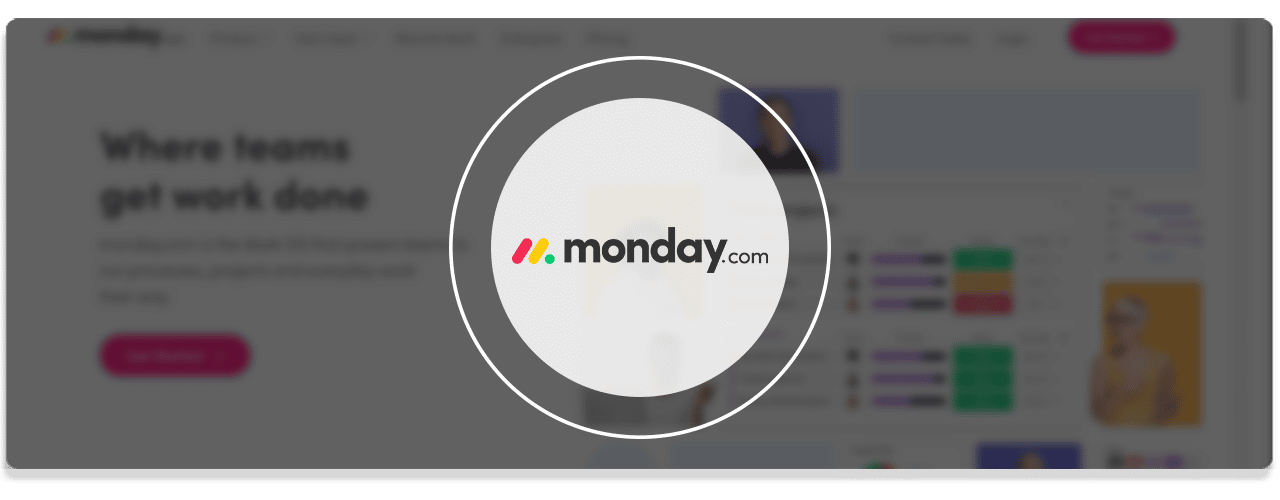
Monday.com is an industry-leading project management software used by several notable companies like Hulu, Coca-Cola, L’Oréal Paris, and Adobe.
Monday.com offers several essential project management tools, including time tracking, team collaboration, resource allocation, and in-depth reporting insights. The reporting dashboard collects data across multiple projects, which enables detailed information when tracking progress.
This project management software supports businesses and professionals across diverse industries – including software developers, creative teams, digital marketers, sales and CRM-based workflows, and more. No matter the sector, Monday.com can provide customized solutions to improve cross-functional teams’ alignment, efficiency, and productivity.
Key Features
- Custom Dashboards: Equipped with tools to create personalized dashboards to track project progress, timelines, and budgets.
- Automations: Receive real-time updates when deadlines arrive, tasks are completed, statuses change, etc. Automated updates can even be synced to existing tools and 3rd-party apps like Zoom, Google Docs, Salesforce, Slack, and more.
- Kanban: Technology-powered project management tool that prioritizes tasks and balances assignments according to available capacity. This helps organizations successfully utilize resources.
- Team Collaboration Space: Project team members can collaborate and communicate directly on the platform with live annotations, file sharing and storage, file versioning, and digital asset management.
- Gantt Charts: Users can implement Gantt charts to visualize important dates, dependencies, workflows, and project milestones. Existing Excel spreadsheets can be imported into smart boards and automatically transformed into a Gantt chart.
Key Features
- Custom Dashboards: Equipped with tools to create personalized dashboards to track project progress, timelines, and budgets.
- Automations: Receive real-time updates when deadlines arrive, tasks are completed, statuses change, etc. Automated updates can even be synced to existing tools and 3rd-party apps like Zoom, Google Docs, Salesforce, Slack, and more.
- Kanban: Technology-powered project management tool that prioritizes tasks and balances assignments according to available capacity. This helps organizations successfully utilize resources.
- Team Collaboration Space: Project team members can collaborate and communicate directly on the platform with live annotations, file sharing and storage, file versioning, and digital asset management.
- Gantt Charts: Users can implement Gantt charts to visualize important dates, dependencies, workflows, and project milestones. Existing Excel spreadsheets can be imported into smart boards and automatically transformed into a Gantt chart.
Pricing
Monday.com has several tiers of both free and paid plans:
- The Individual Forever Free Plan: Includes up to 2 team members, unlimited projects, 200+ templates, and over 20 column types
- The Basic Plan for $8 per user/month: Includes Individual plan features, plus unlimited free viewers, unlimited items, and up to 5 GB of file storage
- The Standard Plan for $10 per user/month: Includes Basic plan features, plus timeline and Gantt views, guest access, automation, and integrations.
- The Pro Plan for $16 per user/month: Includes Standard plan features, plus private boards and docs, time tracking, and formula and dependency columns
- Enterprise Plan (prices vary): Includes Pro features, plus enterprise-scale automation and integrations, top-notch security, advanced reporting and analytics, multi-level permissions, and tailored onboarding
Pros
-
 Free trial offer to test advanced features
Free trial offer to test advanced features
-
 Mobile app available
Mobile app available
-
 Customizable interface with multiple templates
Customizable interface with multiple templates
Cons
-
 Limited features with lower-tier plans
Limited features with lower-tier plans
-
 Cluttered dashboards for complex projects
Cluttered dashboards for complex projects
-
 Steep learning curve for new project management features
Steep learning curve for new project management features
Star Rating
/ 5.0

Airtable is a data-driven collaboration service headquartered in San Francisco, California. This is one of the best project management software for managing projects via spreadsheets, similar to Microsoft Excel or Google Sheets.
Airtable has a spreadsheet-database hybrid that allows for key integrations and portfolio management. While well-known for the spreadsheet-based interfaces, Airtable also supports other project views such as Kanban card stacks and gallery, grid, and calendar.
Team members can customize workflows, collaborate on documents, and manage projects throughout every step of the funnel. There are several ready-made templates and extensions to analyze data, track projects, and allocate resources based on needs.
Key Features
- Airtable Marketplace: Virtual whiteboard to further visualize projects, brainstorm ideas, and even experience a 3D model of your entire project. There are also pivot tables, flow charts, and other visual data/reporting tools to better understand project progression.
- Interface Designer: Visual, interactive interfaces to access and share complex data. The dashboard is fully customizable, featuring drag-and-drop elements and modifiable UI for unique workflows and actions.
- Flexible Viewing Modes: Includes timeline view, Kanban view, Gantt view, calendar view, grid view, gallery view, and form view options
- Integrations: Airtable has built-in integrations for more than 1,000 websites and apps, including Zapier, Asana, Dropbox, Box, MailChimp, and more.
- Airtable Enterprise: Enterprise project management software that supports large teams and datasets, syncs information in real-time, and optimizes cross-team workflows.
Key Features
- Airtable Marketplace: Virtual whiteboard to further visualize projects, brainstorm ideas, and even experience a 3D model of your entire project. There are also pivot tables, flow charts, and other visual data/reporting tools to better understand project progression.
- Interface Designer: Visual, interactive interfaces to access and share complex data. The dashboard is fully customizable, featuring drag-and-drop elements and modifiable UI for unique workflows and actions.
- Flexible Viewing Modes: Includes timeline view, Kanban view, Gantt view, calendar view, grid view, gallery view, and form view options
- Integrations: Airtable has built-in integrations for more than 1,000 websites and apps, including Zapier, Asana, Dropbox, Box, MailChimp, and more.
- Airtable Enterprise: Enterprise project management software that supports large teams and datasets, syncs information in real-time, and optimizes cross-team workflows.
Pricing
Airtable has four main plans that cater to organizations of all sizes.
- Free Plan: Includes unlimited bases, up to 5 creators or editors, 1 sync integration, and 1,200 records per base.
- Plus Plan for $10per user/month: Everything in Free, plus: 3 apps per base, 3 sync integrations, 5,000 records per base, and 5GB of attachments per base
- Pro Plan for $20 per user/month: Everything in Plus plan, plus: 10 apps per base, 7 sync integrations including Jira Cloud, 50,000 records per base, and 20GB of attachments per base
- Enterprise Plan (prices vary): Everything in the Pro plan, plus: Unlimited workspaces per organization, unlimited apps, salesforce and Jira on-prem sync integrations, 100,000 records per base, and 1,000GB of attachments per base
Pros
-
 Free version available
Free version available
-
 Advanced data for complex projects
Advanced data for complex projects
-
 Several integrations are available (Salesforce, Google Calendar, Facebook, Mailchimp, Slack, and more)
Several integrations are available (Salesforce, Google Calendar, Facebook, Mailchimp, Slack, and more)
Cons
-
 Expensive subscription plans
Expensive subscription plans
-
 Limited collaboration features
Limited collaboration features
-
 Lacks automation technology
Lacks automation technology
Star Rating
/ 5.0
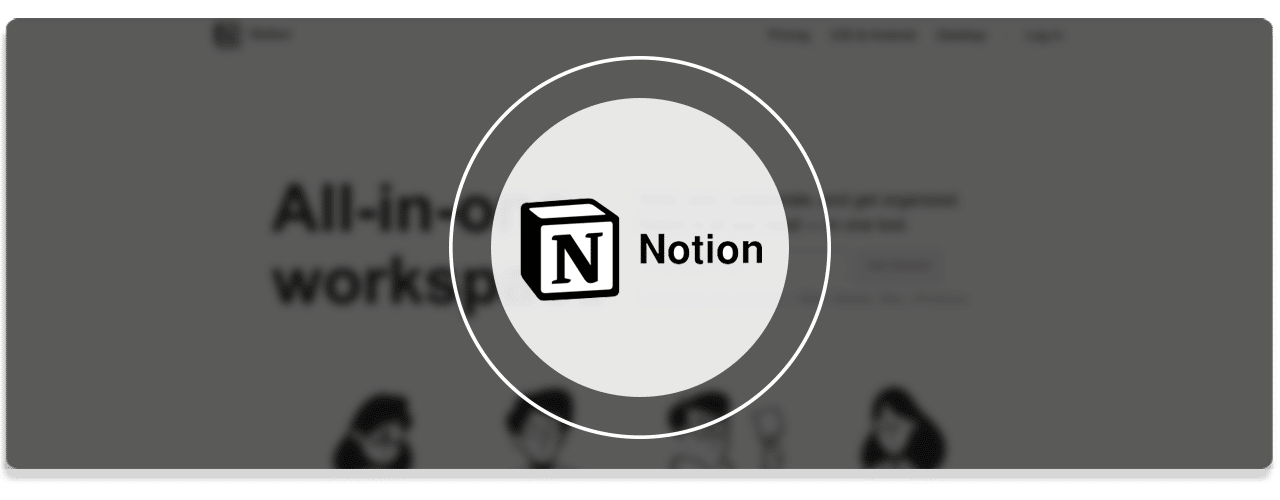
Notion provides a single system to manage every aspect of project management and task management. All teams, tools, and commentary for a project seamlessly come together under one easy-to-use platform.
Notion combines project management software and note-taking tools. Both programs help to create more effective communication, increase productivity among teams, and streamline work. This makes Notion ideal for writers, freelancers, marketers, graphic designers, and others within the creative space.
If you’re running large teams with several projects, consider using a different project management software like monday.com or Asana. While Notion can help you organize work and take notes at the same time, it’s not considered a full-fledged project management software. It is great for basic task management and note-taking.
Key Features
- Wikis: Document policies, contracts, company goals, project details, and other important information related to the company.
- Collaborative and Personal Workspaces: Notion workspaces, also called “pages”, give you the ability to interlink pages and nest pages within pages. Everything is accessible from the sidebar, where you can fold and unfold certain pages. You can add a to-do list, set reminders, make calculations, and more.
- Roadmaps: Roadmapping templates available in the design, engineering, and product management sections of the page menu. You can drag and drop to craft the dashboard, website, doc, or system needed.
- Customizable Views: You can select to view your data and information as a calendar, table, kanban, and more. Notion also creates a database to input and upload large amounts of data.
- Bundle and Expand: You can choose to bundle and expand work, depending on when you need it.
- Permissioned Access: Manage who or what has access to certain cards, pages, events, to-do lists, and more.
Key Features
- Wikis: Document policies, contracts, company goals, project details, and other important information related to the company.
- Collaborative and Personal Workspaces: Notion workspaces, also called “pages”, give you the ability to interlink pages and nest pages within pages. Everything is accessible from the sidebar, where you can fold and unfold certain pages. You can add a to-do list, set reminders, make calculations, and more.
- Roadmaps: Roadmapping templates available in the design, engineering, and product management sections of the page menu. You can drag and drop to craft the dashboard, website, doc, or system needed.
- Customizable Views: You can select to view your data and information as a calendar, table, kanban, and more. Notion also creates a database to input and upload large amounts of data.
- Bundle and Expand: You can choose to bundle and expand work, depending on when you need it.
- Permissioned Access: Manage who or what has access to certain cards, pages, events, to-do lists, and more.
Pricing
Notion offers several plans that vary according to the number of users and guests:
- Personal: Free: 1 user only, up to five guests, 5MB file upload limit
- Personal Pro: 1-month plan for $5/month or 1-year plan for $4/month: 1 user only, Unlimited guests, Unlimited file uploads, Version history
- Team: 1-month plan for $10/month or 1-year plan for $8/month: Unlimited users, Unlocks workspace, User permission settings
- Enterprise: must contact support for pricing: Includes advanced security features
Pros
-
 Great note-taking app
Great note-taking app
-
 Track tasks easily
Track tasks easily
-
 Great pricing, with free options available
Great pricing, with free options available
Cons
-
 Lacks advanced features
Lacks advanced features
-
 Difficult to track multiple projects
Difficult to track multiple projects
-
 Some security problems reported
Some security problems reported
Star Rating
/ 5.0

Asana is one of the best project management software and shared workspace solutions for teams across various industries. It enables both small-scale and large-scale businesses to plan, organize, and track projects of all complexities. Users can easily customize workflows and streamline processes to complete projects faster.
With advanced customization options and robust tools, it’s easy to understand why so many notable companies trust Asana. Key customers include L’Oreal, Sony Music, Zoom, Dow Jones, and Discovery. The project management software helps such teams improve efficiency, reach more audiences, and increase sales.
Key Features
- Customizable Project Views: Organize projects and manage tasks in several ways, including Kanban boards, lists, calendars, portfolios, workloads, and timelines.
- Users can also create customizable project dashboards that update in real-time and only display the most important information.
- Process Management Automation: Easily automate processes, repetitive tasks, and multiple projects with similar workflows. Asana’s graphical workflow builder allows you to set up custom rules, triggers, and actions.
- Basic automation is also available, such as rolling due dates, assigning a task to the next person in the workflow, and alerting team members when a project is done.
- Team Collaboration Tools: File sharing is available for PDFs, JPGs, and Google Docs, along with team communication and group communication outlets.
- Users can also create task dependencies, assign priorities, set and adjust due dates, and chat back and forth with small teams.
- Advanced Integrations: Asana integrates with more than 100 popular third-party applications, including Slack, Dropbox, Google Drive, Zapier, Tableau, Zoom, Salesforce, etc. The entire team can even be notified in Slack whenever a project or task is finished.
- Template Library: The software provides a vast template library where teams can find and save project templates.
Key Features
- Customizable Project Views: Organize projects and manage tasks in several ways, including Kanban boards, lists, calendars, portfolios, workloads, and timelines.
- Users can also create customizable project dashboards that update in real-time and only display the most important information.
- Process Management Automation: Easily automate processes, repetitive tasks, and multiple projects with similar workflows. Asana’s graphical workflow builder allows you to set up custom rules, triggers, and actions.
- Basic automation is also available, such as rolling due dates, assigning a task to the next person in the workflow, and alerting team members when a project is done.
- Team Collaboration Tools: File sharing is available for PDFs, JPGs, and Google Docs, along with team communication and group communication outlets.
- Users can also create task dependencies, assign priorities, set and adjust due dates, and chat back and forth with small teams.
- Advanced Integrations: Asana integrates with more than 100 popular third-party applications, including Slack, Dropbox, Google Drive, Zapier, Tableau, Zoom, Salesforce, etc. The entire team can even be notified in Slack whenever a project or task is finished.
- Template Library: The software provides a vast template library where teams can find and save project templates.
Pricing
Asana has several different plans and pricing options, including a free version.
- Asana Basic: Free: Unlimited tasks, projects, messages, activity logs, and file storage of up to 100MB per file
- Asana Premium: $10.99 per user/month: Includes all Basic plan features, plus timeline view, unlimited dashboards, workflow builder, custom fields, task templates, advanced search, admin console, free guests, forms, and rules.
- Asana Business: $24.99 per user/month billed annually: Includes all Premium plan features, plus portfolio view, goal management, workload view, approvals process, collaborative proofing, custom rules builder, locking custom fields, forms branching, and advanced integrations.
- Asana Enterprise (Must contact sales for pricing): Includes all Business plan features, plus SAML, user provisioning, data export, and deletion, block native integrations, attachment controls, custom branding, and priority support.
Pros
-
 Feature-rich free plan
Feature-rich free plan
-
 Process management automation
Process management automation
-
 Multiple project views
Multiple project views
Cons
-
 Limited Mobile App
Limited Mobile App
-
 Cluttered email notifications
Cluttered email notifications
-
 Unclear task owners
Unclear task owners
Star Rating
/ 5.0
6Hive
Hive is one of the best project management software for remote teams. The platform offers various project management tool customizations for task prioritization and remote team communication. Hive also provides real-time analytics, resource and project planning, team collaboration, and file sharing.
Individual users can manage projects with complete flexibility, with options for Kanban boards, Gantt charts, table views, and calendar views. It’s easy to switch back and forth based on preferences and project needs.
Hive also integrates with over 1,000+ third-party tools and platforms, such as Dropbox, Slack, Git, HubSpot, Zendesk, and more. Such integrations will help to streamline workflows and set up the entire team for maximum efficiency.
Key Features
- Flexible Project Views: View projects and tasks using Gantt charts, Kanban boards, calendars, and/or tables. Further, every project can be viewed according to current status, team members, or assigned labels.
- Summary and portfolio views are also available, which combine multiple projects and give a big picture view across the organization.
- Robust Team Communication Tools: Built-in messaging capabilities for both individuals and small teams.
- Hive also integrates with Slack and Zoom, as well as Google Drive, Dropbox, OneDrive, and Box to clear the way for file sharing. External partners, such as clients and contractors, can also gain access to the platform for project collaboration.
- Interactive Dashboards and Analytics: View actionable insights on the team member’s productivity.
- Hive uses machine learning and existing data to spot inefficiencies and define changes to improve productivity and utilization. Furthermore, users can receive real-time notifications for late projects, overbooked resources, and team utilization.
Key Features
- Flexible Project Views: View projects and tasks using Gantt charts, Kanban boards, calendars, and/or tables. Further, every project can be viewed according to current status, team members, or assigned labels.
- Summary and portfolio views are also available, which combine multiple projects and give a big picture view across the organization.
- Robust Team Communication Tools: Built-in messaging capabilities for both individuals and small teams.
- Hive also integrates with Slack and Zoom, as well as Google Drive, Dropbox, OneDrive, and Box to clear the way for file sharing. External partners, such as clients and contractors, can also gain access to the platform for project collaboration.
- Interactive Dashboards and Analytics: View actionable insights on the team member’s productivity.
- Hive uses machine learning and existing data to spot inefficiencies and define changes to improve productivity and utilization. Furthermore, users can receive real-time notifications for late projects, overbooked resources, and team utilization.
Pricing
Hive offers just two paid plans:
- Professional Plan: $12 per user per month: Includes unlimited projects and messages, unlimited storage, standard integrations, a PM toolkit, access to API, and data export.
- Enterprise Plan (Must contact Hive for pricing details): Includes all features in the Professional Plan, plus a dedicated account manager, rollout support, custom integration, Hive Analytics and upgrades, external users, and on-premise installation.
Both plans come with a 14-day free trial.
Pros
-
 Excellent communication tools for remote project teams and collaborators
Excellent communication tools for remote project teams and collaborators
-
 Flexible productivity features
Flexible productivity features
-
 Integrates with 1,000+ tools
Integrates with 1,000+ tools
Cons
-
 Limited paid plans and no free version
Limited paid plans and no free version
-
 English is the only support language on the platform
English is the only support language on the platform
-
 The mobile app has reduced functionality
The mobile app has reduced functionality
Star Rating
/ 5.0

Trello is a user-friendly project management software, with an intuitive interface, drag-and-drop features, Kanban-style task management capabilities, and more. These collaborative project management tools enable teams to visualize task progress throughout the pipeline and complete work more efficiently.
Trello is a highly customizable and visual project management solution. The dashboard includes a system of boards, lists, and cards that helps to optimize resource management, task creation, and assignment tracking. Users can personalize these workflows with varying statuses, fields, and automations according to project needs.
This project management software is very easy to use and provides an excellent free plan, but lacks the advanced functionality required for managing more complex projects. Users cannot attach subtasks or get a cohesive view of multiple tasks in the queue. Trello is an ideal system for teams with linear, straightforward projects rather than comprehensive ones.
Key Features
- Workflow Automation Tools: Trello offers an automation bot, named Butler, which can configure a wide range of rule-based triggers and desired actions. This includes various admin tasks like due-date commands, team notifications, and moving cards from one list to the next.
- These automation tools are easy to set up and help to streamline processes.
- Agile Integration Options: Users can integrate 3rd-party tools, like Slack, Google Drive, Zoom, and Microsoft Teams, into Trello workflows to create automation for document management, communication, analytics, reporting, etc.
- Robust Mobile App: Trello has project management apps for both Android and iOS devices.
- The mobile app is highly rated, easily accessible, and offers the same capabilities as the desktop version. It's available for teams at no additional cost.
- Team Communication Features: Wide range of collaboration tools, such as comments, document sharing, @mentions of teammates, and alerts and notifications.
- Project managers can assign tasks and team members can comment on cards, helping to keep all conversations centralized on one project management system.
Key Features
- Workflow Automation Tools: Trello offers an automation bot, named Butler, which can configure a wide range of rule-based triggers and desired actions. This includes various admin tasks like due-date commands, team notifications, and moving cards from one list to the next.
- These automation tools are easy to set up and help to streamline processes.
- Agile Integration Options: Users can integrate 3rd-party tools, like Slack, Google Drive, Zoom, and Microsoft Teams, into Trello workflows to create automation for document management, communication, analytics, reporting, etc.
- Robust Mobile App: Trello has project management apps for both Android and iOS devices.
- The mobile app is highly rated, easily accessible, and offers the same capabilities as the desktop version. It's available for teams at no additional cost.
- Team Communication Features: Wide range of collaboration tools, such as comments, document sharing, @mentions of teammates, and alerts and notifications.
- Project managers can assign tasks and team members can comment on cards, helping to keep all conversations centralized on one project management system.
Pricing
Trello is one of the most affordable project management tools available. There’s a free basic plan that’s ideal for personal use and several paid options that accommodate teams of all sizes.
Users can test paid packages with a 14-day free trial. Trello also offers discounts for nonprofit organizations and educational institutions.
Here’s a closer look at Trello’s pricing options:
- The Free-Forever Plan: Includes unlimited cards, unlimited lists, up to ten boards per team, and 10 MB per file attachment.
- The Standard Plan: $5 per user per month: Includes advanced features like custom fields, calendar and map views, advanced checklists, list limits, card repeaters, voting, over 100 app integrations, and more.
- The Premium Plan: $10 per user per month: Includes enterprise-grade project management solutions like calendar, timeline, map views, template boards, unlimited command runs, and more.
Pros
-
 Intuitive, easy-to-use platform ideal for non-technical users
Intuitive, easy-to-use platform ideal for non-technical users
-
 Various workflow automation to streamline project management processes
Various workflow automation to streamline project management processes
-
 Great value for paid plans, along with a free-forever plan option
Great value for paid plans, along with a free-forever plan option
Cons
-
 Limited project views and control over user layouts
Limited project views and control over user layouts
-
 No reporting and analytics tools for managing resources, evaluating team performance, etc.
No reporting and analytics tools for managing resources, evaluating team performance, etc.
-
 Not an ideal project management tool for intricate projects
Not an ideal project management tool for intricate projects
Star Rating
/ 5.0

Wrike is an award-winning project management software suitable for all types of businesses, teams, industries, and workflows. The cloud-based, centralized platform provides various project management tools to improve organization, project visibility, and collaboration for both internal and external team members. Wrike is highly flexible and configurable to support organizational needs throughout the entire project.
This is a popular project management software among both midsize and enterprise companies within the marketing, software, and technology industry sectors. With various task management solutions, companies can manage projects and initiatives efficiently and effectively. These dashboards and reports also enable users to track project progress and execute deliverables in a more organized way.
Key Features
- Task Management System: Interactive and customizable project management tools to oversee individual tasks and subtasks.
- The drag-and-drop interface enables users to visualize project planning, organize teams, and track statuses at every phase.
- Digital Asset Project Management Solutions: Streamlined digital publishing processes with digital markup capabilities, advanced search functions, and file attachment management.
- Work Intelligence™ Software: Accelerates processes through smart automation and project risk predictions.
- Specific tools include advanced communication methods, voice commands, smart replies, and document processing.
- Built-In Time Tracking: Simplified invoicing and billing with manual time tracking and intuitive time tracking capabilities. There is also a timer to limit billable hours.
Key Features
- Task Management System: Interactive and customizable project management tools to oversee individual tasks and subtasks.
- The drag-and-drop interface enables users to visualize project planning, organize teams, and track statuses at every phase.
- Digital Asset Project Management Solutions: Streamlined digital publishing processes with digital markup capabilities, advanced search functions, and file attachment management.
- Work Intelligence™ Software: Accelerates processes through smart automation and project risk predictions.
- Specific tools include advanced communication methods, voice commands, smart replies, and document processing.
- Built-In Time Tracking: Simplified invoicing and billing with manual time tracking and intuitive time tracking capabilities. There is also a timer to limit billable hours.
Pricing
Wrike offers a free project management software plan and several paid options. A 14-day free trial is also available for first-time users.
All plans offer key perks, like task management, real-time activity monitoring, external and internal collaborators, interactive board and spreadsheet views, and cloud integrations. Here are the main differences between plans:
- Wrike Free Plan: Centralized project management software for up to 5 users and 2GB of storage space
- Wrike Professional Plan: $9.80 per user/month: Available for up to 15 users, with shareable dashboards, interactive Gantt charts, and additional platform integrations
- Wrike Business Plan: $24.80 per user/month: Available for up to 200 users, with additional features like custom workspaces, time tracking, automation, video proofing, report templates, request forms, calendars, work schedules, timesheets, resource management, and workload charts.
- Wrike Enterprise Plan and Pinnacle Plan (prices vary): These plans include all the features in the other plans, plus advanced security and scalability tools and advanced analytics reporting.
Pros
-
 Integrations with 400+ apps, like Microsoft, Google, and Salesforce
Integrations with 400+ apps, like Microsoft, Google, and Salesforce
-
 Enterprise-level security features
Enterprise-level security features
-
 Specific team templates for marketers and professional services
Specific team templates for marketers and professional services
Cons
-
 Expensive plan pricing
Expensive plan pricing
-
 Limited mobile functionality
Limited mobile functionality
-
 Challenging platform for beginners
Challenging platform for beginners
How We Determined the Best Project Management Software Options
This list above carefully evaluated both free and premium options to give you the best project management software tools in the industry. Some important factors considered include:
- User Interface: The best project management solutions require minimal technical expertise to use and aim to keep the learning curve manageable.
- Pricing and Fees: Most businesses try to remain budget-conscious. For these reasons, project management software should offer multiple plans at different costs.
- Features and Tools: The best project management software offers top-notch features and functionality. Many of the options listed above also include customizable tools, like integrations and automation.
- Customer Service: Software solutions that prioritize customer support were among our top recommendations. It can get confusing when implementing new software into your organization’s workflows. A customer service team that can help you move past these hurdles is essential.
- Project Management Software Reviews: We only chose project management software options that have earned several positive reviews across customer bases.
Different Deployment Types of Project Management Software
Desktop-Deployed Project Management Software
This is a traditional project management tool that runs on desktop software, typically with limited collaboration capabilities. Desktop deployment typically entails single-user applications used by the project manager, rather than an entire organization.
Web-Based/Cloud-Based/SaaS Project Management Software
Most of the newer options include cloud-based software, which runs through a web browser and is accessible to anyone with internet access. This type of project management software is best for larger teams that require remote access and vast data storage.
Mobile Project Management Software
This is a subsidiary of the cloud-based deployment type that’s also accessible through smartphone and tablet applications. Mobile functionality is best for users who need to view and update project details on the go.
Different Uses for Project Management Software
Personal Use
Personal use project management software is predominately deployed at home to manage daily to-dos, lifestyle goals and objectives, personal events, and small projects. These basic systems typically offer far fewer features and do not include robust collaboration functions or massive data storage.
Single-Use
A single-user project management software shares some similarities with the personal user type, however, these systems will generally offer more business-focused features. Single-user software is best suited for project managers within a small business that does not require communication features.
Collaborative Use
This is the most common use for a project management system. Many are web/cloud/SaaS-based and offer centralized features like calendar sharing, resource tracking, and project data. Your organization will likely require a collaborative-focused project management solution.
Frequently Asked Questions
What Is Project Management?
Project management is the practice of applying knowledge, skills, and tools throughout the duration of a project- from planning to launch. Practicing project management comes down to defining a goal, developing a roadmap to achieve the goal, building and executing the deliverables, and monitoring performance to ensure project goals remain on track.
Adhering to consistent project planning and execution processes improves efficiency and resolves roadblocks faster and easier.
What Is Project Management Software?
Project management software is an online platform and digital tool that helps organizations and individuals alike plan projects, assign tasks and timelines, allocate and track resources, and collaborate with team members from project ideation through completion.
The best project management software further helps other tools, like document storage, file sharing, advanced organizational features, and more.
Why Use Project Management Software?
Project management software simply makes day-to-day operations easier. It helps to streamline and optimize core functions relevant to most organizations.
Instead of relying on multiple different applications and tools, project management software gives teams the ability to use one centralized platform.
You can use project management software for the following: project planning and scheduling, resource allocation and capacity planning, budgeting, portfolio management, business process management, workflow management, quality management, storing and sharing documentation, creating project reports, analyzing trends, and forecasting, etc.
What Are Common Features of Project Management Software?
Most project management software offers similar features needed for a successful project. These basic tools help to plan, schedule, assign tasks, and report status to project teams. Many also include different views, like Kanban or Gantt, to further track progress.
There are also extra features and unique project management tools that will suit certain business types or project types better than others. For example, these other project management tools may include 3rd party app integrations, collaboration features, graphic design tools for creative teams, advanced analytics and databases, invoicing software, publishing capabilities, etc.
Who Should Use Project Management Tools?
Most professionals can benefit from project and program management software, regardless of job title, organizational size, or industry. These tools are helpful when planning, organizing, tracking, monitoring, and executing any type of work. It doesn’t have to be a formal project with specific tasks.
Project management software creates a central workspace for either yourself or your team. This visibility reduces confusion and improves planning, coordination, and communication.
What Are the Top Project Management Software for Small Businesses?
Project management is needed across so many different fields and industries. Whether you’re running a large-scale corporation or growing a small business, you will likely benefit from the collaboration and tracking tools made available through great project management software.
For small businesses just getting off the ground, simple project management software will work just fine. Our top picks for smaller-scale organizations include monday.com, Trello, and Wrike. These are the perfect project management software options for those looking to manage straightforward projects on a budget.
How Much Does Project Management Software Cost?
Most project management software providers offer both monthly and annual subscription-based services. However, some of the more antiquated vendors have a fee-based model that requires a one-time purchase.
Typically, pricing models and tiers vary based on different factors (e.g., the offered features, number of users, and support systems available). Most project management software will offer users a discounted rate for the annual plan versus the month-to-month payment option.
Prices range from as low as $5/month to as high as $1,000+/month, largely depending on the platform and the product. Some project management software providers don’t advertise their pricing at all, especially for enterprise-level packages. These plans are more expensive.
Are There Free Project Management Software Options?
Many paid project management software vendors offer either a free trial, a free plan, or both. In fact, ClickUp, monday.com, Airtable, Wrike, Todoist, Asana, Zoho Projects, and Trello all offer free starter plans.
Any free version of the software will have basic task management tools and minimal collaboration features. If you’re looking to oversee a simple internal project or manage daily to-dos, then there is nothing wrong with using one of these free options.
When Should You Invest in Project Management Software?
You should invest in software when deadlines are being missed, processes are inconsistent, and miscommunication often occurs. If you’re suffering from these adverse challenges, it’s not necessarily a bad thing. It could simply be a sign of growth.
When teams and projects are increasing in both size and number, rudimentary tools, like spreadsheets, may no longer cut it. PM software reduces the need for manual and repetitive tasks, freeing up team members for more meaningful work.
Processes only get more complicated as organizations grow, so having an all-in-one tool to manage projects and stakeholders is critical for continued success.
Conclusion
Instead of juggling countless spreadsheets and referencing long email chains, opt for project management software that will optimize efforts. With the proper tools, you can be more strategic with resources, work more efficiently, and facilitate operational excellence.
Software needs can vary from team to team. The right project management software for you will depend on your intention for using it. In summary, it should help you to plan, execute, and manage projects in one centralized virtual location.