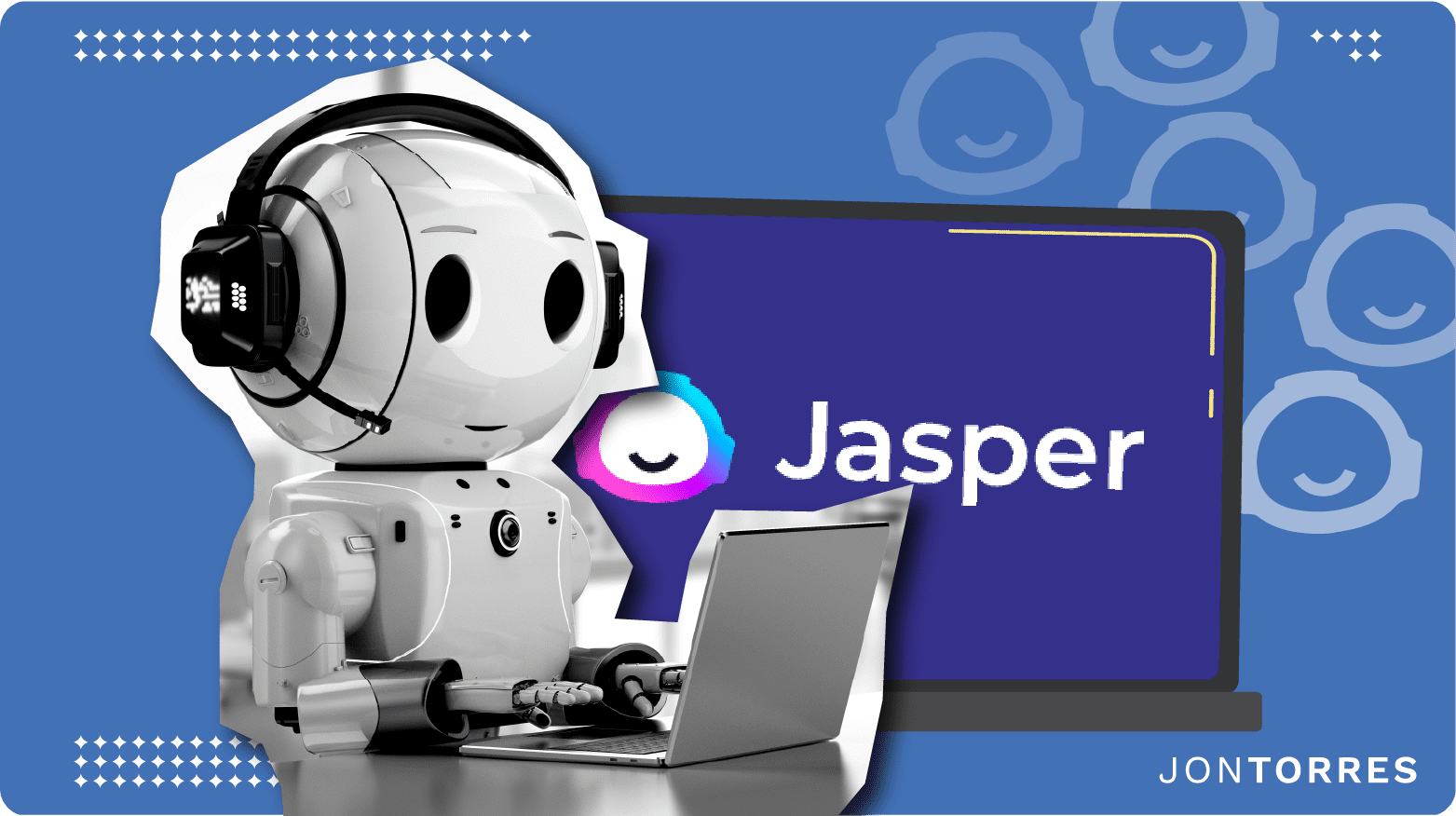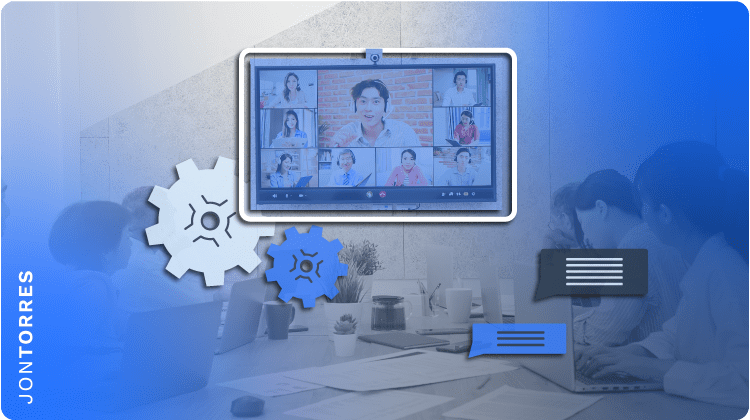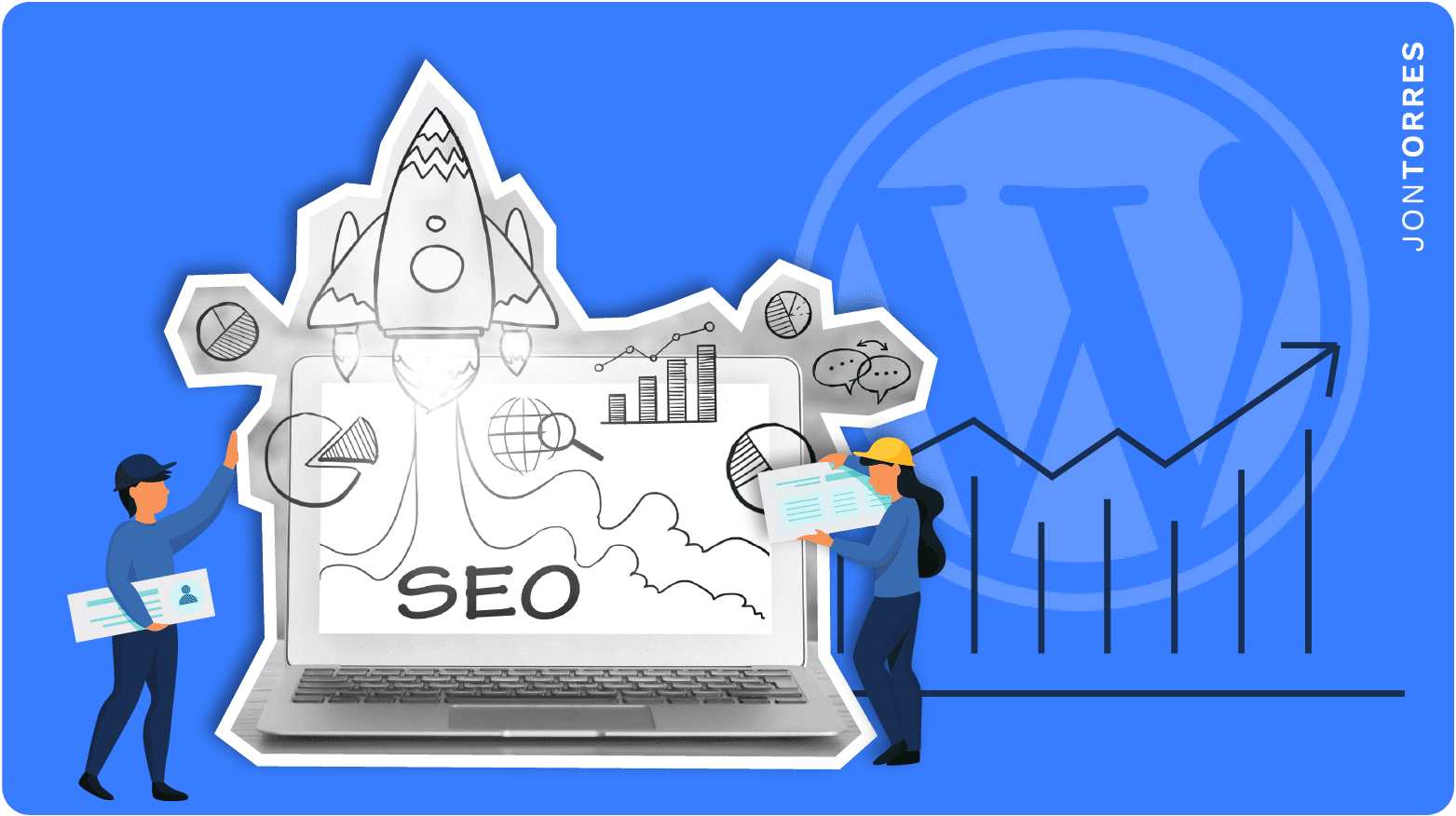6 Best Privacy Policy Generators Reviewed

Data makes the world go round these days and privacy laws are finally starting to catch up to that fact. If you keep any data from customers or website visitors online, you need to start working on your website’s privacy policy (or mobile app privacy policy).
Since most of us aren’t lawyers or well-versed in legal compliance, technology has given us a simple solution: privacy policy generator tools. Because these policies apply to website owners around the world and each needs a personalized website privacy policy, the market has become pretty saturated with online privacy policy generators for both websites and mobile apps.
I’ve gone through the best privacy policy generators on the market and reviewed which types of business they are best for. Read my post below to find a simple-to-use and often free privacy policy generator to ensure that you have the best privacy policy possible to meet all the required details and legal compliance.
Best Privacy Policy Generator Websites
If you collect an email address for login, a physical address or billing address for shipping, phone numbers, use google analytics, or collect any other type of personal data, you need to ensure that you are in compliance.
Below you will find the best privacy policy generators on the market:
- Iubenda – Best Privacy Policy Generator for A Custom Policy
- Termly – Best Privacy Policy Generator for Mobile Apps and Multiple Sites
- TermsFeed – Best All Around Privacy Policy Generator
- PrivacyPolicies – Best Privacy Policy Generator for Global Compliance
- GetTerms – Best Privacy Policy Generator for Generic Free Privacy Policy
- Privacy Policy Generator – Best Privacy Policy Generator for No-Frills Policies
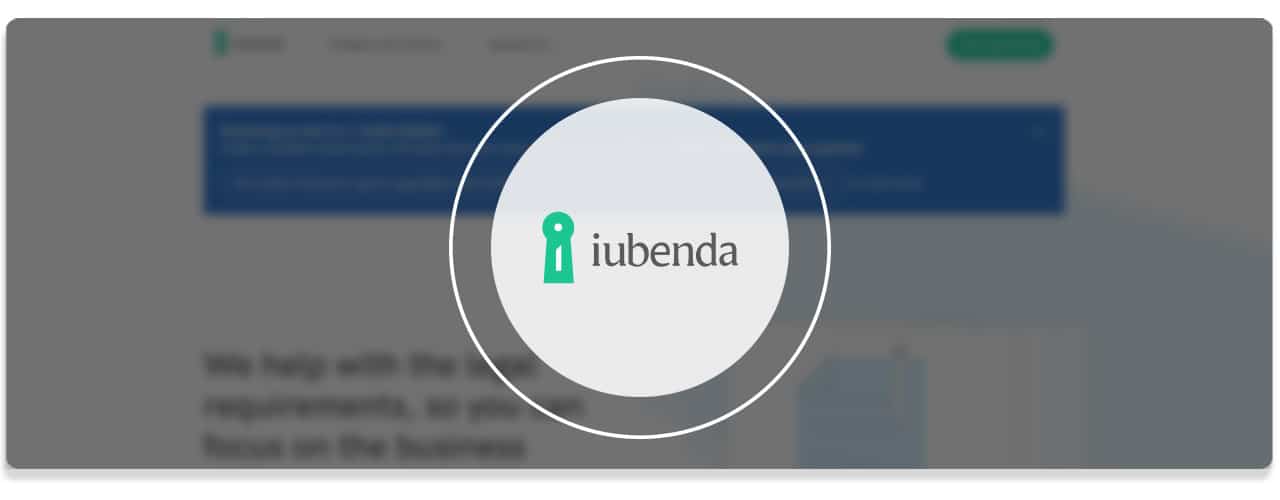
Languages
Iubenda allows you to create a privacy policy that complies with each of the US and international legislation requirements (GDPR, CCPA, CalOPPA).
GDPR (General Data Protection Regulation) covers the European Union, which means that Iubenda has to be offered in multiple languages. It supports Dutch, US English, UK English, French, German, Italian, Portuguese, Russian, and Spanish.
Ease of Use
There is a lot to Iubenda, but thanks to the intuitive interface and video tutorials walking customers through the process, the platform is extremely easy to use. With over 60,000 customers worldwide and 1.6 million documents created, Iubenda is the largest of the privacy policy generator tools because it does its job in just a few clicks.
Policies Covered
- Privacy Policy
- Cookie Policy
- Terms and Conditions
- GDPR & LGPD Consent Documents
- Internal Privacy Management
Supported Platforms
- Websites
- Mobile apps
Cookie Policy
Yes, Iubenda provides a cookie policy generator that provides for full customization and specific clauses based on your business needs.
Automatic Updates
Yes
Pricing and Membership Fees
Iubenda offers a subscription model, rather than a free privacy policy generator that includes one-off payments.
The prices for Iubenda are as follows:
- Personal for $29/year (1 slot)
- Business for $9/month (5 slots)
- Business plans for $22/month (5 slots with cookie preference logs)

Unique Features
- Can manage multiple documents using the intuitive dashboard
- Seamlessly integrates privacy policy text into a web page
Pros
-
 Manage multiple documents on an intuitive dashboard (great content management system)
Manage multiple documents on an intuitive dashboard (great content management system)
-
 Complies with international laws
Complies with international laws
-
 Easy monthly or yearly fee subscription model
Easy monthly or yearly fee subscription model
-
 Ability to customize any trusted legal agreements to your company's needs
Ability to customize any trusted legal agreements to your company's needs
Pros
-
 Free basic privacy policy generator tools are very limited
Free basic privacy policy generator tools are very limited
-
 The intuitive dashboard takes a moment to understand and learn
The intuitive dashboard takes a moment to understand and learn
Star Rating
/ 5.0
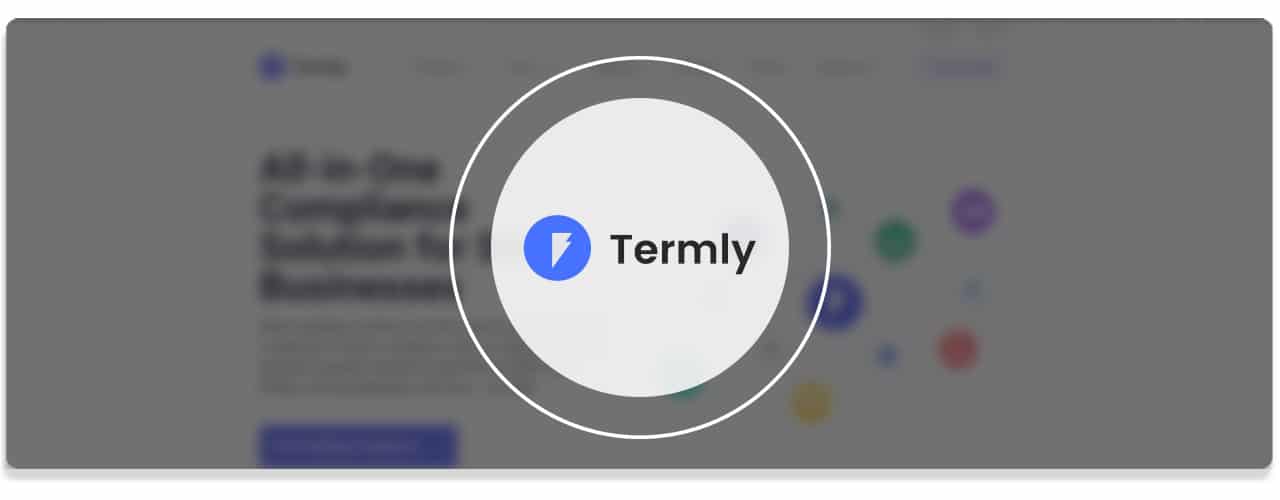
Languages
Termly is another of the global online privacy policy generators that complies with all of the major privacy laws, including the General Data Protection Regulation (GDPR) of the European Union as well as CalOPPA compliance, the California Consumer Privacy Act (CCPA), and the Children’s Online Privacy Act (COPA).
We thought Iubenda supported a lot of languages, but Termly supports 13 different languages: English, Danish, Dutch, Finnish, French, German, Greek, Hungarian, Italian, Polish, Portuguese (BR), Spanish, and Swedish.
Ease of Use
Termly is also renowned for its ease of use, but in order to generate a custom policy, you will have to fill out a rather lengthy form regarding your company specifics.
Termly also has a progress bar that informs you how close you are to finishing your legal documents, as well as a tutorial bar that can help you if you’re having trouble with this free privacy policy generator.
Policies Covered
- Privacy Policy
- Terms and Conditions
- Cookie Policy
- EULA
- Disclaimer
- Return Policy
- Shipping Policy
Supported Platforms
- Mobile apps
- Websites (multiple)
- SaaS,
- Google Play Services and Apple Play store
Cookie Policy
Yes, Termly offers a cookie policy generator that will create a privacy policy for multiple sites.
Automatic Updates
Yes, Termly provides automatic updates.
Pricing and Membership Fees
Termly offers a pretty substantial free basic policy generator, but you will have to upgrade to the paid versions for multiple sites and customization. The pricing tiers are:
- Starter: $10 per website/month
Pro+: $15 per website/month
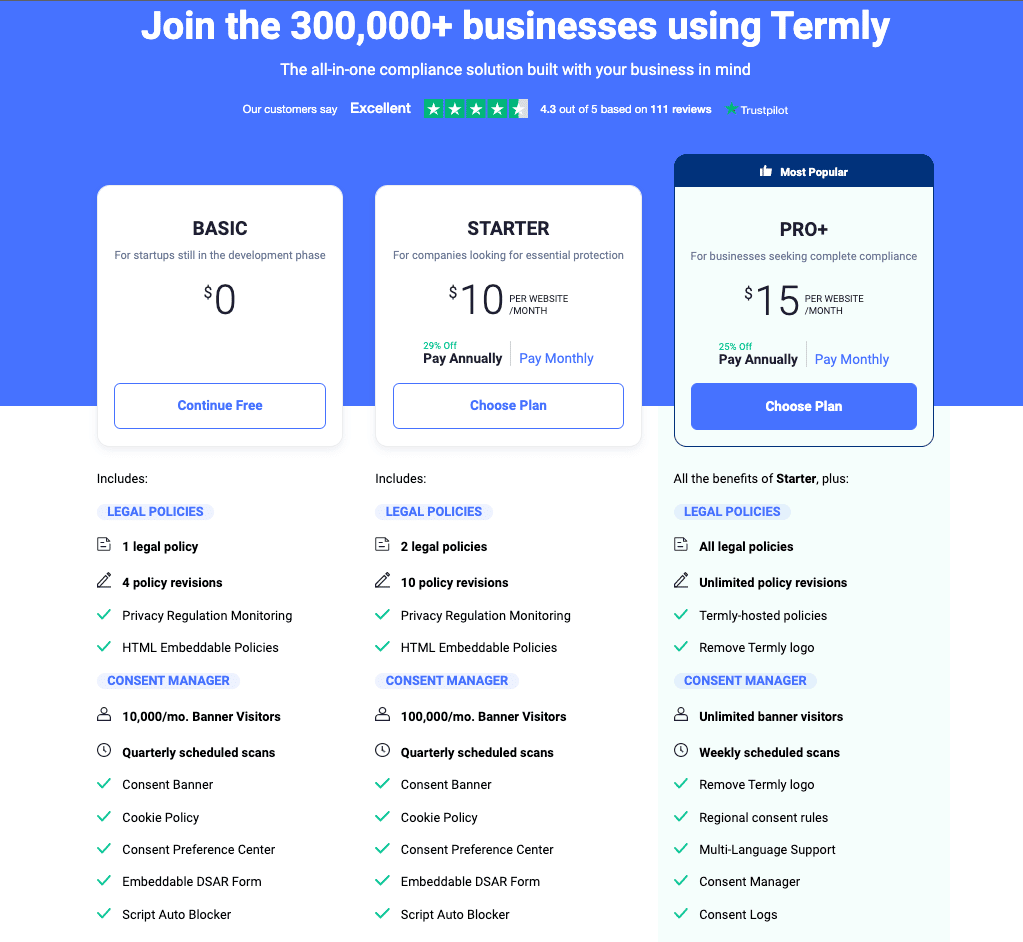
Unique Features
- Even more languages supported that Iubenda
- Intuitive user dashboard
- Specialty with mobile apps, Facebook, Saas, and Google Play Services
- Different versions for US and UK websites to keep things separate
- Free hosting for WordPress or Wix policies
Pros
-
 Ability to create a privacy policy for multiple websites
Ability to create a privacy policy for multiple websites
-
 Tutorials and progress bar tool
Tutorials and progress bar tool
-
 Affordable even at the highest level (Pro+)
Affordable even at the highest level (Pro+)
-
 Free version available for newbies & startups
Free version available for newbies & startups
Pros
-
 Policy generator takes longer than others
Policy generator takes longer than others
Star Rating
/ 5.0
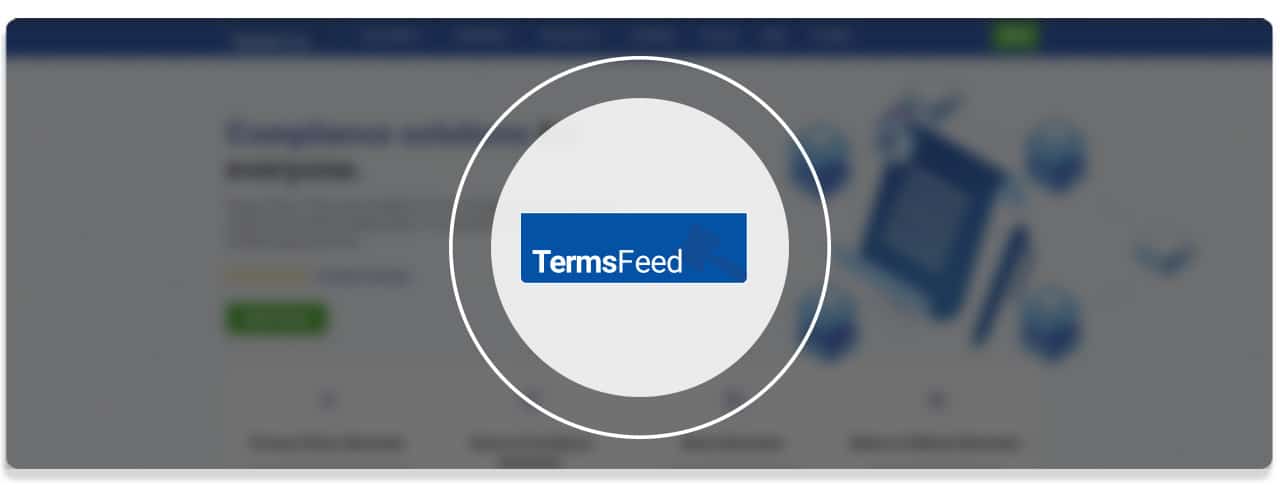
Languages
The TermsFeed privacy policy generator tools can be used to comply with privacy laws such as CCPA, GDPR, CalOPPA, COPPA, COPPA, GDPR, CCPA, and CalOPPA. The TermsFeed platform also has a translation service built in, which can help to translate your documents to just about any language in the world.
Ease of Use
TermsFeed’s privacy policy generator is well known for its simple four-step policy generator process. It has an extremely simple and beginner-friendly user interface, and it even has a compatible WordPress privacy policy generator.
Policies Covered
- CCPA opt-out privacy policy generator
- Google Analytics policy generator
- Refund policy generator
- Cookie policy generator
- Legal documents to protect your business
Supported Platforms
- Mobile apps
- Websites (multiple)
- eCommerce
- SaaS
- Facebook pages
- Digital products
Cookie Policy
Yes, TermsFeed offers cookie policies for all platforms for which it provides templates.
Automatic Updates
No, TermsFeed does not offer subscriptions, only downloadable templates (that aren’t automatically updated).
Pricing and Membership Fees
TermsFeed works off of 8 templates that can be downloaded for free but require a one-time payment whenever you add an additional language or compliance issues, like third-party services policies, for example.
The prices for TermsFeed’s add-ons are:
- Creating small business legal forms (rather than personal): $14
- GPS disclosure or mobile app policy: $9
- GDPR CCPA language: $29
- CalOPPA: $14
- Google Analytics disclosures: $24
Unique Features
- Live chat support
- Built-in translator that offers just about every language on the planet
- Many free templates that may work for small business
Pros
-
 Fast four-step process
Fast four-step process
-
 No personal data is needed except your email and payment information (or your business address will suffice)
No personal data is needed except your email and payment information (or your business address will suffice)
-
 Flexible and affordable one-time pricing with no recurring costs
Flexible and affordable one-time pricing with no recurring costs
Pros
-
 Most policies can be downloaded as free templates, but additional or custom clauses require a fee
Most policies can be downloaded as free templates, but additional or custom clauses require a fee
-
 If you download free policies for your website, you will have to pay for the mobile app policy generator to go with it
If you download free policies for your website, you will have to pay for the mobile app policy generator to go with it
-
 CCPA or GDPR wording added to the privacy policy template costs an additional $29
CCPA or GDPR wording added to the privacy policy template costs an additional $29
Star Rating
/ 5.0

Languages
PrivacyPolicies complies with all privacy laws around the world (including GDPR CCPA, CalOPPA, etc.). The company even claims that it can create a privacy policy custom to your needs anywhere on the planet.
Despite this grand claim, their policy generators only support six languages: German, English, Spanish, French, Italian, and Dutch.
Ease of Use
PrivacyPolicies uses a streamlined process that is very similar to TermsFeed. A simple four-step process is all that is needed for their privacy policy generators.
Additionally, PrivacyPolicies offers a mobile-responsive website. This makes it easy to use PrivacyPolicies.com’s fantastic privacy policy generator from your smartphone.
Policies Covered
- A basic privacy policy can be customized to comply with any global privacy laws
- Privacy policy generator
- Cookie consent generator
- Refund policy generator
- EULA
- Terms and conditions
- Data disclosures for business transfers
Supported Platforms
The PrivacyPolicy.com privacy policy generator can create legal agreements for:
- Websites
- Mobile apps
- eCommerce sites
- SaaS software
Cookie Policy
Yes, the privacy policy generators for PrivacyPolicies.com includes cookie consent forms.
Automatic Updates
No, PrivacyPolicies.com does not use a subscription model, so it doesn’t offer automatic updates.
Pricing and Membership Fees
PrivacyPolicies.com offers seven versions of free templates, and while each is fully customizable, those customizations will cost you.
Some of those premium upgrades are:
- Creating a privacy policy as a business: $14
- $9 for a mobile app policy
- CCPA and GDPR cost $29 each
- Extra clauses to the free privacy policy template cost $14 charge each
Unique Features
- Privacy policies can be made compliant with any global privacy laws
- Policies can be exported in multiple formats (premium)
- Each legal document can be completely customized
Pros
-
 Compliance with all global privacy laws
Compliance with all global privacy laws
-
 No recurring costs
No recurring costs
-
 Fully customizable
Fully customizable
-
 Easy to use
Easy to use
-
 Both free and premium templates available
Both free and premium templates available
Pros
-
 Not as many features as competitors
Not as many features as competitors
-
 Limited services for free policies
Limited services for free policies
Star Rating
/ 5.0
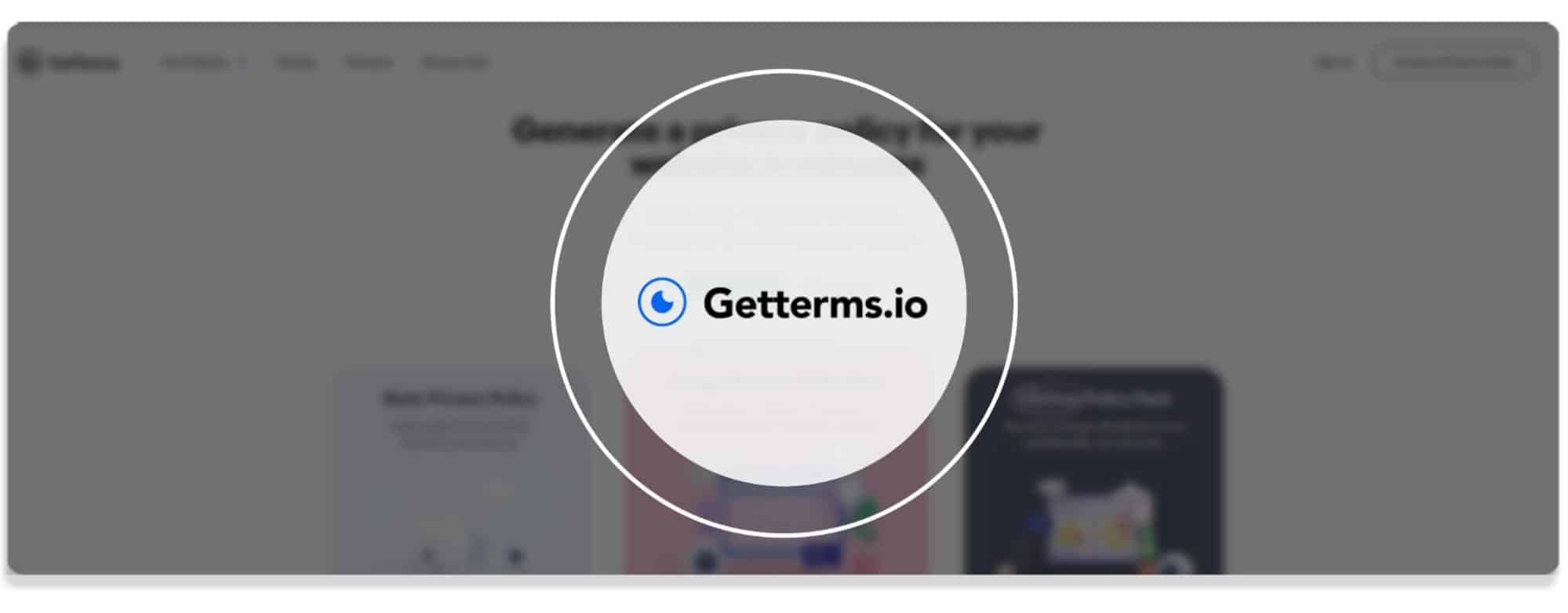
Languages
GetTerms only offers their privacy policies written in clear, plain English or Spanish. So, you will have to translate the policies yourself if you expect non-English or Spanish speakers to use your services.
Ease of Use
GetTerms is extremely easy to use, and you can create a free basic policy in just a matter of minutes. However, the free privacy policy doesn’t offer many bells & whistles, so a business or intricate legal document will be best served with the premium services.
Policies Covered
- Privacy Policy
- Terms of Service
- Cookie Policy
- Acceptable Use Policy
Supported Platforms
GetTerms can be used to generate policies for:
- Websites
- Mobile apps
- SaaS
- eCommerce
- WordPress blogs
- Instagram or Facebook
Cookie Policy
Yes, GetTerms offers cookie policies for the platforms listed above.
Automatic Updates
No, GetTerms does not offer automatic updates or subscription models.
Pricing and Membership Fees
GetTerms does offer a free privacy policy generator, but if you read the actual legal documents they are not very detailed. If you need additional clauses or more details included, you can upgrade to one of their paid packages.
Basic Pack (free)
- Just the basics – simple Terms of Service and privacy policy
Starter Pack: $25
- Custom privacy policy generator with disclosures for log data, personal data collection, third-party services, and data officer contacts
- Cookie Policy
- Standard Terms of Service
- Available in text and HTML versions
Comprehensive Pack: $49
- GDPR-compliant policy
- Customizable disclosures that include device data, log data, user-generated content, personal data, third-party services, business transfers, data footprints, and data officer contact details
- Cookie Policy
- Standard Terms of Service
- Text and HTML versions
Unique Features
- Offers easy-to-understand policies
- Available in Spanish or English
- No account needed to acquire a basic policy
- Get a privacy policy with just a few clicks
Pros
-
 Extremely fast
Extremely fast
-
 Third-party services policies
Third-party services policies
-
 Data-based policies available
Data-based policies available
Pros
-
 No compliance options
No compliance options
-
 Only two languages supported
Only two languages supported
Star Rating
/ 5.0
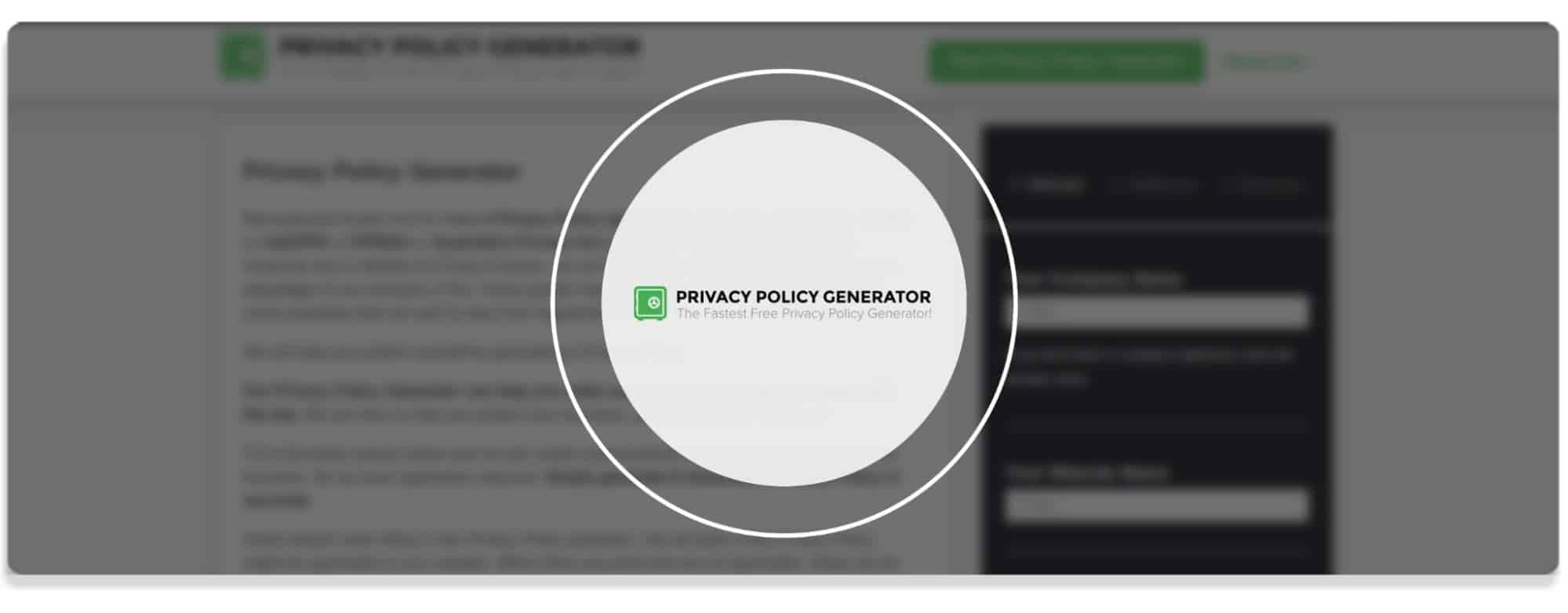
Languages
Privacy Policy Generator is about as fast and no-frills as any of the best privacy policy generators get. But, this also means no additional languages besides English are supported.
Ease of Use
Privacy Policy Generator is extremely easy to use. There is a right sidebar on the homepage that asks for basic information about your website, business (including the business address), and what type of policy you will need. Nothing extraneous. The platform is super simple to use.
Policies Covered
- Return & refund policy generator
- Shipping policy template
- Mobile app privacy policy (iOS or Android)
- eCommerce
- Amazon buy buttons
- Terms and Conditions for a Facebook page
- Third-party services
Supported Platforms
- Websites
Cookie Policy
Yes, Private Policy Generator includes a “use of cookies” policy.
Automatic Updates
No, this no-frills option does not include automatic updates.
Pricing and Membership Fees
The templates from Private Policy Generator are free to use, but also pretty basic.
Unique Features
- Extremely fast and easy to use
- Free version
Pros
-
 Free platform, which is great if you don't have any super specific needs
Free platform, which is great if you don't have any super specific needs
-
 About as easy to use as any policy generator website
About as easy to use as any policy generator website
Pros
-
 No customization options
No customization options
-
 No offerings other than a basic privacy policy
No offerings other than a basic privacy policy
Star Rating
/ 5.0
What is a Privacy Policy Generator?
Since privacy policies are pretty standard and most websites or apps only have a few variations that need to be added, the best privacy policy generators aim to automate the process.
Rather than hiring a team of lawyers for every legal document, the privacy policy generator starts with a standard template but most allow you to customize based on your specific needs.
How To Choose the Best Privacy Policy Generator for Your Needs
The best privacy policy for you and your company can differ based on a wide number of variables.
Are you a startup still trying to find your customers, or an established company with various apps, websites, SaaS, and/or thousands of website visits a day? What country are you in, and what languages do you need supported? Perhaps most importantly, do you need a free privacy policy template, or can you afford to buy a premium package?
Here are some of the points that you should consider before deciding on which privacy policy generator is right for you:
- Ease of use
- Can you use a template, or do you need a customized privacy policy?
- Do you have specific clauses that need to be added?
- What legal compliances do you need? The major ones are:
- Are there any additional services that you need beyond a privacy policy?
- Can you afford to buy a premium policy?
Which Features Should Be Included in a Privacy Policy
There is certain information that privacy policies need to include, or else you may find yourself in legal hot water.
Even if you are using one of the best privacy policy generators listed above, you should always verify that the following information is included:
- The reason you are collecting the data
- User rights
- Is your website age restricted? Do you need a policy for children?
- Statement regarding your information security measures
- What type of data is collected
- How is that data collected
- How do you use the personal data that you collect
- The reason you are collecting the data
- Include a marketing disclaimer. If you don’t know what that is, I’ve explained it in my previous post here.
- Your data sharing with third-party services (Who has access to the information, and what are their information security procedures?)
FAQs
Do Users Have To Accept the Privacy Policy?
Users don’t have to accept the privacy policy, but you should not allow them to use your website, apps, or other services unless they do.
Do You Need Terms and Conditions on a Landing Page?
Yes, your website or landing page is required by law to include your privacy policy, cookie statement, terms of use, or other policies.
Can You Copy and Paste the Privacy Policy?
You could, but that’s not a good idea unless your company is relatively new and doesn’t expect many visitors. Overall, it is not wise to just copy someone else’s privacy policy, because you don’t know their data policies and theirs may not cover your own website’s actions.
What Happens if You Don’t Have a Privacy Policy?
If your company has an official website used for commerce or collects any user information and you don’t have a privacy policy, you are breaking the law. Additionally, you are leaving yourself open to lawsuits for violations of data and privacy laws.
The Bottom Line
A privacy policy is often the last thing that you want to focus on unless you’re a lawyer getting paid to do so. They’re full of legal jargon that you have a hard time understanding, and we all know that most people breeze through them just to check the “I agree” box and get into the website or app.
Still, privacy policies are legally required to be listed on every website if you collect any type of data from your visitors or customers. Remember, this can be something as simple as an email address for login, data for remarketing on your website, or pixel beacons for your social media marketing.
As an affiliate and marketing expert, I’m constantly amazed by the new tips and tricks that we marketers have at our disposal through technology and data, but I also understand the responsibility that comes with it. We have all heard about the massive data breaches occurring all across the world, and those are part of the reason these privacy laws exist.
So play it safe by having a privacy policy, and play it efficiently by using one of the best privacy policy generators listed above. I personally feel that TermsFeed is the best all-around privacy policy generator, but after reading my reviews above you may be drawn to another.
Whichever one you use, take heed of the pros and cons listed above for each, and choose wisely. You want to ensure that any data that you collect is perfectly legal, or you may find yourself on the wrong end of a massive fine.